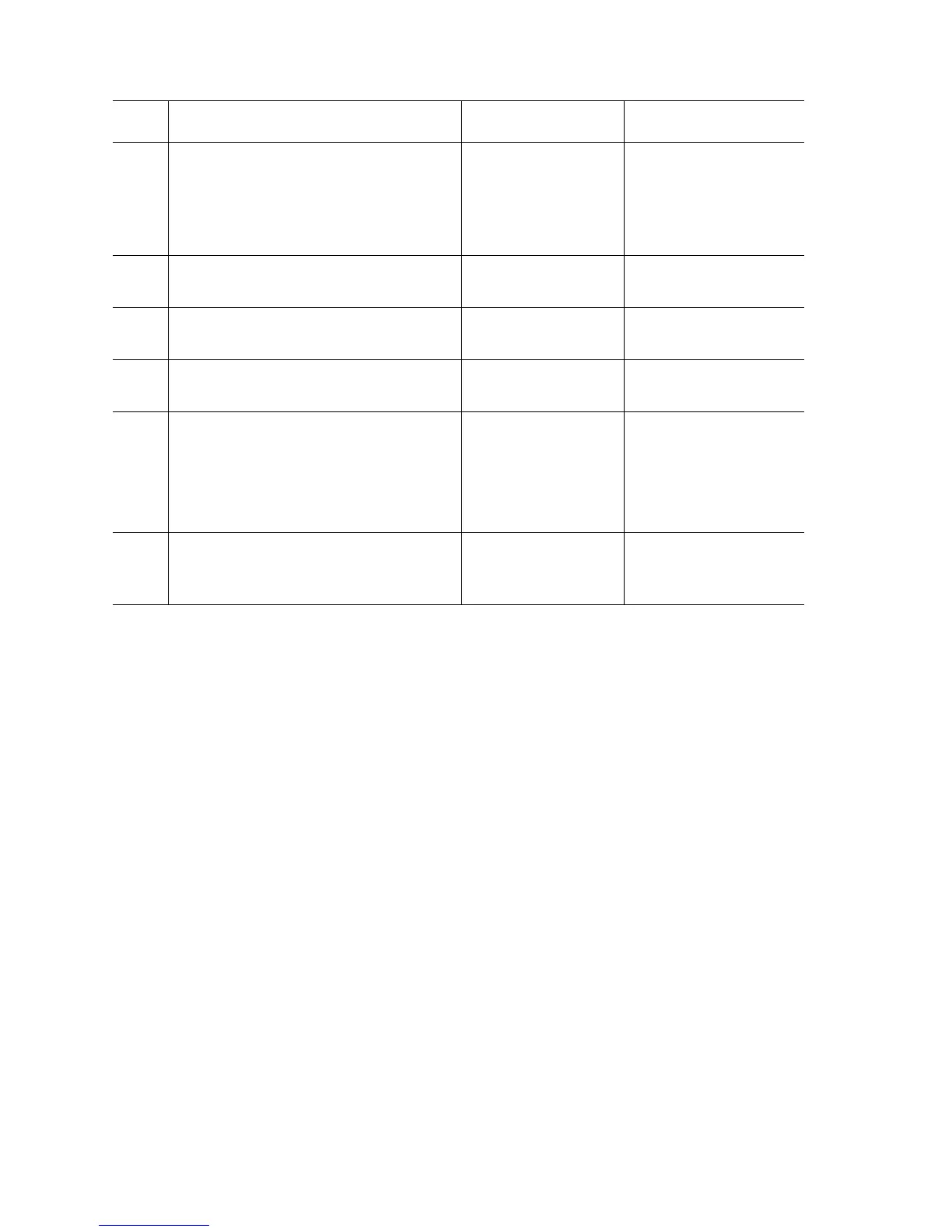5-20 Phaser 7400 Color Printer Service Manual
Troubleshooting Procedure Table
Step Actions and Questions Yes No
1
Check for obstructions between the
LED Heads and the Imaging Units.
Remove the Imaging Unit and inspect
each Drum and corresponding area.
Remove any debris.
Remove the
obstruction or
debris.
Go to Step 2.
2
Replace the Imaging Unit (page 8-8).
Does the image quality improve?
Complete. Go to Step 3.
3
Replace the Transfer Unit (page 8-10).
Does the imaging quality improve?
Complete. Go to Step 4.
4
Replace the Fuser (page 8-11).
Does the image quality improve?
Complete. Go to Step 5.
5
CAUTION: Do not clean the Imaging
Unit rollers with a cloth.
Carefully remove debris
from the rollers using
tweezers or similar tool.
Does the image quality improve?
Complete. Go to Step 6.
6
Replace the LED Head (page 8-125).
Does the image quality improve?
Complete. Replace the Engine
Control Board
(page 8-112).
