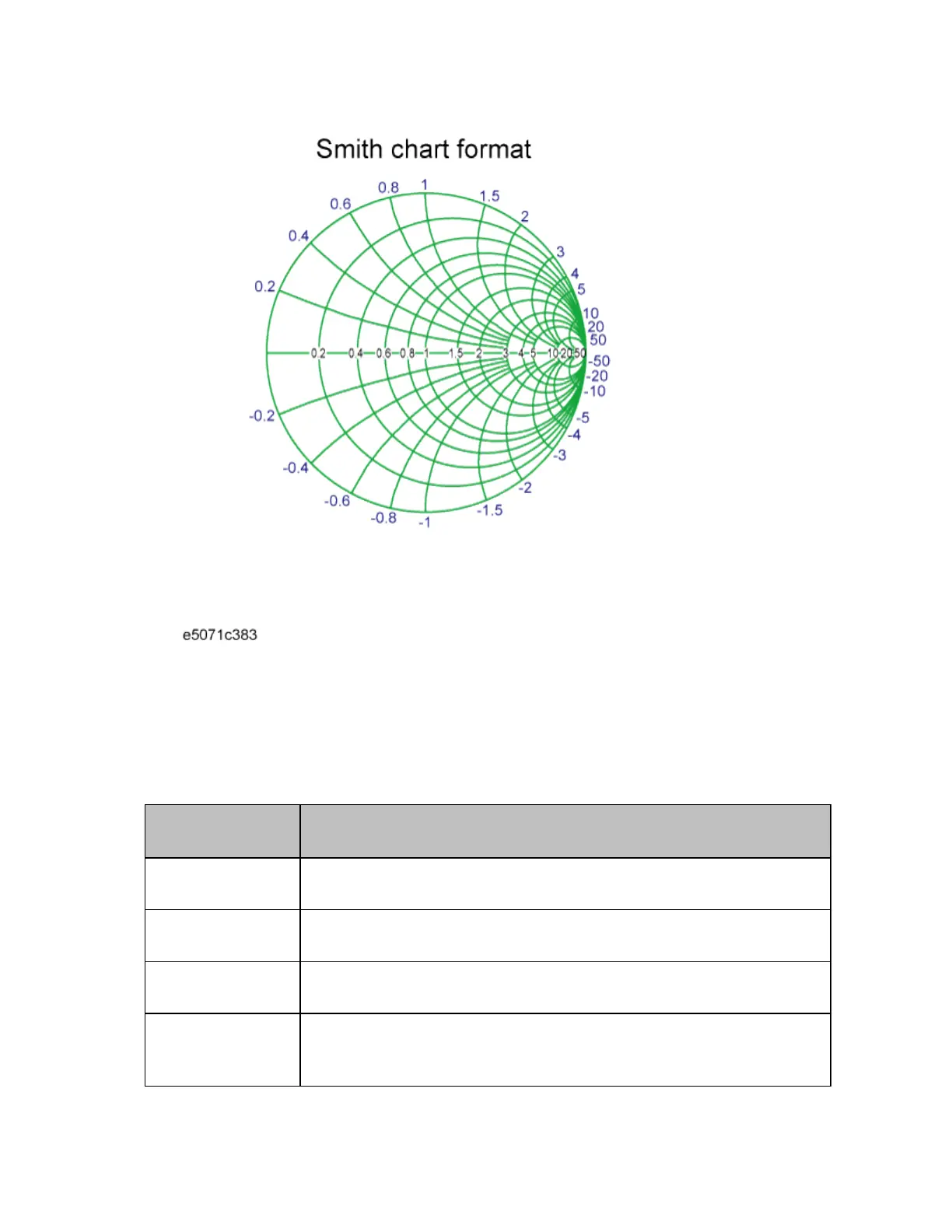E5071C
100
Use the following procedure to select a data format.
1. Press Channel Next (or Channel Prev) and Trace Next (or Trace Prev)
to select the trace for which the data format will be set.
2. Press Format.
3. Press the softkey that corresponds to the desired data format.
Softkey Function
Log Mag
Selects the log magnitude format
Phase
Selects the phase format
Group Delay
Selects the group delay format
Smith - Lin /
Phase
Selects the Smith chart format (with linear magnitude
and phase as the marker response values)