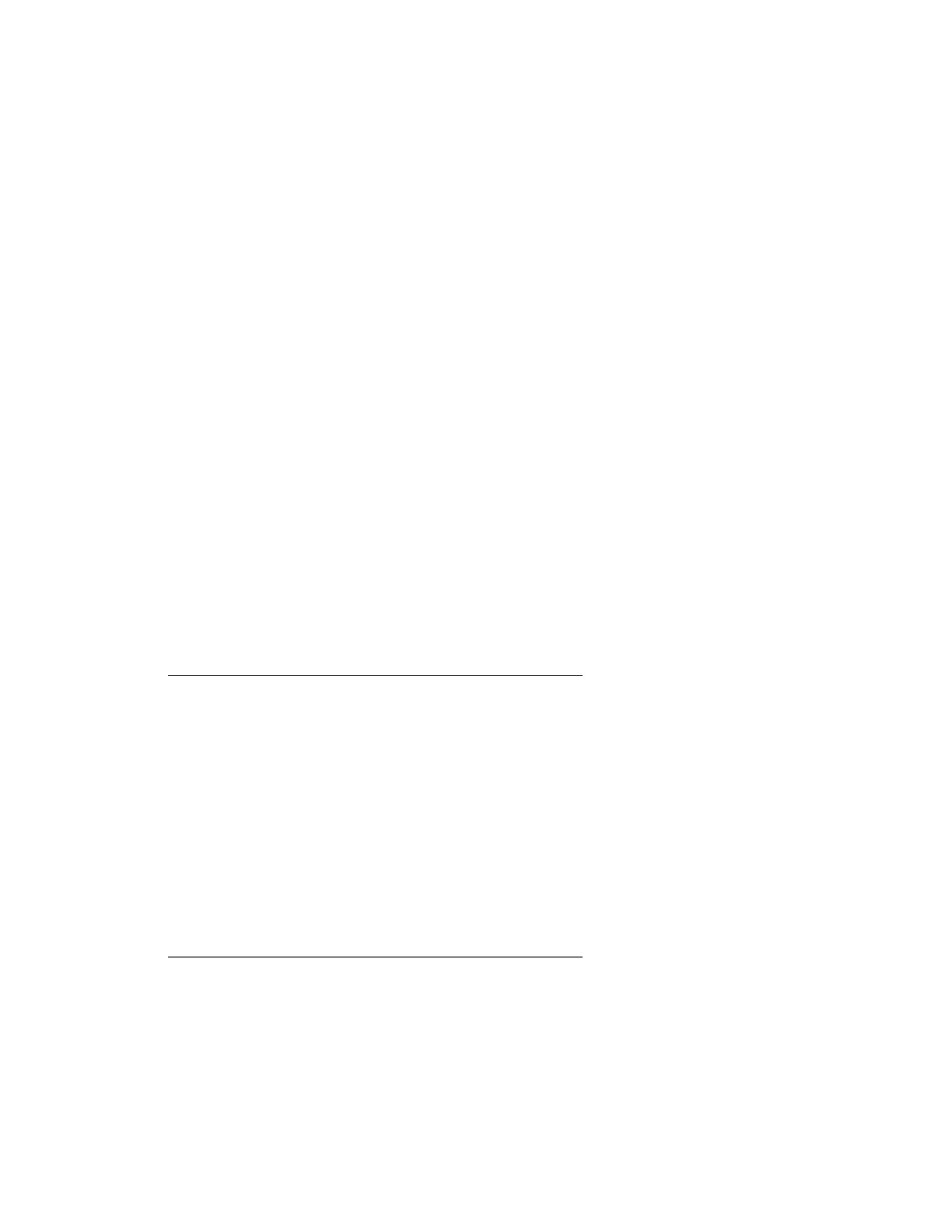Measurement
193
Procedure to register Line 1/2 to subclass 2/3
1. Click Sub Class2.
2. Click TRL Line/Match > Set All > LINE <7G > Return.
3. Click Sub Class3.
4. Click TRL Line/Match > Set All > LINE >7G > Return.
5. Press Cal key and check that the name you specified is selected as
Cal Kit.
By assigning Match and Line 1/2 to subclass 1/2/3 respectively, you can
calibrate 3 standards with different frequency bands for TRL line/match
calibration.
Setting Options for TRL Calibration
This section describes how to set the reference impedance and
measurement data of the standard used for calculating the calibration
plane for TRL calibration.
1. Press Cal key.
2. Click Cal Kit, then select a calibration kit.
3. Click Modify Cal Kit > TRL Option.
4. Click Impedance to select the reference impedance.
Softkey Function
Line
Calculates the calibration
coefficient using the
characteristic impedance of
the line standard as the
reference impedance. The
impedance of the line
standard is used as the center
of the Smith chart, and the
calibration coefficient is
calculated using the line
standard's as the direction.
System
Calculates the calibration
coefficient using the system
impedance as the reference
impedance. Select this when
the line impedance and the