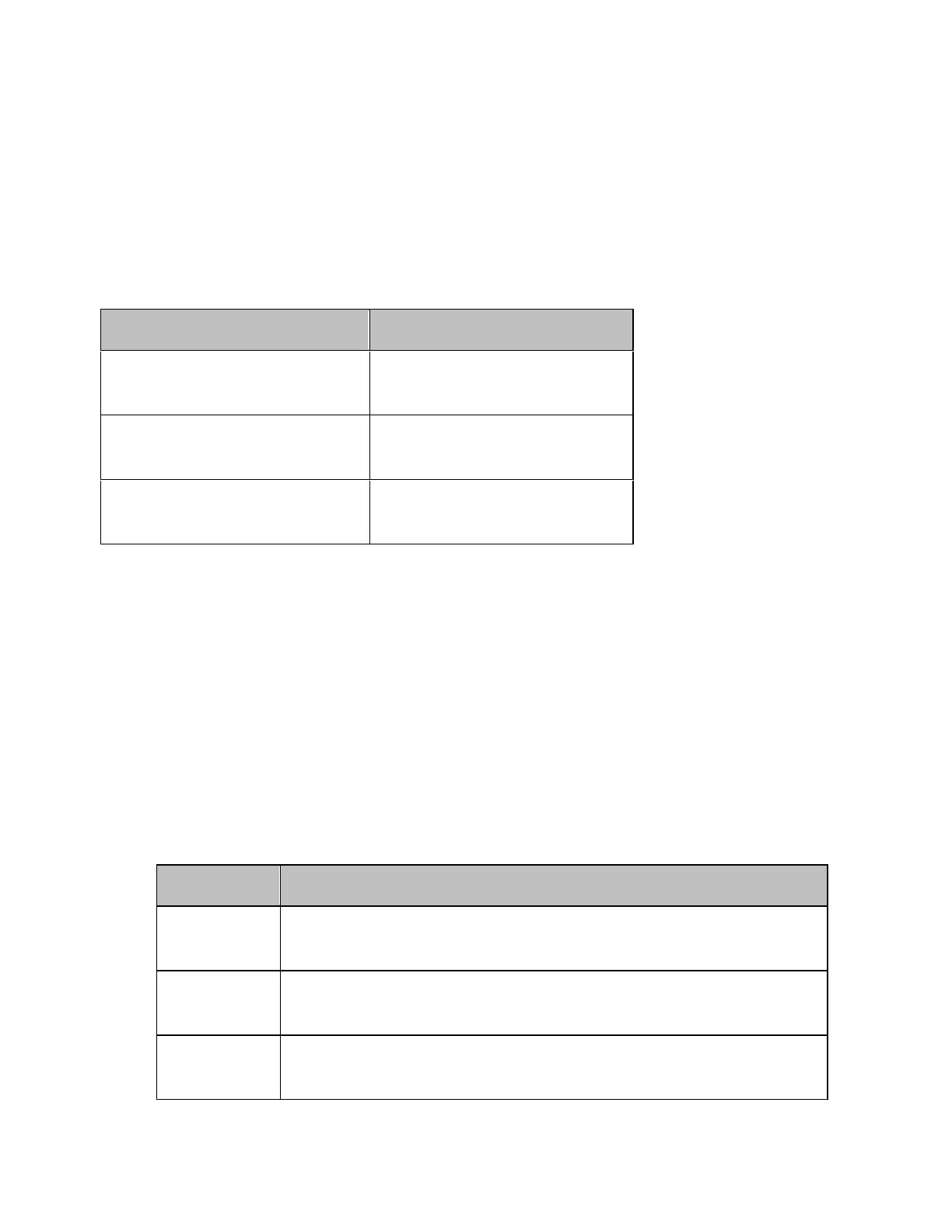E5071C
474
imbalance parameter as it is derived from single-ended S-
parameters.
CMRR (Common Mode Rejection Ratio)
By turning on the balance-unbalance conversion function, you can select
CMRR (ratio between the transmission characteristic in the differential
mode and that in the common mode) of the balanced port as the
measurement parameter. The table below shows the CMRR parameter you
can select when measuring each balanced device.
Device Type CMRR
Single-ended - balanced
device
S
ds21
/S
cs21
and
S
sd12
/S
sc12
Balanced - balanced
device
S
dd21
/S
cc21
Single-ended - single-
ended - balanced device
S
ds31
/S
cs31
and
S
ds32
/S
cs32
Procedure for Balance-Unbalance Conversion
• When using three test ports, perform a full three-port
calibration on the test ports to be used. When using four test
ports, perform a full four-port calibration.
1. Extend the calibration plane, if necessary, by using the port
extension function or network de-embedding function. For more
on the port extension and network de-embedding functions, see
Extending the Calibration Plane Using Network De-embedding.
1. Press Analysis key.
2. Click Fixture Simulator > Topology > Device.
3. Select the balanced/unbalanced topology.
Softkey Function
SE-Bal
Establishes port 1 on the DUT as an unbalanced port
and port 2 as a balanced port
Bal-Bal
Establishes both port 1 and port 2 on the DUT as
balanced ports
SE-SE-
Bal
Establishes port 1 and port 2 on the DUT as
unbalanced ports and port 3 as a balanced port
