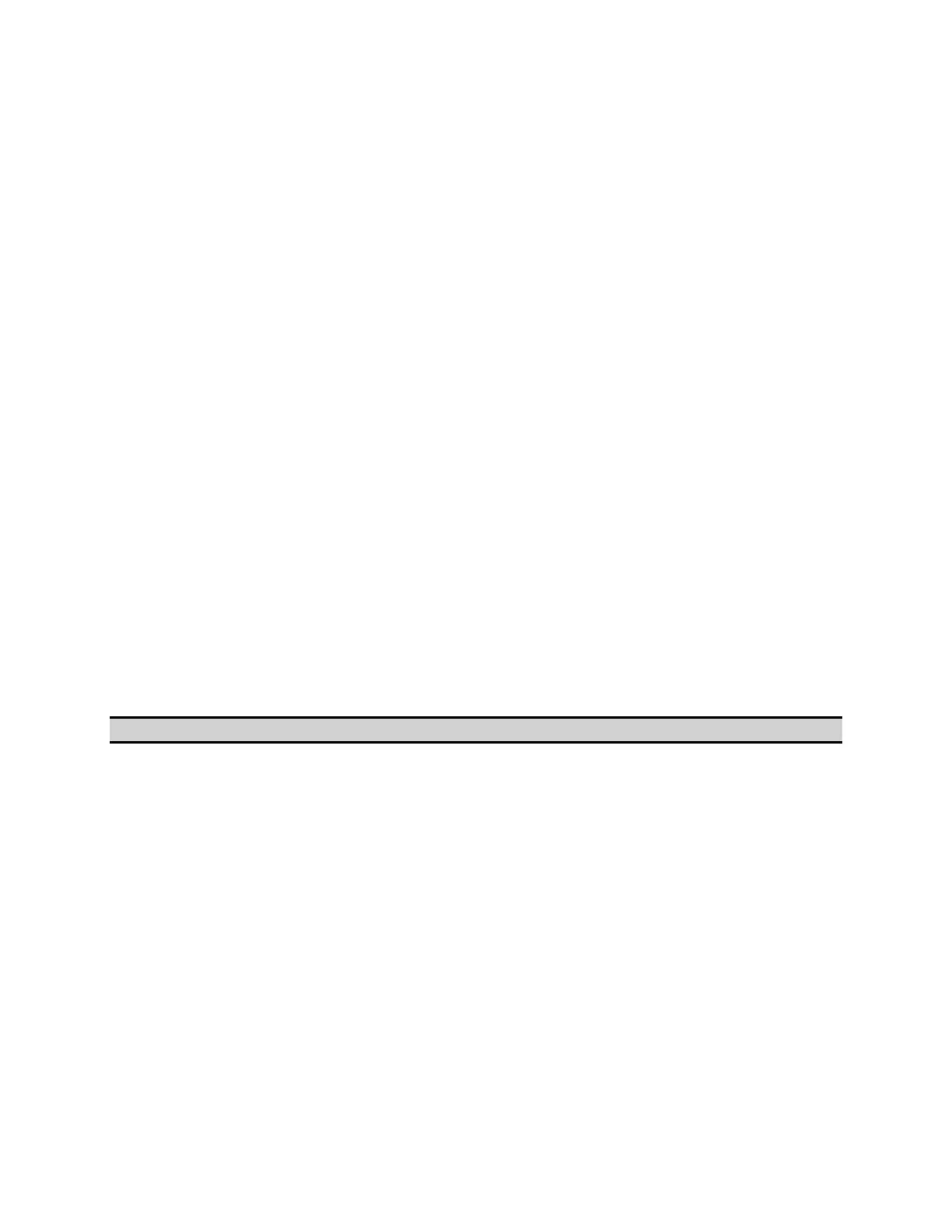Setting Control Functions
747
Overload Detection and Power Trip Feature
Overload detection and Power Trip function is a safety feature to protect
your E5071C from over-input. When an overload is detected, the power
output is automatically turned off by the power trip feature. If the power
output is turned off by the power trip, remove the cause of the over-input
and turn on the power output to restart the measurement .
When you make a measurement at the frequency between 9.375 MHz and
8.5 GHz, an overload may occurs even if the input signal level is below the
maximum input level. In that case, you may turn off overload detection.
Even if the overload detection is turned off, overload may occur at the
excessive input level.
• When you need to turn off this feature, be sure to control that
your input signal is under the maximum input level for specified
measurements, and never exceeds the damage level (26 dBm)
written on the instrument panel, or the instrument is damaged.
Follow the procedure described below to turn ON/OFF Overload
Detection/Power Trip function:
1. Press System Key.
2. Click Service Menu > Overload Detect ON|OFF.
The SCPI command to turn this feature ON/OFF remotely is
SCPI.SERVice.POWer:AC:OVERload:DETect:STATe.
Other topics about Setting Control Functions