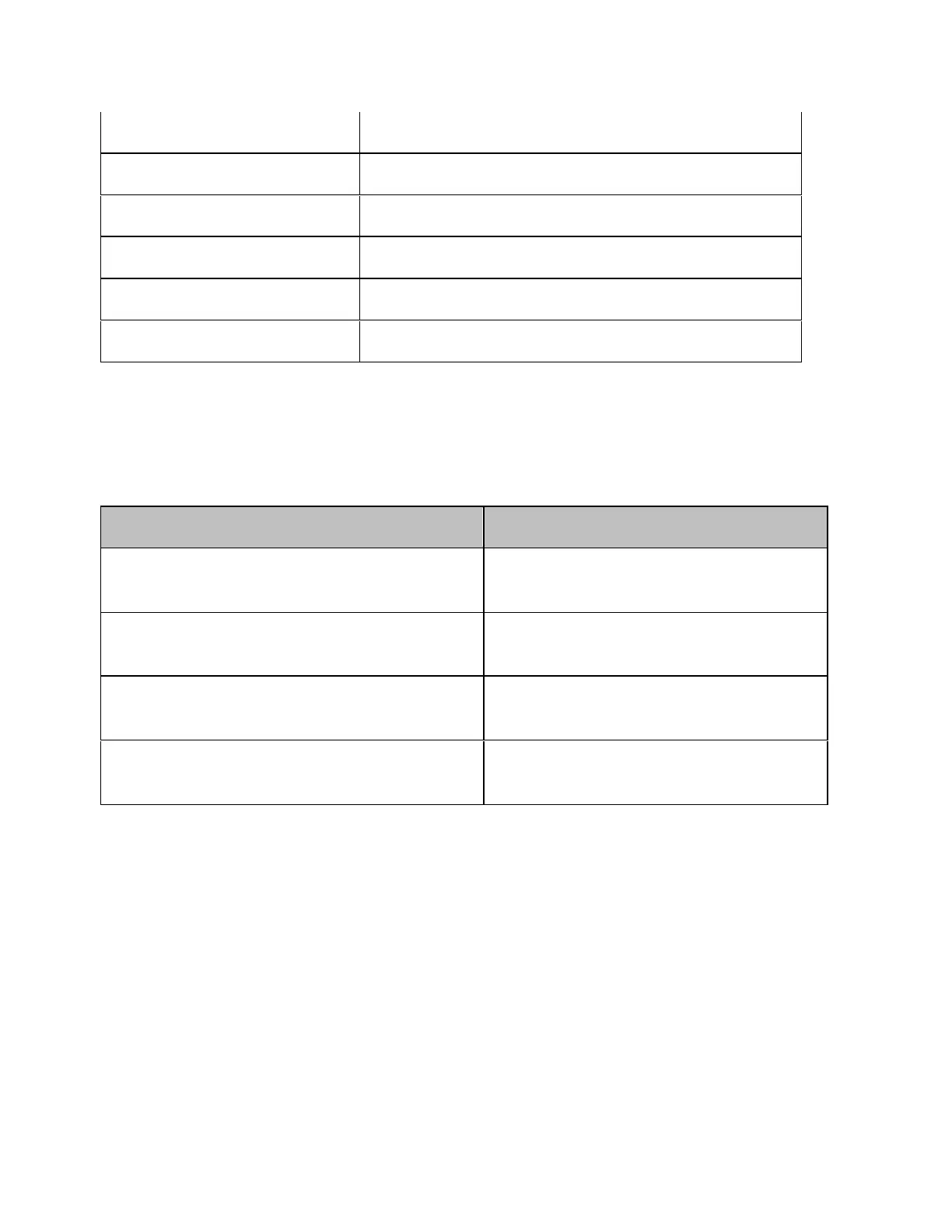E5071C
448
Presetting Preset > OK
Sweep type: Power Sweep Setup > Sweep Type > Power Sweep
Fixed frequency: 1 GHz Sweep Setup > Power > CW Freq > 1 > G/n
Start value: -40 dBm Start > +/- > 4 > 0 > x1
Stop value: -10 dBm Stop > +/- > 1 > 0 > x1
Number of points: 61 Sweep Setup > Points > 6 > 1 > x1
4. Executing Zero Adjustment and Calibration of Power Sensor
Execute the zero adjustment and calibration of the power sensor according
to the E4418B Power Meter User's Guide.
5. Setting Calibration Data Measurement Conditions
Follow these steps to set the calibration data measurement conditions:
Setting Description Key Operation
Selecting the test port: 1 Cal > Power Calibration > Select
Port > 1
Selection of power sensor: A Cal > Power Calibration > Use
Sensor [ A ]
Number of measurements at one
measurement point: 4
Cal > Power Calibration > Num
of Readings > 4 > x1
Tolerance during power calibration:
5 dB
Cal > Power Calibration >
Tolerance > 5 > x1
6. Connecting Power Sensor
Connect the power sensor as shown below.
