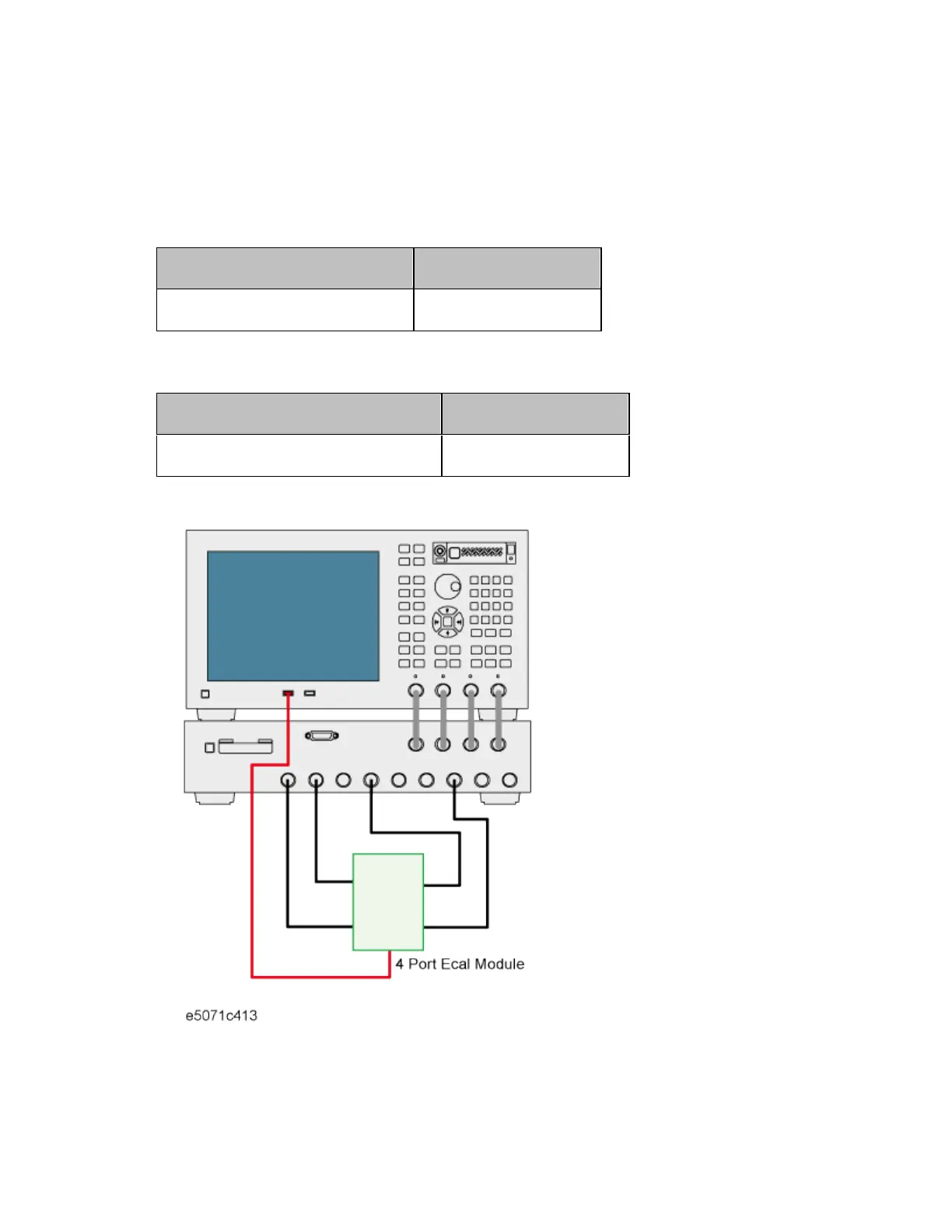Measurement
443
2. Set measurement parameter for channels 2, 3, and 4 according to
the same setting of channel 1.
8. Executing Calibration
1. Display the Ecal menu.
Setting Description Key Operation
Display the ECal menu. Cal > ECal
2. Set channel 1 to the active channel.
Setting Description Key Operation
Switch the active channel. Channel Next
3. Check the test ports assigned to ports 1 to 4 in the E5091A
properties and connect the 4-port ECal module to those port.
4. Execute the calibration.