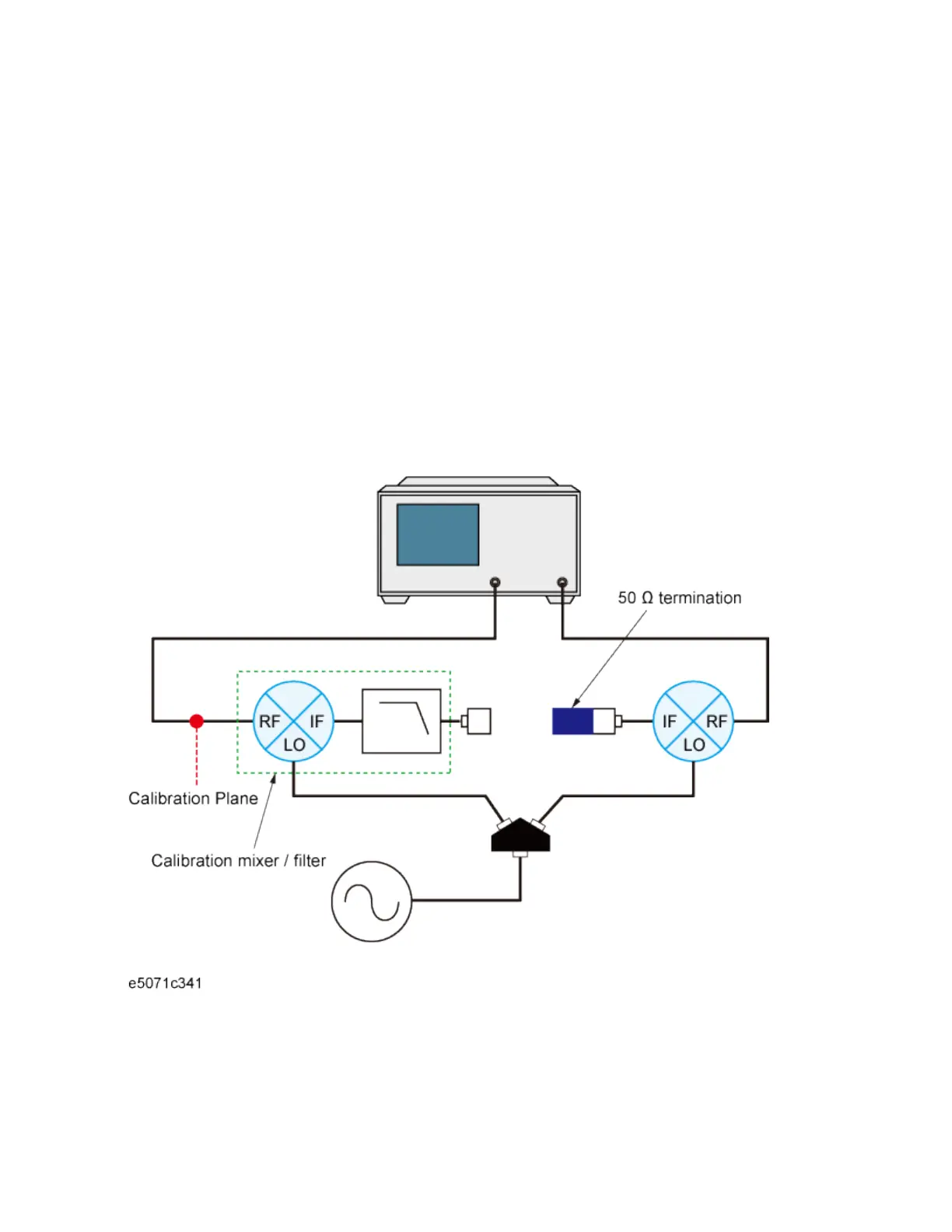E5071C
250
must also set the minimum IF frequency at more than 0 kHz.
IF BW must be set to much smaller value than IF frequency.
5. Selecting a Calibration Kit
Select a calibration kit (3 in menu).
• The mechanical calibration kit displayed in the Vector Mixer
Characterization macro is the frequency registered in the
E5071C and read from it. If an ECal module is connected to the
E5071C, ECal will be selected automatically.
6. Measuring Calibration Mixer with IF Filter (when using calibration kit)
Connect the calibration mixer to one of the test ports on which 1-port
calibration has been done, as shown in the following figure.
Connection of calibration mixer (with IF filter)
1. Select any port if full 2-port calibration is set.
2. We recommend that you characterize the calibration mixer with
an IF filter when the power splitter for distributing the LO signal
is connected to the measured mixer. In vector-mixer calibration,
