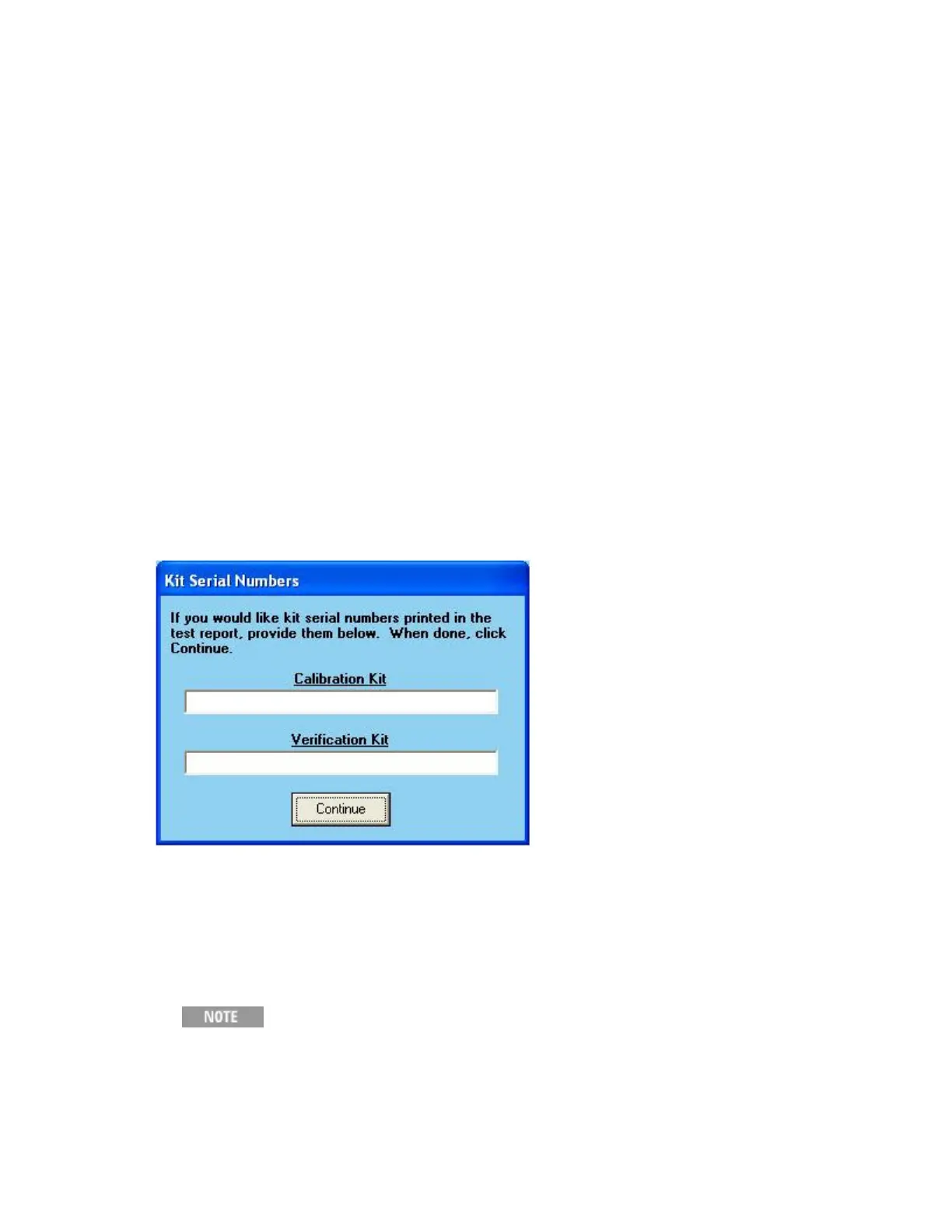E5071C
864
Procedure for System Verification
1. If you want printed test outputs, connect a printer to the E5071C.
2. Let the E5071C warm up for at least 90 minutes.
3. Insert the Verification Kit USB flash drive into the E5071C's USB
port.
4. On the System menu, point to Service Menu > Test Menu > System
Verification. The System Verification window is displayed.
5. Select calibration kit or ECal module in the Calibration Kit box.
6. Setup the configuration in Run tab and Configure tab as required.
If you click Cancel, Abort, Abort All Measurements button in one of the
following steps, the program returns to the main menu.
7. Click the Run button.
8. Type the serial number for both Calibration kit and Verification kit,
then click the Continue button.
9. The user-entered serial number is printed on the Verification result
report. If not necessary, blank is acceptable.
10. Connect the cable with E5071C ports, and Calibration Kit (or
ECal) with adapter, then click OK.
11. The connection is depends on the selected Calibration Kit, test
cables configuration (Single Cable or Cable Pair) and E5071C model
used. The following figure shows an example case of E5071C 20GHz
with Calibration Kit 85033D and Single Cable.
At single cable connection for the E5071C option
x3x/x4x/x6x and x8x, a precision m-m adapter at port 1 and m-f
cable at port 2 can be used instead for easy airline connection.
The test result is regarded as typical.