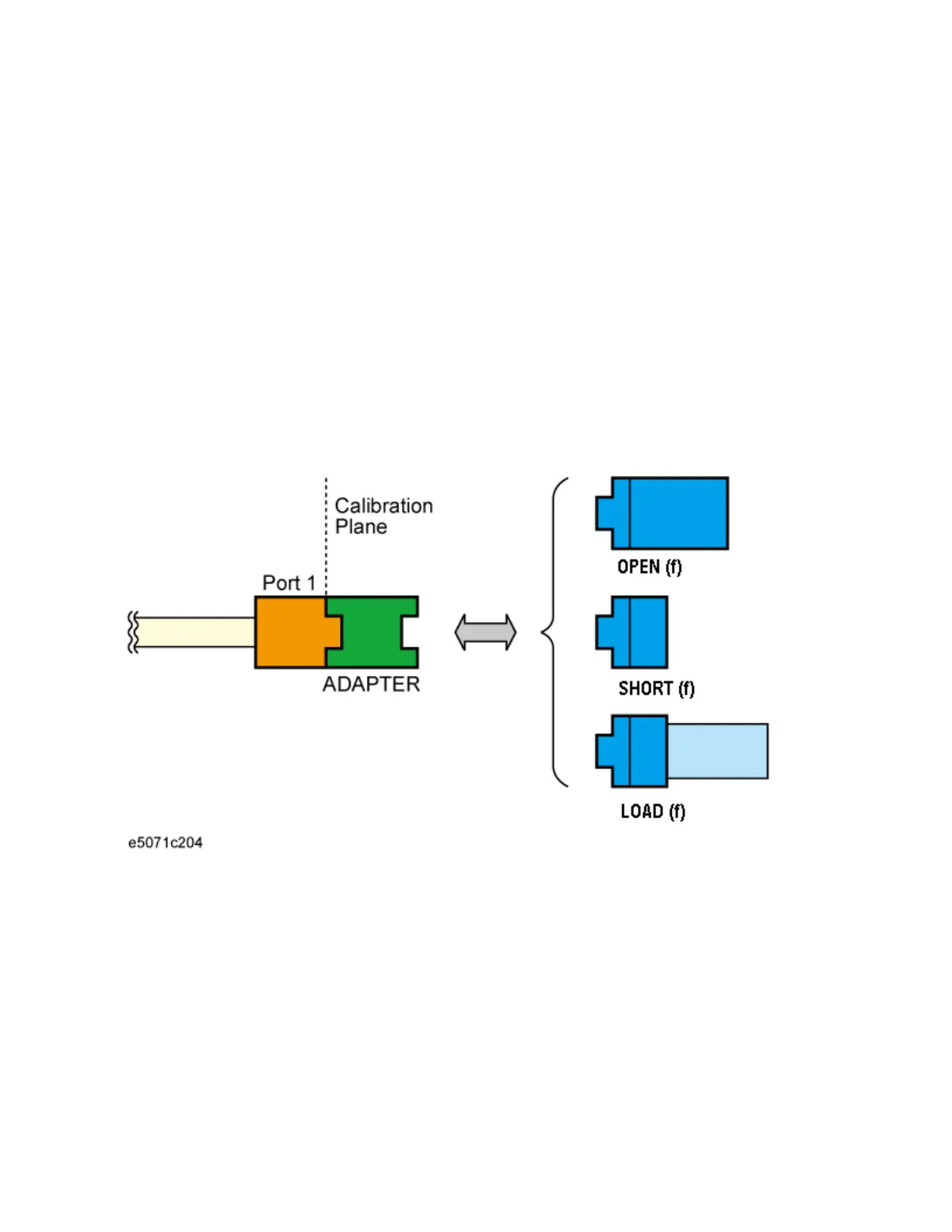E5071C
224
• The adapter removal and partial overwrite function is only
available when the calibration status is [Corr] and not for [C?]
or [C!].
About Adapter Insertion
This above described method also makes it possible to add adapter
characteristics to a port with n-port full calibration. This allows you to
make a measurement with the adapter. E5071C uses the following adapter
insertion process to insert adapter characteristics:
1. Perform calibration without adapter in use.
2. Insert the adapter to the port and measure Open, Short, and Load
values to determine the adapter's characteristics.
3. Insert the obtained adapter characteristics to the error coefficients in
an embedding fashion.
Open, Short, and Load values measured with adapter attached
In order to determine the adapter characteristics (with four unknown
parameters) by making three measurements (Open, Short, and Load), the
adapter must satisfy the following requirements:
1. Adapter must be Reciprocal (with S21 and S12 equal) in nature. It
should have a consistent behavior, independent of the direction from
which it is used.
2. The electrical length of Adapter should be known at an accuracy of
±1 /4 of wavelength.
About Adapter Waveguide & Rotate