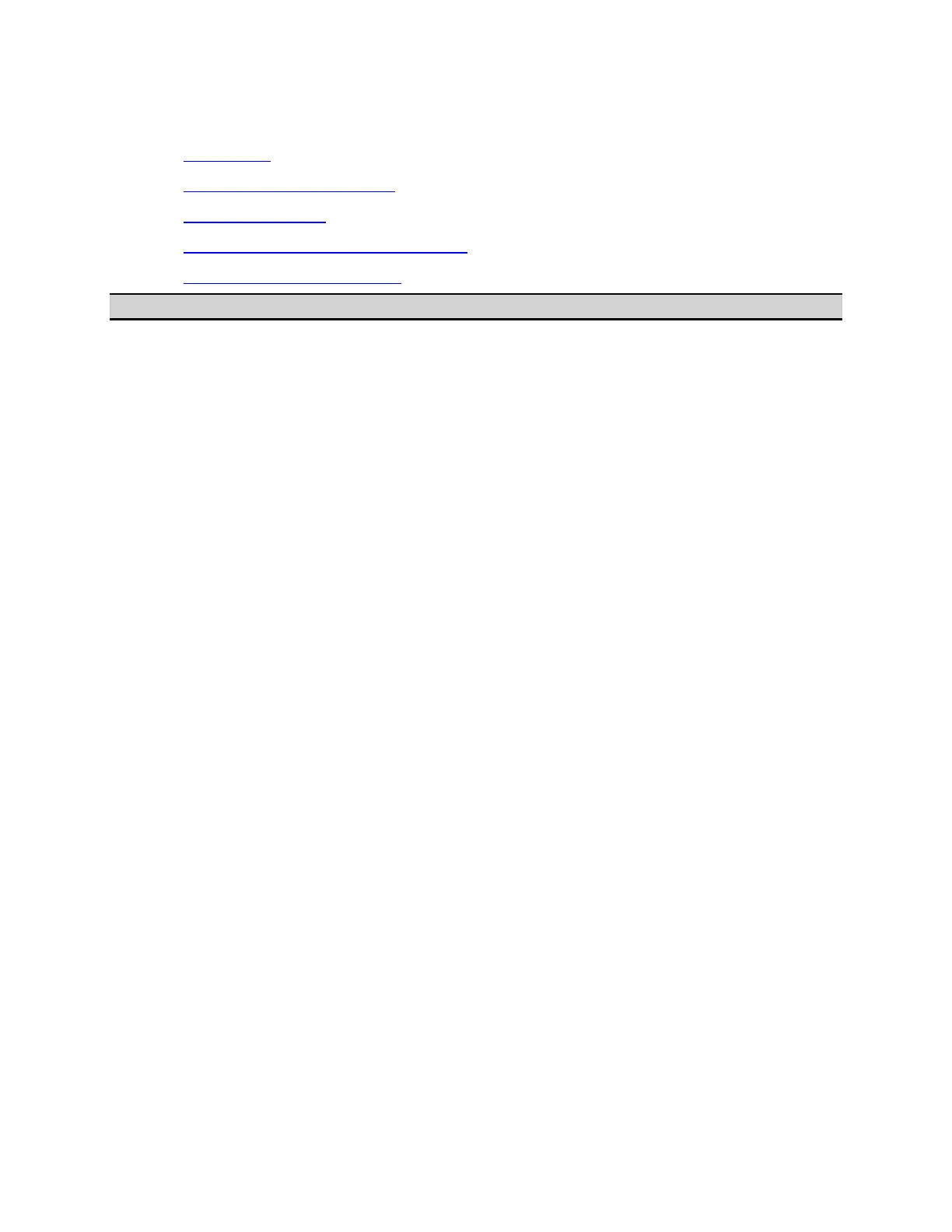Programming
1043
Data Transfer Format
• Overview
• ASCII Transfer Format
• Integer Format
• Floating-Point Number Format
• Binary Transfer Format
Other topics about Reading-Writing Measurement Data
Overview
When you transfer data using the one of the following commands, you can
choose among ASCII transfer format, IEEE 64-bit floating point binary
transfer format and IEEE 32-bit floating point binary transfer format.
• The instrument always uses the ASCII transfer format when you
transfer data without using any of the following commands:
• :CALC{1-160}:BLIM:REP?
• :CALC{1-160}:DATA:FDAT
• :CALC{1-160}:DATA:FMEM
• :CALC{1-160}:DATA:SDAT
• :CALC{1-160}:DATA:SMEM
• :CALC{1-160}:FUNC:DATA?
• :CALC{1-160}:LIM:DATA
• :CALC{1-160}:LIM:REP?
• :CALC{1-160}:LIM:REP:ALL?
• :CALC{1-160}:RLIM:DATA
• :CALC{1-160}:RLIM:REP?
• :SENS{1-160}:CORR:COEF?
• :SENS{1-160}:FREQ:DATA?
• :SENS{1-160}:SEGM:DATA
• :SOUR:POW:PORT:CORR:COLL:TABL:ASEN:DATA
• :SOUR:POW:PORT:CORR:COLL:TABL:BSEN:DATA
• :SOUR{1-160}:POW:PORT{1-4}:CORR:COLL:TABL:LOSS
• :SOUR{1-160}:POW:PORT{1-4}:CORR:DATA
To set the data transfer format, use the following command:
:FORM:DATA
• Executing the :SYST:PRES or *RST does not affect the current
setting of the data transfer format.