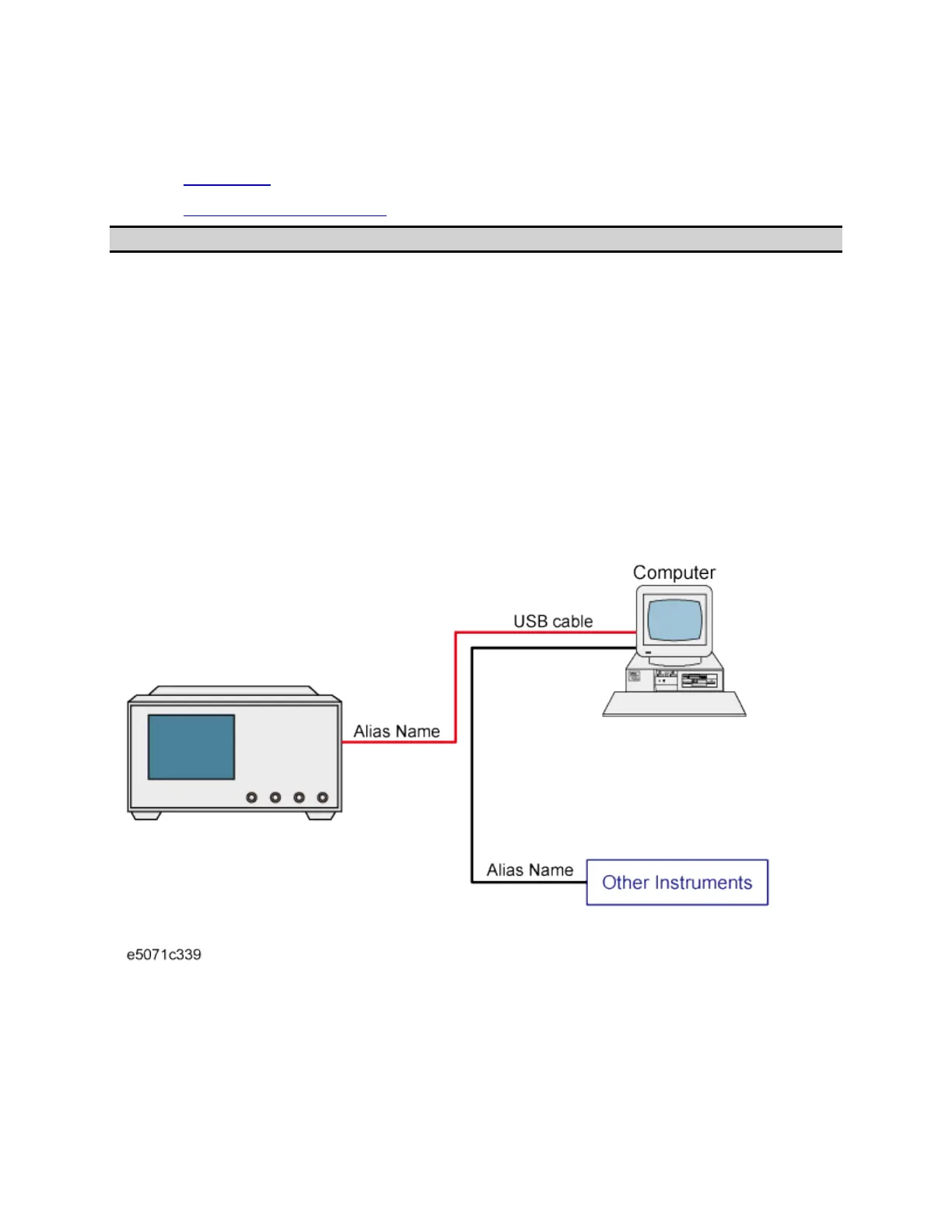Programming
979
USB Remote Control System
• Overview
• System Configuration
Other topics about Overview
Overview
The USB (Universal Serial Bus) remote control system provides device
control via USB, which is equivalent to control via GPIB. Connection is
made through an interface in compliance with USBTMC-USB488 and USB
2.0.
System Configuration
The USB remote control system controls instruments that use the name
"alias." There is no such address for GPIB connections.
Use a USB cable to connect the E5071C to an external controller (personal
computer). The following figure shows an overview of the system
configuration for the USB remote control system.
USB Remote Control System Configuration
Required Equipment
• E5071C
• External controller (PC with USB host port (type A)).