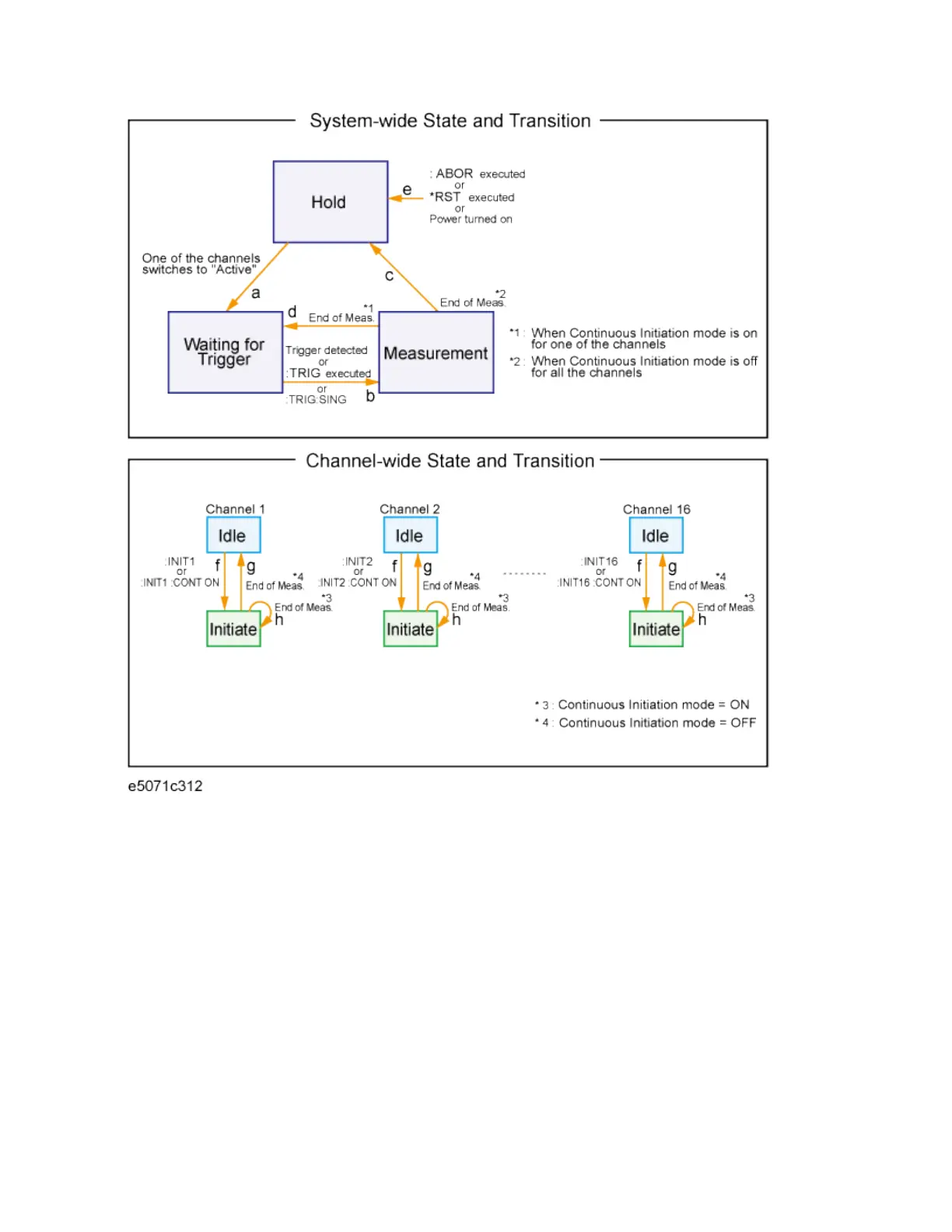E5071C
1034
The following subsections describe each state and explains how the trigger
system switches among the states.
System-Wide States and Transitions
"Hold" State
The trigger system switches to "Hold" state when one of the following
commands has been executed (arrow "e" in the above figure). Also,
turning on the power to the instrument puts the trigger system into "Hold"
state. When the power is turned on, however, continuous initiation mode is
on for channel 1 and the trigger source is set to "Internal"; accordingly,
the trigger system immediately switches to "Waiting for Trigger" state and
subsequently repeats transitions between "Measurement" and "Waiting for
Trigger" states.