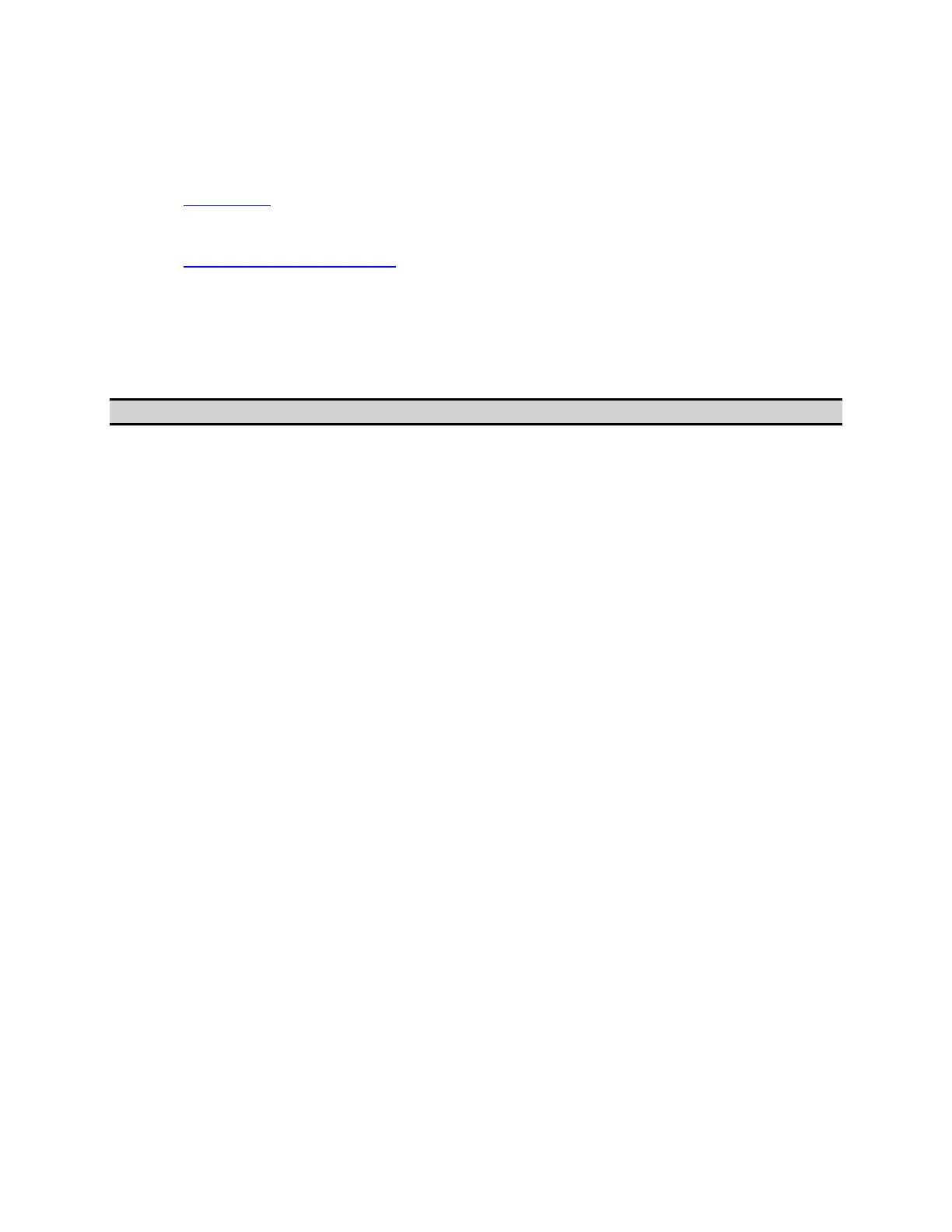Measurement
287
Searching for Positions that Match Specified Criteria
• Overview
• Setting Search Range
• Setting Multiple Range
• Automatically Executing a Search (Search Tracking)
• Searching for Maximum and Minimum Values
• Searching for the target value (Target search)
• Searching for the peak
Other topics about Data Analysis
Overview
You can search for a position that matches your specified criteria by using
the Marker Search feature. Marker Search allows you to search for a
position that matches any of the following criteria.
• Maximum value
• Minimum value
• Target (a point that has a target measurement value)
Target nearest to marker position
Target on left-hand side nearest to marker position
Target on right-hand side nearest to marker position
Peak
Maximum peak (for a positive peak), minimum peak (for a
negative peak)
Peak on left-hand side nearest to marker position
Peak on right-hand side nearest to marker position
Setting Search Range
The Marker Search feature allows you to set part of the sweep range as the
search target (Partial Search feature) as well as the entire search range.
For the Partial Search feature, you can select whether to couple traces in
the channel. The Marker Statistics value is calculated by using the search
range.
Procedure to Turn ON/OFF Trace Coupling within Search Range
1. Press Channel Next/Channel Prev keys and Trace Next/Trace Prev keys
to activate the trace for which you want to set the search range.
2. Press Marker Search key.
