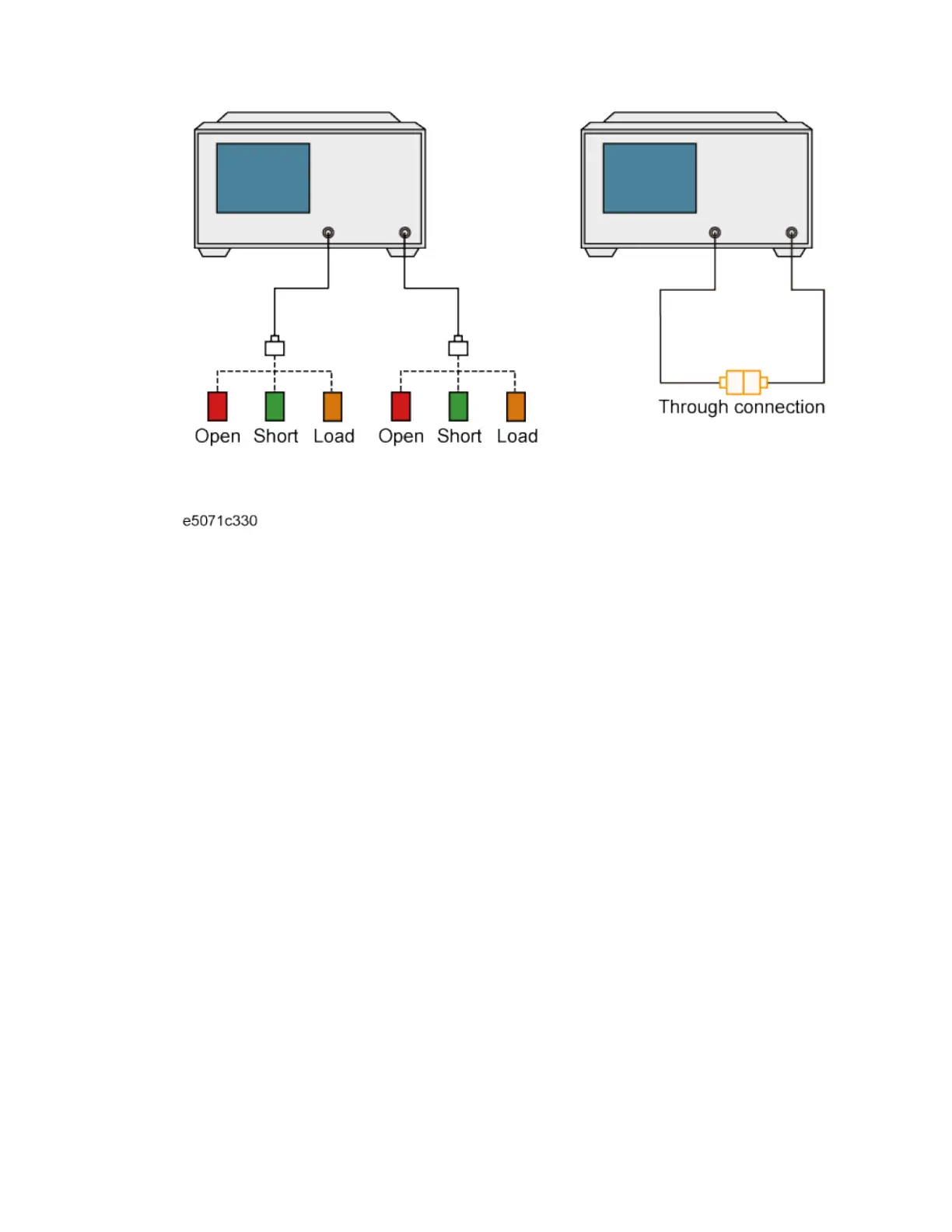Measurement
241
6. For the scalar-mixer calibration, only one direction with 2-ports
calibration is available. "One direction" means the forward or
reverse direction. Two directions may be used among the same
ports, but this would not be full 2-port scalar-mixer calibration
but simply the simultaneous operation of single-direction scalar-
mixer calibrations.. .
Reflection
Both x and y in the following steps are provided for the case where you
have selected in the test port selection.
6. Click Reflection.
7. Connect the OPEN calibration standard to the test port x (connector
for the DUT).
8. Click Port x @Freq x Open to start measurement of the calibration
standard.
9. Click Port x @Freq y Open to start measurement of the calibration
standard.
10. Disconnect the OPEN calibration standard, then connect SHORT
calibration standard in its place.