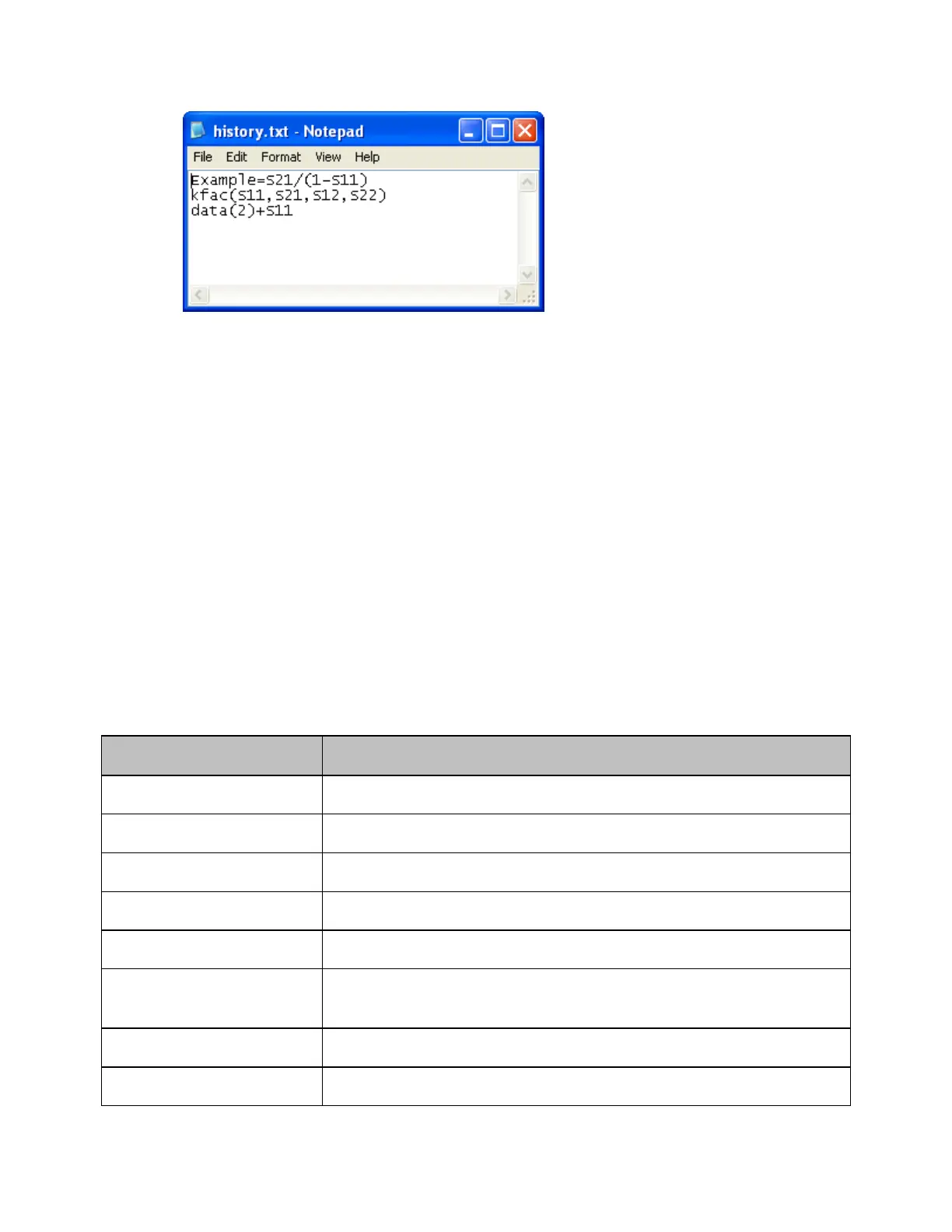E5071C
330
4. The History List is stored as a text file
D:\Agilent\Equation\history.txt and can save a maximum of 50
lines (equations) with a maximum of 254 character per line
(equation).
Functions and Constants
The following table describes the different functions and constant available
in the E5071C Equation Editor. In the following table:
• Function(scalar x) means that the function requires a scalar value. If
a complex value is entered, it is automatically converted to a scalar
value; complex(x,y) -> scalar(x)
• Function(complex x) means that the function requires a complex
value. If a scalar value is entered, it is automatically converted to a
complex value; scalar(x) -> complex(x, 0)
• a,b are arguments that are used in the function.
Basic Math Functions
Function Description
abs(complex a) returns the sqrt(a.re*a.re+a.im*a.im)
acos(scalar a) returns the arc cosine of a in radians
asin(scalar a) returns the arc sine of a in radians
atan(scalar a) returns the arc tangent of a in radians
atan2(complex a) returns the phase of a = (re, im) in radians
atan2(scalar a,
scalar b)
returns the phase of (a, b) in radians
conj(complex a) returns the conjugate of a
cos(complex a) takes a in radians and returns the cosine
