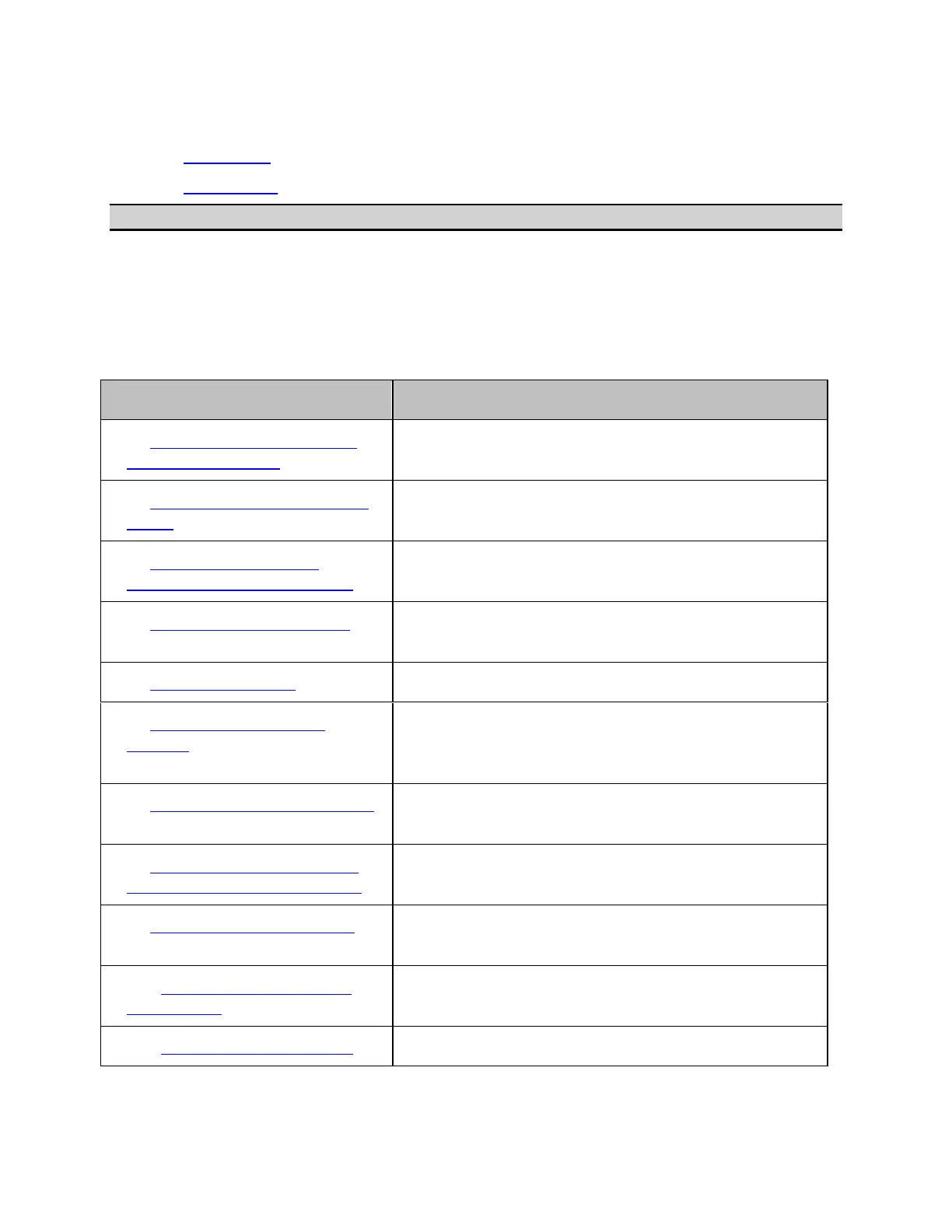E5071C
402
Evaluating a Duplexer
• Overview
• Procedure
Other Measurement Examples
Overview
This section illustrates how to evaluate a duplexer (Tx center frequency:
1.88 GHz, Rx center frequency: 1.96 GHz).
Procedure
Here, the DUT is evaluated by following the steps described in table below.
Steps Description
1. Determine the Segment
Sweep Conditions
Segment sweep conditions are determined
according to the characteristics of the DUT.
2. Create a Segment Sweep
Table
The segment sweep conditions are entered in
the E5071C.
3. Select the Segment
Sweep as the Sweep Type
The segment sweep is selected as the sweep
type.
4. Execute the Calibration
A full 3-port calibration is executed by using
the 2-port ECal module.
5. Connect the DUT The DUT is connected.
6. Define the Setup for
Display
The number of traces to be displayed, split
display, and measurement parameters are
specified.
7. Execute the Measurement
A trigger is applied to execute the
measurement.
8. Define the Setup for the
Segment Display and Scale
The setup for segment display and for the
scale are defined.
9. Analyze the Parameters
The evaluation parameters for the duplexer
are determined.
10. Define the Setup for a
Limit Table
The setup for the limit table is defined.
11. Execute the Limit Test The limit test is executed.
1. Determine the Segment Sweep Conditions