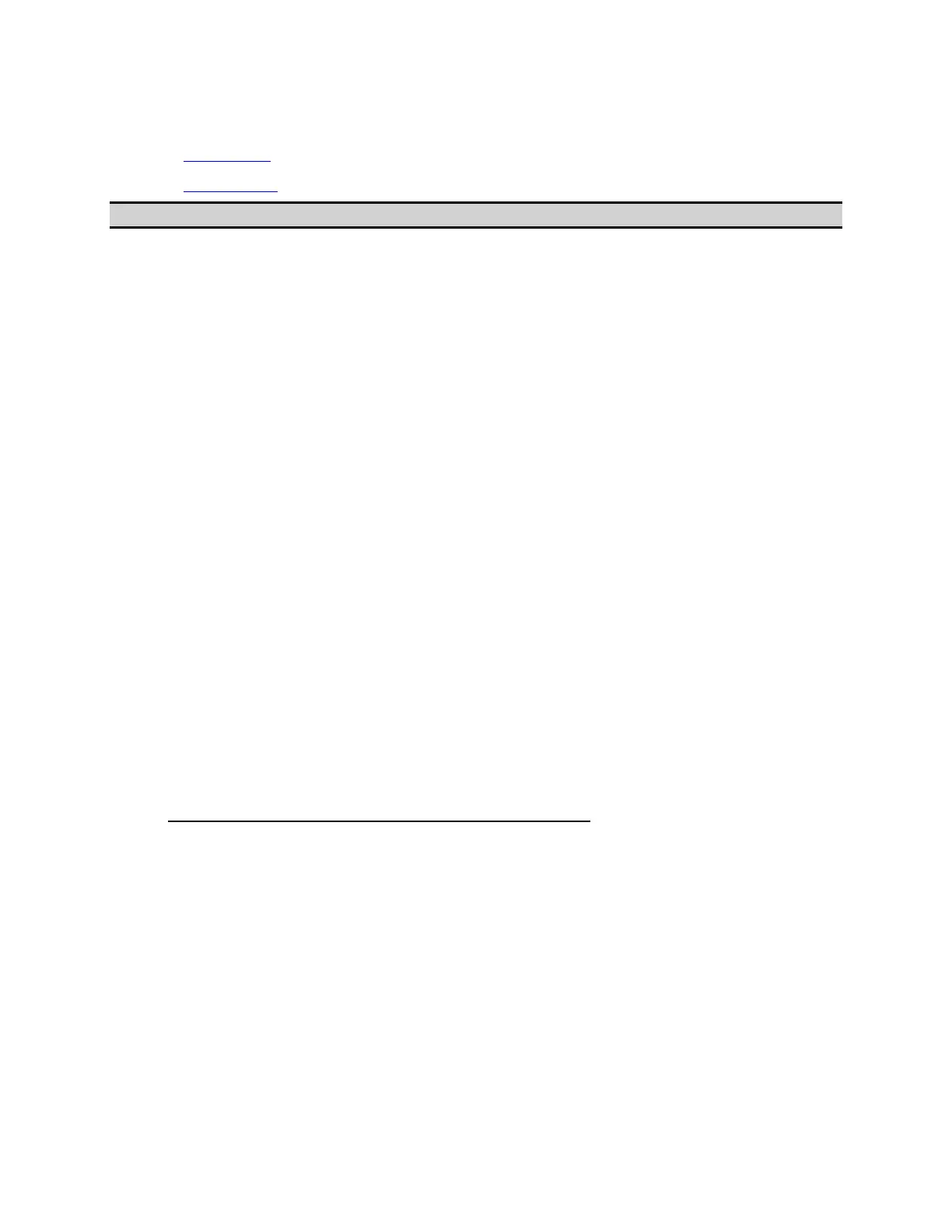Measurement
155
Calibration Using 4-port ECal
• Overview
• Procedure
Other topics about Calibration with ECal
Overview
The E5071C allows you to perform calibration using the 4-port ECal
module. It provides much simpler operation than when using the 2-port
ECal. Especially when using a multi-port test set, calibration time and
operator errors can be reduced significantly.
Procedure
1. Connect the USB cable between the USB port of the 4-port ECal
module and the USB port of the E5071C. You can make this
connection while the E5071C's power is on.
2. Allows the ECal module to warm up for 20 minutes until the module
indicates from WAIT to READY.
3. Connect the ports of the 4-port ECal module to the test ports you
want to calibrate.
4. If you don't use all of the ECal module's ports, connect terminations
to the unused ports.
5. Press Channel Next/Channel Prev keys to select the channel for which
you want to perform the calibration.
6. Press Cal key.
7. Click Ecal.
8. Select the calibration type.
Softkey Function
1-Port ECal
Selects 1-port calibration
2-Port ECal
Selects full 2-port calibration
3-Port ECal
Selects full 3-port calibration
4-Port ECal
Selects full 4-port calibration
Thru ECal
Selects THRU calibration