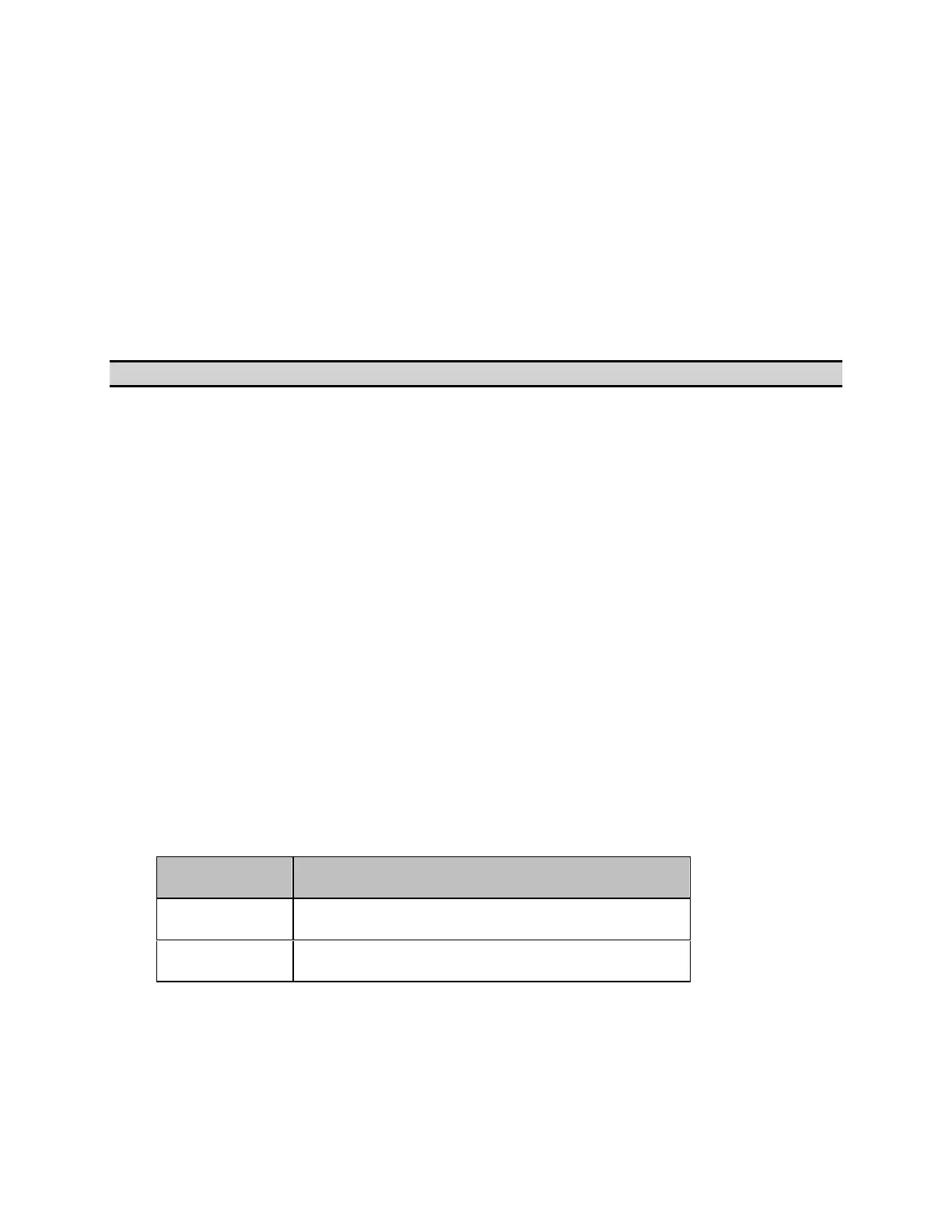E5071C
370
Improving Phase Measurement Accuracy
This section describes the following functions that can be used to improve
phase measurement accuracy.
• Electrical Delay
• Velocity Factor
• Phase Offset
• Port Extensions and Loss Values
Other topics about Optimizing Measurements
Electrical Delay
Electrical Delay is a function that adds or removes a pseudo-lossless
transmission line with a variable length corresponding to the receiver
input. Using this function enables you to improve the resolution in phase
measurement and thereby measure deviation from the linear phase. You
can specify the electrical delay trace by trace. Depending on the media
type, the calculation method of the electrical delay, which is required to
correct the phase delay, differs.
1. Press Channel Next/Channel Prev keys and Trace Next/Trace prev keys
to activate the phase trace for which you want to specify the
electrical delay.
2. Press Scale key.
3. Click Electrical Delay.
4. Change the electrical delay (in seconds) in the data entry area.
5. Click Media, and select a media type for calculating the electrical
delay. If the electrical delay is 0 second, the calculation result is
always the same regardless of media type.
Softkey Function
Coaxial
Selects Coaxial as the media type.
Waveguide
Selects Waveguide as the media type.
6. If you have selected Waveguide as the media type, click Cutoff
Frequecy, and specify a cutoff frequency.
7. The cutoff frequency is available only when the media type is
Waveguide.
