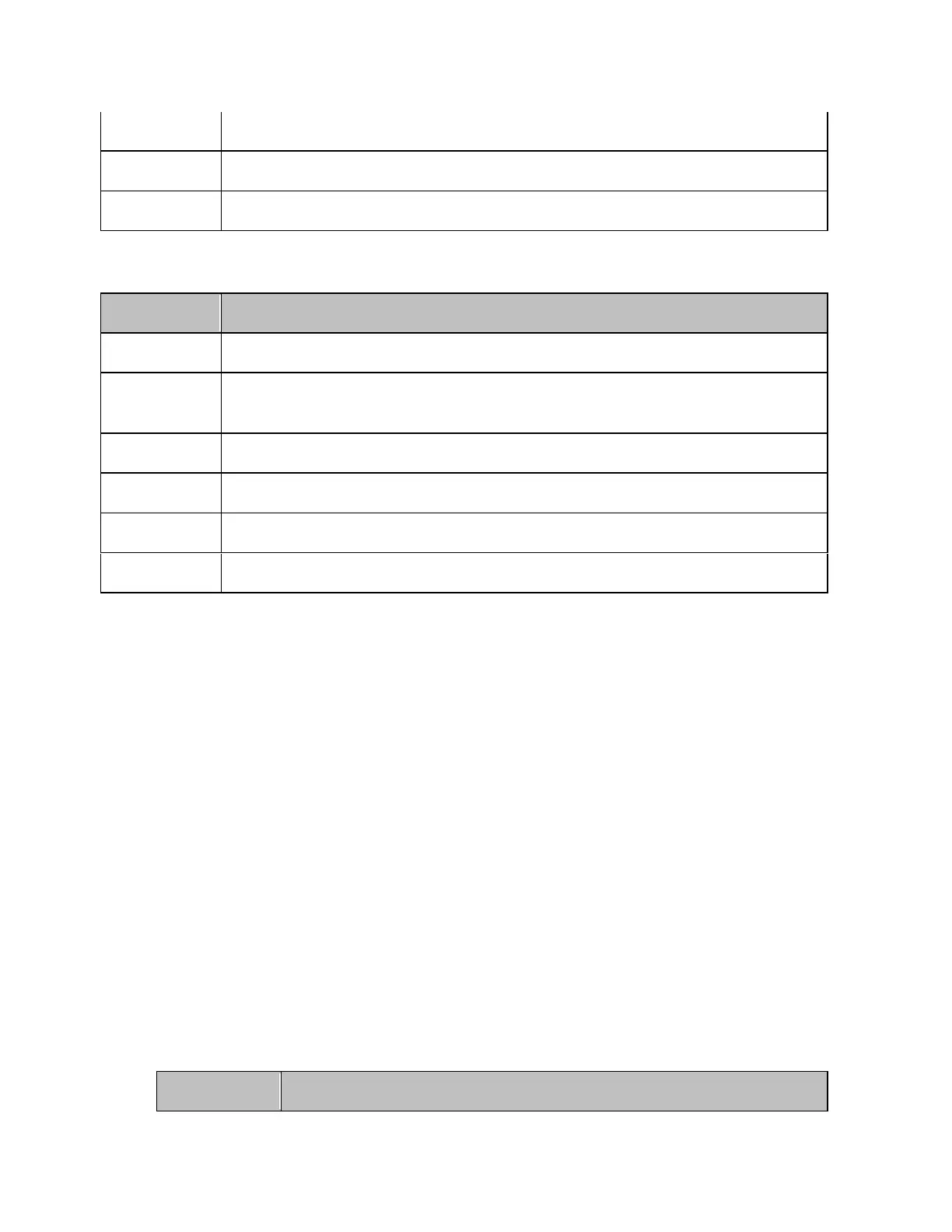Measurement
391
Paste
Pastes the value data in the clipboard to a newly selected cell
Insert
Adds a new line above the selected cell
Delete
Deletes the line containing the selected cell
In the character-by-character edit mode, you can also use the following
shortcut menu.
Shortcut Function
Undo
Undoes the change and restore the value before the change
Cut
Cuts the selected string and store it into the clipboard
(temporary memory)
Copy
Copies the selected string into the clipboard
Paste
Pastes the string in the clipboard to a newly selected cell
Delete
Deletes the selected string
Select All
Selects the entire string in the cell
Executing segment sweep
To execute a segment sweep by using the segment table you have
created, you must specify the sweep type for that sweep operation by
following the steps below.
1. Press Channel Next
/Channel Prev keys to select the channel on which
you will execute the segment sweep operation.
2. Press Sweep Setup Key.
3. Press Sweep Type > Segment.
Setting up the segment display
Define the method of displaying traces when the segment sweep is
executed by following the steps described below.
1. Press Channel Next/Channel Prev keys to select the channel on which
you will define the segment display.
2. Press Sweep Setup Key.
3. Click Segment Display.
4. Select the segment display.
Softkey Function
