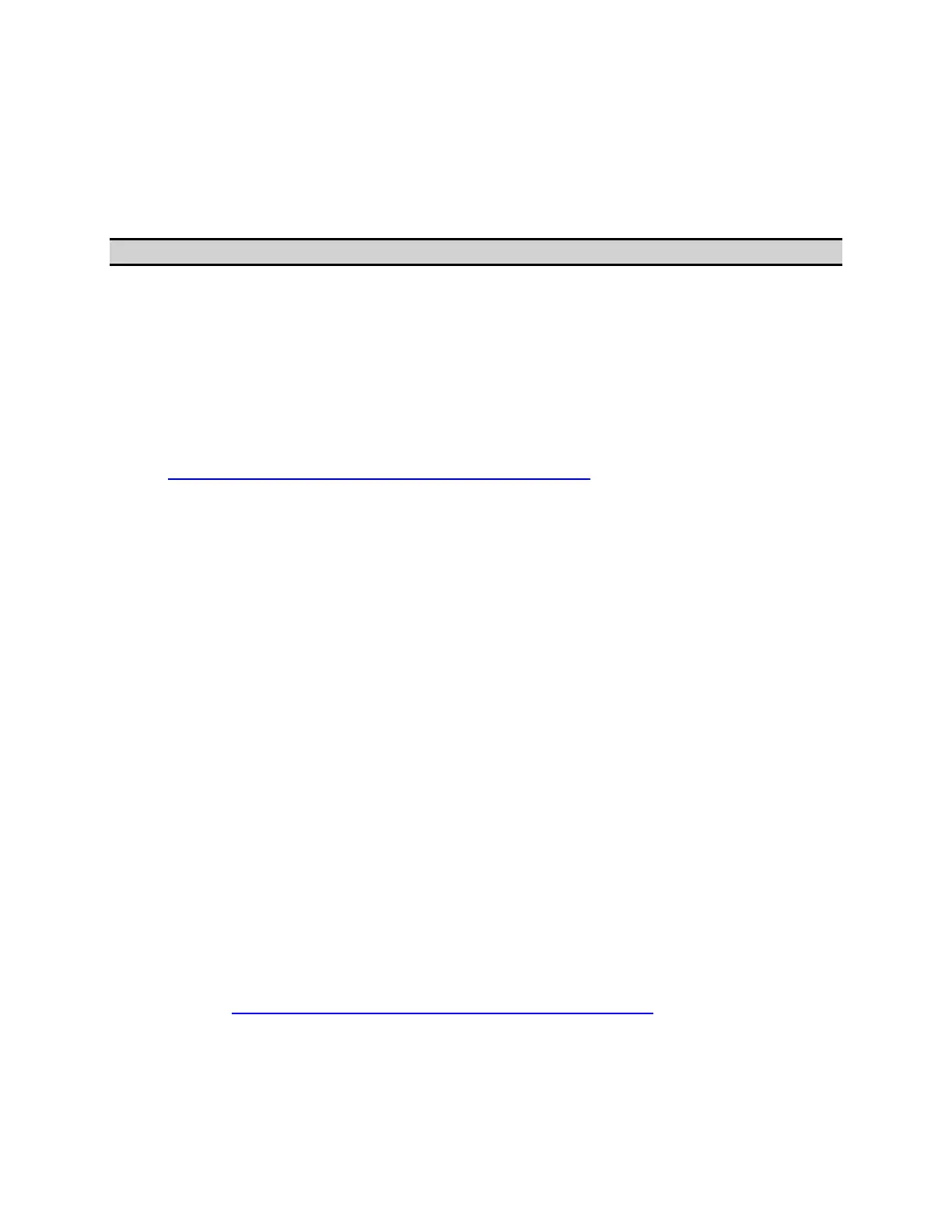Setting Control Functions
743
Activating Software Option
• Activating Option
• Backing Up License Key File
Other topics about Setting Control Functions
Activating Option
The software options can be purchased separately to enhance the E5071C
measurement functionality. When you purchase the software option
upgrade kit, Agilent provides the software entitlement certificate.
Procedure
1. Get the license number at
http://www.agilent.com/find/softwarelicense.
• Option MWA
refer to Installation of the MWA Software.
• Other Options
1. Press System > Service Menu > Enable Options and then select
option which you want to activate.
2. Type the relevant 12 character long license key sent by Agilent
in the Key Code entry dialog box, then click Enter.
3. Check the installed option according to Checking_Serial
Number and Option.
Note for Option TDR
• Requires the upgrade at Agilent service center.
• Requires the option TDR application on the E5071C.
Backing Up License Key File
The license keys are kept in a text file (.lic) located at
RECOVERY(E):\LICENSE\gen.lic. When you change the removal hard disk,
copy the file as back up. Even if you lost the file, you can activate the
option again if you have the license number. You can re-create the license
number at http://www.agilent.com/find/softwarelicense with your software
entitlement certificate.
