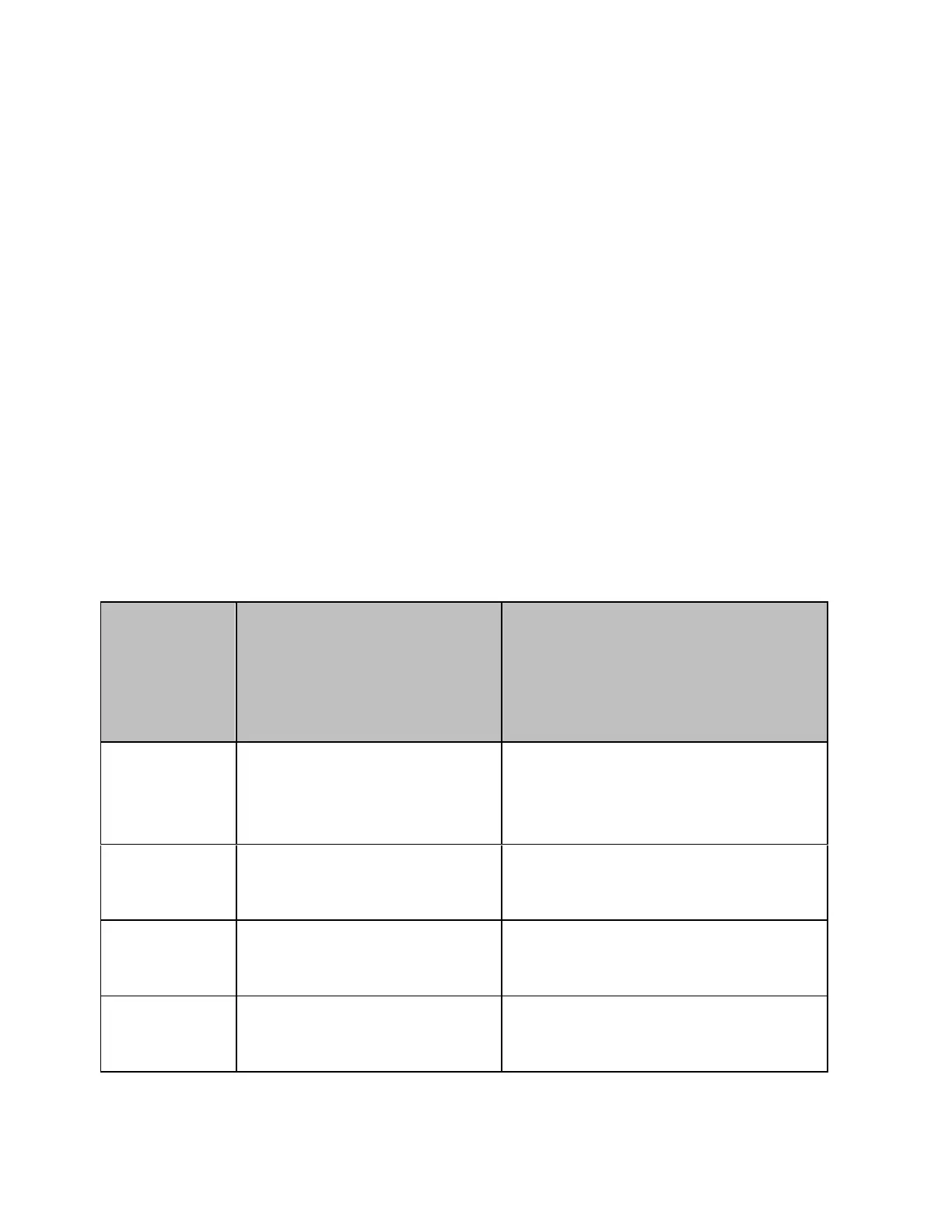E5071C
734
Initial Source Port Control function
It protects the output amplifier inside the instrument against any potential
damage due to transient voltage that may be externally applied. After the
firmware is installed, this feature is activated at power-on. When activated,
this feature attenuates the output signal and turns off the test port LED
each time a sweep finishes. At the same time, it switches the stimulus
signal output test port in the trigger hold state to a pre-selected test. A
test port 1 is selected at power-on.
The Init Src Ctrl feature lets you select the stimulus signal output test port
in the trigger hold state. By setting the stimulus signal output test port to a
test port which hardly experience transient voltage, this feature can reduce
the possibility that the output amplifiers of the instrument may be
damaged by transient voltage. Transient voltage occurs when the active
DUT is connected or an external DC power supply is turned on. A test port
not used or a test port to which the DUT input terminal is connected can be
regarded as a test port which hardly experience transient voltage. The
following table shows the degree of tolerance to transient voltage of each
test with this feature. Connect the DUT so that transient voltage is not
applied to test ports with low tolerance.
Test Port
to select
(Stimulus
signal
output test
port)
Low tolerance test ports
Connected to the
instrument's output
amplifier.(Recommended
connection: test port not
used or DUT input terminal)
High tolerance test ports connected
to 50 ohm termination inside the
instrument.(Recommended
connection: DUT output terminal)
When test
port 1 is
selected
Test port 1, test port 3 Test port 2, test port 4
When test
port 2 is
selected
Test port 2, test port 3 Test port 1, test port 4
When test
port 3 is
selected
Test port 3, test port 1 Test port 2, test port 4
When test
port 4 is
selected
Test port 4, test port 1 Test port 2, test port 3