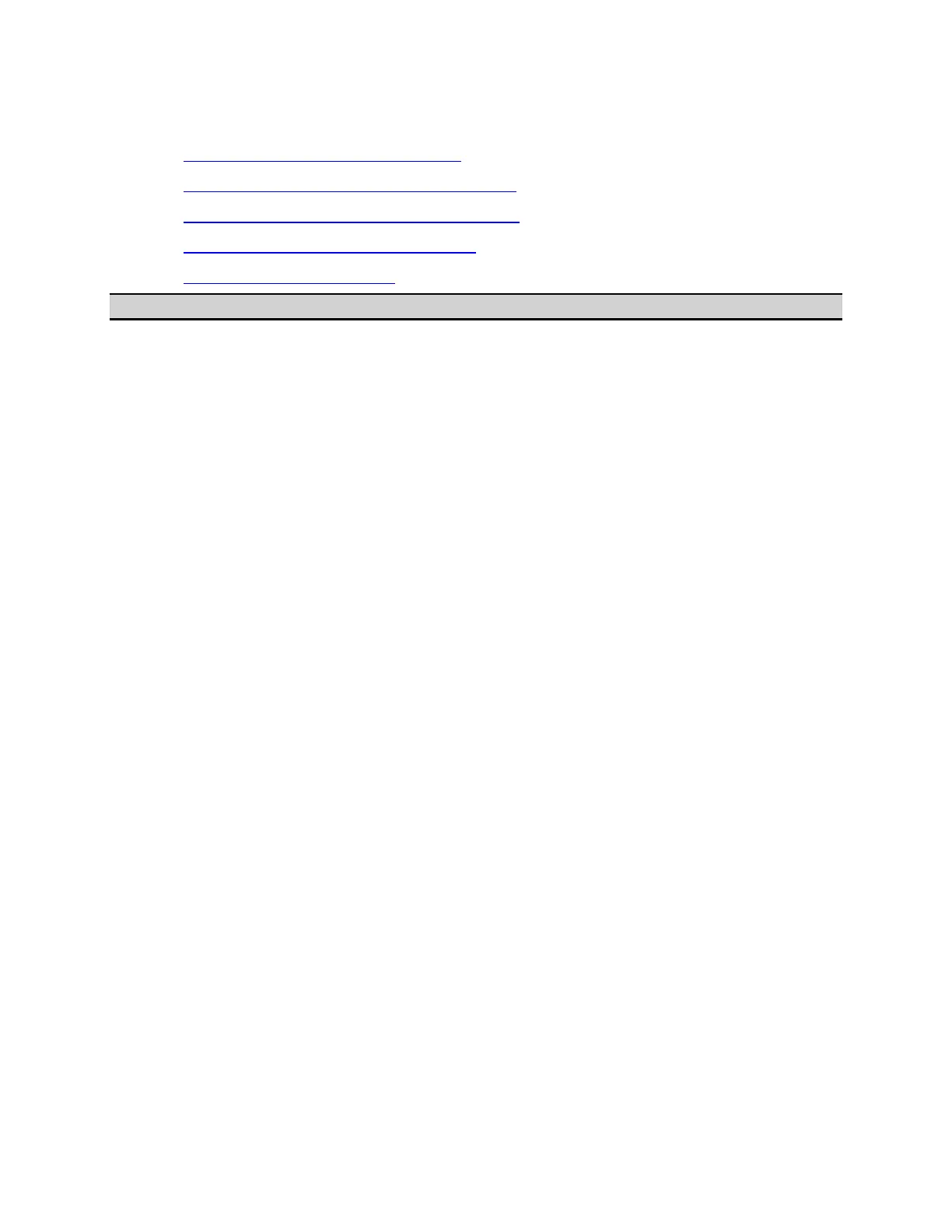Programming
995
Configuring Measurement Conditions
• Setting the Number of Traces
• Selecting Measurement Parameters
• Setting Sweep Condition (Stimulus)
• Configuring Averaging Settings
• Setting the System Z0
Other topics about Setting up Analyzer
Setting the Number of Traces
When you set the number of traces, that setting determines the upper limit
trace number; for example, if the setting is 3, traces 1 through 3 will be
displayed. To set the number of traces, use the following command:
:CALC{1-36}:PAR:COUN
• Only the currently displayed traces can be active traces.
Therefore, you must set the number of traces appropriately
before making them active.
Selecting Measurement Parameters
To select the measurement parameter (S parameter) for each trace, use
the following command:
:CALC{1-36}:PAR{1-36}:DEF
When you use the Balance-Unbalance Conversion feature, you can select
the mixed mode S parameter as well. For more information, refer to
Analysis Using the Fixture Simulator.
Setting Sweep Condition (Stimulus)
How you can set the sweep condition depends on the sweep type. You can
choose between the following four sweep types:
• Linear sweep
• Log sweep
• Segment sweep
• Power sweep
To select one of the above sweep types, use the following command:
:SENS{1-36}:SWE:TYPE
To select the sweep mode (stepped/swept), use the following command:
:SENS{1-36}:SWE:GEN
Turning On/Off stimulus signal output
