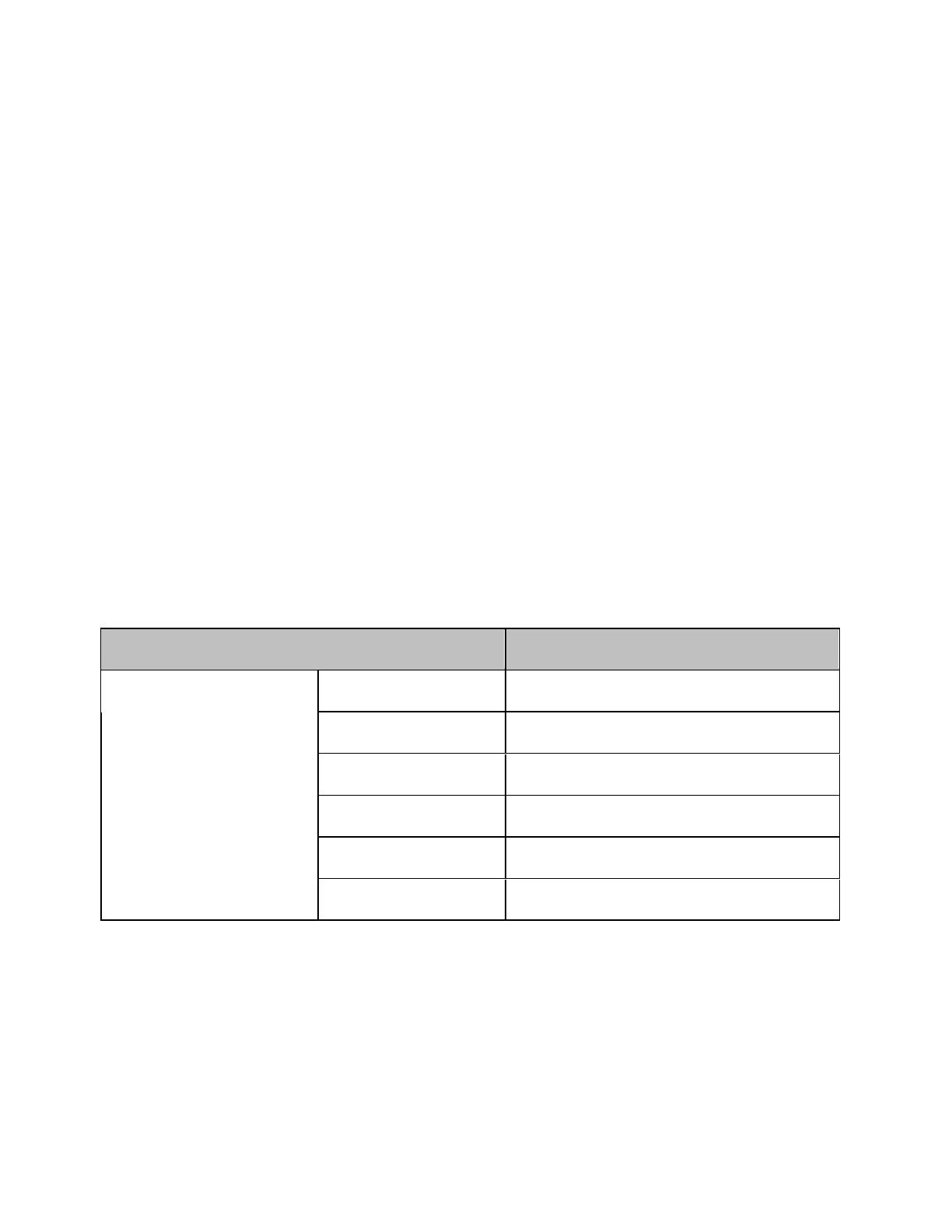Measurement
375
1. Press Channel Next/Channel Prev keys to activate the channel for
which you want to set DC loss values.
2. Press Cal key.
3. Click Port Extensions > Loss.
4. Click Select Port to select the port for which you want to set a DC loss
value.
5. Click Loss at DC, then enter a DC loss value.
6. If you want to set a DC loss value for other ports, repeat steps 4 to
5.
Enabling port extensions and loss values
1. Press Channel Next/Channel Prev keys to activate the channel for
which you want to enable port extension.
2. Press Cal key.
3. Click Port Extensions.
4. Turn on Extensions.
Using the auto port extension function
The auto port extension function measures port extension and loss values
for each port using the OPEN/SHORT standard connected to the port,
automatically calculates them, and set them.
Softkey Function
Auto Port Extension Select Ports
Sets the Ports (1 to 4)
Measure OPEN
Performs a OPEN measurement
Measure SHORT
Performs a Short measurement
Method
Sets the Span
Include Loss
Sets Loss ON/OFF
Adjust Mismatch
Sets Adjust Mismatch ON/OFF
When the auto port extension function is completed, the port extensions
and loss values are updated to the calculated values.
• You can use both open and short measurement values in the
auto port extension function. Note that in this case, the average
value of the calculation results is used for updating.
