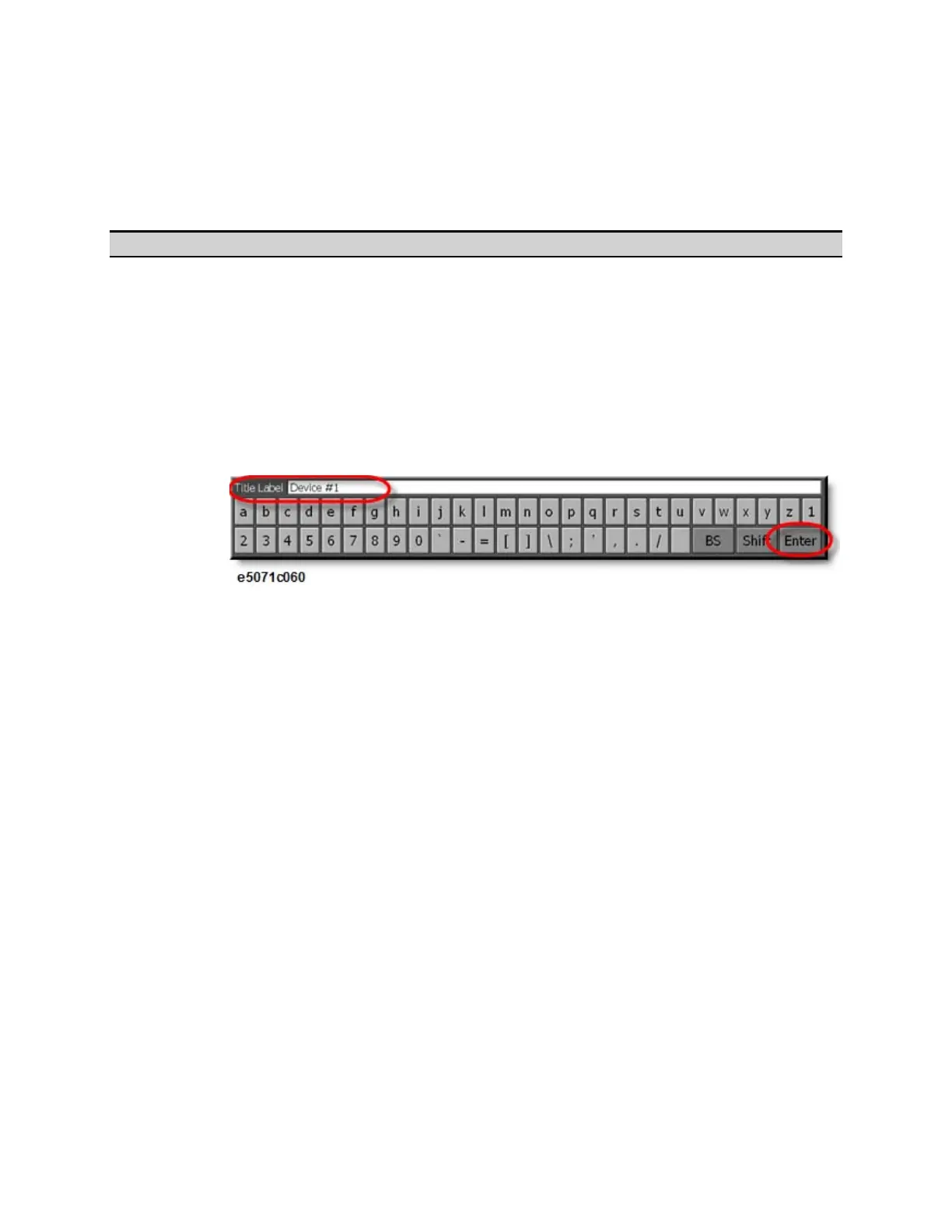Using Windows
949
On-Screen Keyboard
• On-Screen Keyboard overview
• To open Windows On-Screen Keyboard
Other topics about Using Windows
On-Screen Keyboard overview
On-Screen Keyboard is a utility provided by Windows that displays a virtual
keyboard on the screen. It allows the users of the E5071C to input
characters without the need of a keyboard.
• The E5071C does not requires an external keyboard for its
operation. Users can input characters using an on-screen
keyboard in-built with the E5071C firmware.
To open Windows On-Screen Keyboard
To open On-Screen Keyboard: click Start > All Programs > Accessories >
Accessibility > On-Screen Keyboard.