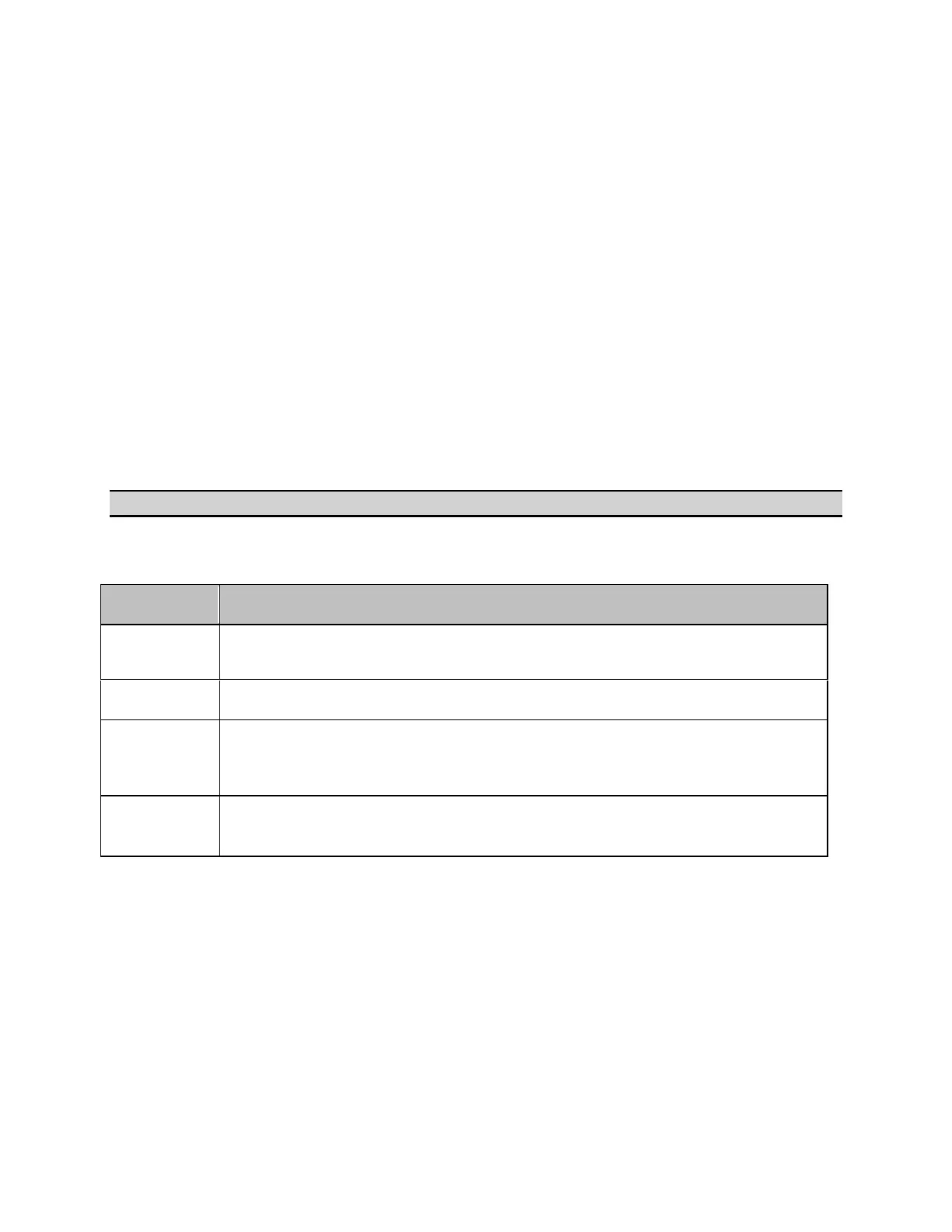Measurement
83
Setting Stimulus Conditions
You can set the stimulus condition for each channel independently.
• Setting the Sweep Type
• Setting the Sweep Range
• Enable Stimulus Signal Output
• Setting power level
• Setting fixed frequency at power sweep
• Setting CW Time Sweep
• Setting Power Level with Auto Power Range
• Setting the Number of Points
• Setting the Sweep Time
Other topics about Setting Measurement Conditions
Setting the Sweep Type
You can select the sweep type from the following four types.
SoftKey Description
Linear
Freq
Sweeps frequencies in linear scale.
Log Freq
Sweeps frequencies in logarithmic scale.
Segment
Performs a sweep with linear sweep conditions (segments) combined.
For more information, refer to Performing a Segment-by-Segment
Sweep (segment sweep).
Power
Sweep
Sweeps power levels in linear scale.
The procedure for selecting the sweep type is as follows:
1. Press Channel Next/Channel Prev keys to select the channel for which
you want to set the sweep type.
2. Press Sweep Setup > Sweep Type.
3. Press the desired softkey to select the sweep type.
4. To use the E5071C in CW Time sweep, refer to Setting CW Time
Sweep
Setting the Sweep Range
