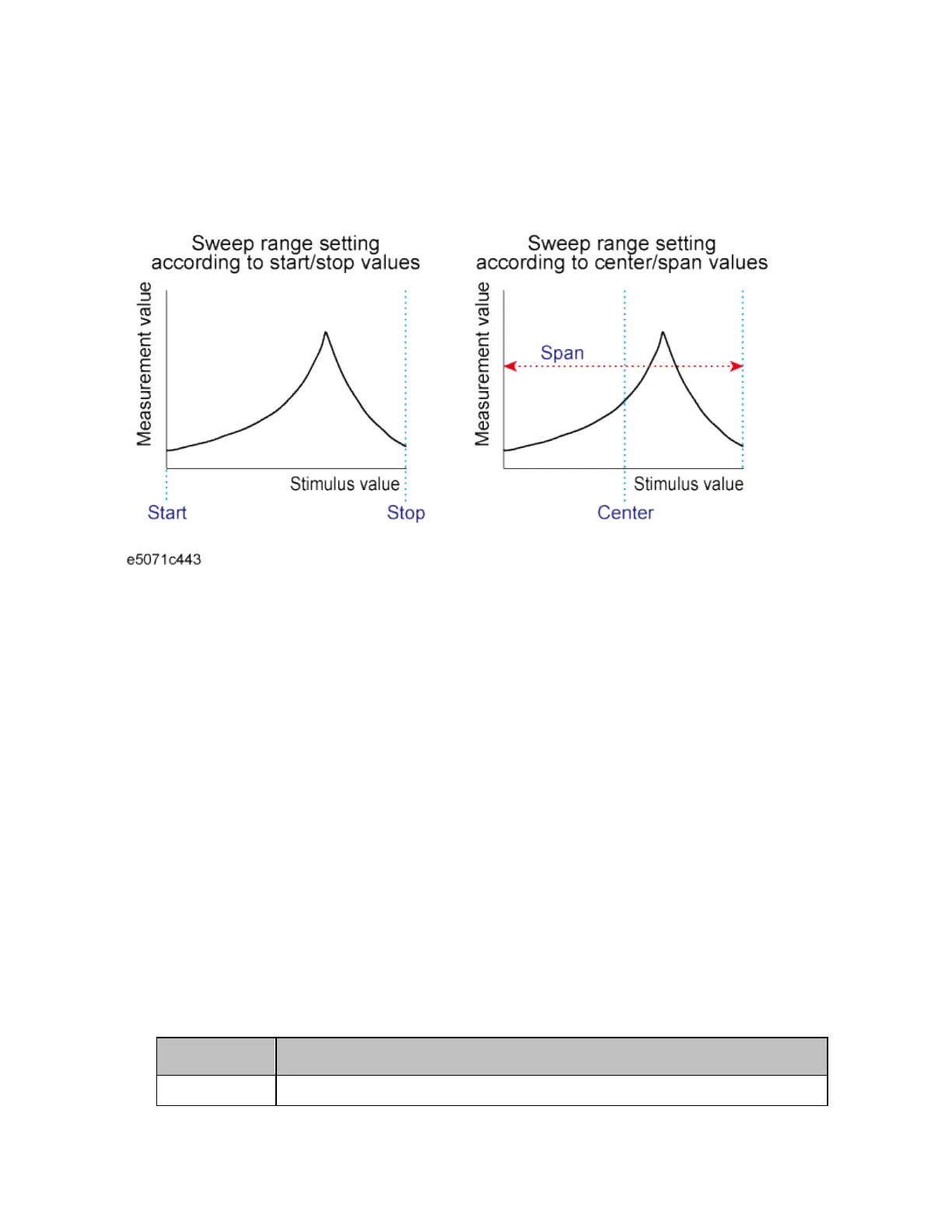E5071C
84
There are two ways to set the sweep range: by specifying the lowest and
the highest values and by specifying the center value and a span. Once the
sweep range is set, it is possible to change the range by substituting the
lowest value, the highest value, or the center value with a value (stimulus
value) represented by a marker on the trace.
Setting the Sweep Range with the Lowest and Highest Values
1. Press Channel Next/Channel Prev keys to select the channel whose
sweep range will be set.
2. Click Start, then input the lowest value.
3. Click Stop, then input the highest value.
Setting the Sweep Range with the Center Value and a Span
1. Press Channel Next/Channel Prev keys to select the channel whose
sweep range will be set.
2. Click Center, then input the center value.
3. Click Span, then input the span value.
Setting the Sweep Range Using the Marker
1. In the channel window whose range must be set, place the active
marker on the active trace to a position that corresponds to the new
range (to the lowest, highest, or center value).
2. Press Marker Fctn key.
3. Click the softkey that corresponds to each value.
SoftKey Function
Sets the lowest value to the stimulus value of the active marker
