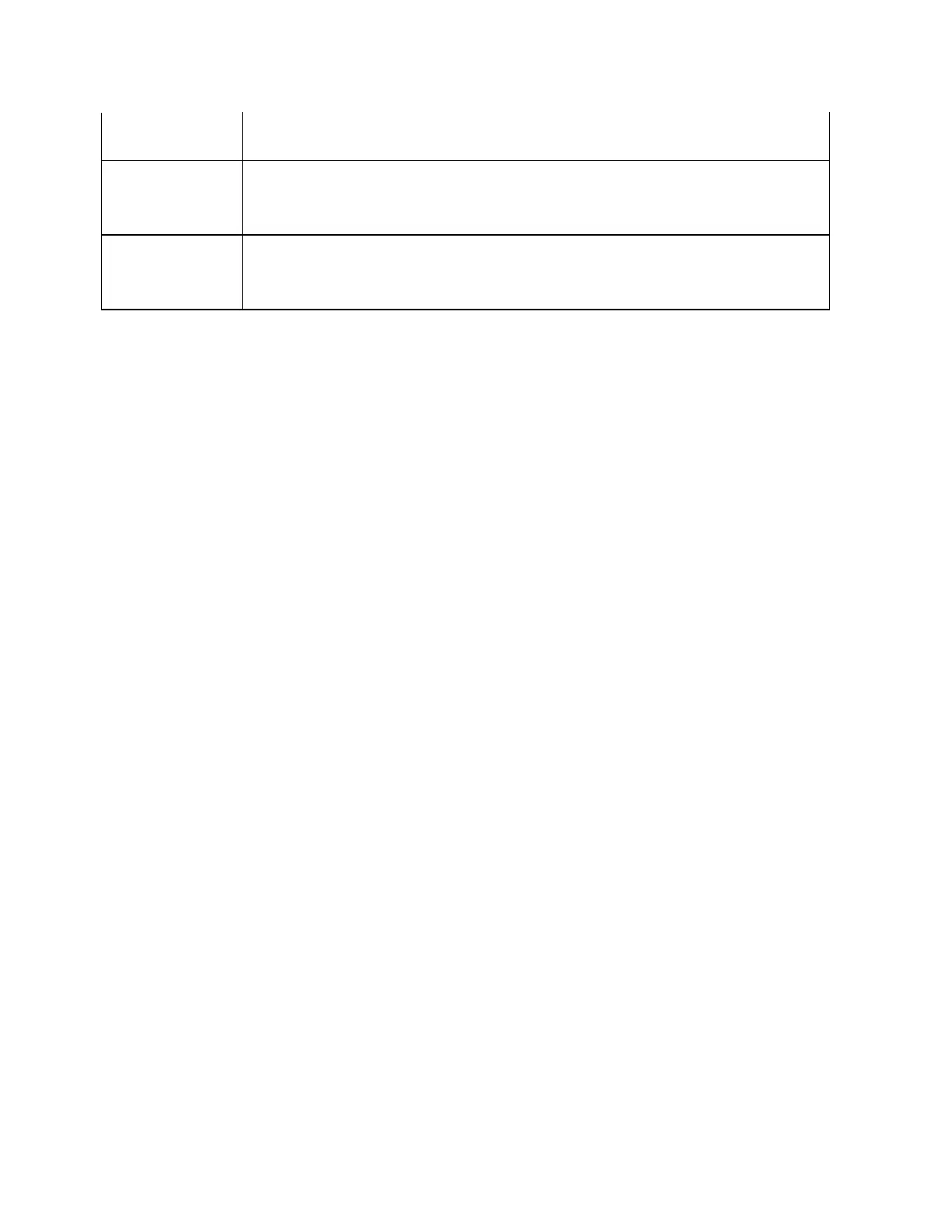Quick Start
49
service mode and does not return to normal operating mode, there is
a possibility that the instrument is out of order.
SVC
(displayed in
red)
An abnormal condition has been detected inside the E5071C. The unit
may be damaged. Notify the Customer Contact listed at the end of
this manual or the distributor from whom the unit was purchased.
SVC
(displayed in
gray)
The E5071C is in normal mode.
4-8. Date and Time
Displays the date and time generated by the internal clock. The display
format is as follows:
YYYY-MM-DD HH:MM
Where:
YYYY: Year (AD)
MM: Month
DD: Day
HH: MM: Time (0:00 to 23:59)
• You can turn the date and time display on/off by: System > Misc
Setup > Clock Setup > Show Clock.