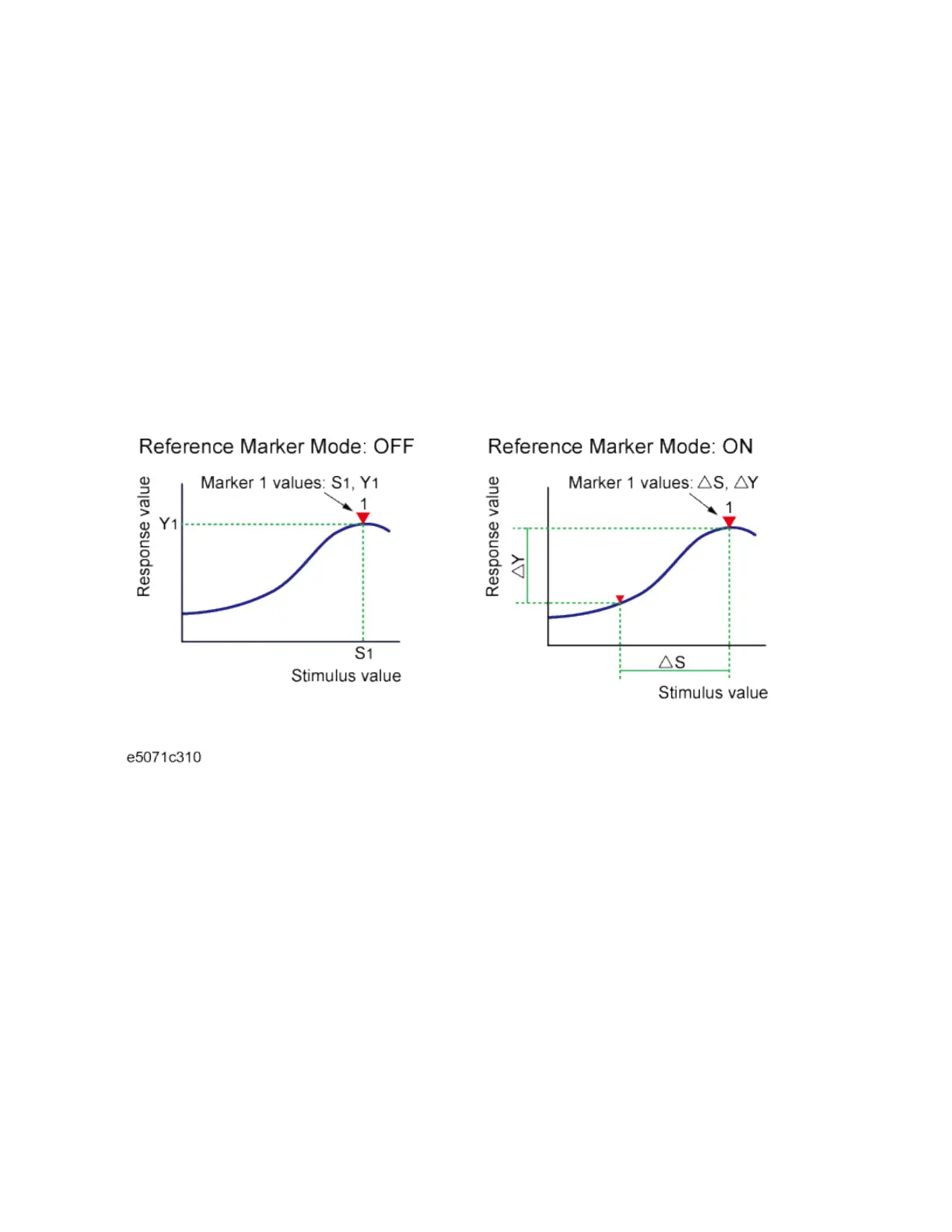E5071C
280
2. Read the marker stimulus value and marker response value
displayed in the upper-left part of the trace screen.
Turning off the marker
1. Press Marker key.
2. Click Clear Marker Menu and then click one of the options.
• In the preset configuration, the marker settings on traces in a
channel are coupled (Marker Couple is turned on). For marker
coupling, refer to Setting up markers for each trace/Setting up
markers for coupled operations between traces.
Reading Relative Value from Reference Point on Trace
You can convert the marker reading into a relative value from the reference
point.
Converting From a Reference Point to a Relative Value
1. Activate the reference marker.
2. Move the reference marker at the point to be used as the reference.
3. Click Ref Marker Mode to turn on the reference mode.
4. With the reference mode turned on, the stimulus values and
response values are indicated in relative values referred to by the
position of the reference marker.
5. Activate your desired marker, then move it to your desired position.
6. Pressing Marker and then clicking Ref Marker enables you to
place the reference marker at the position of the currently
active marker . The reference mode will then turn on
automatically.
