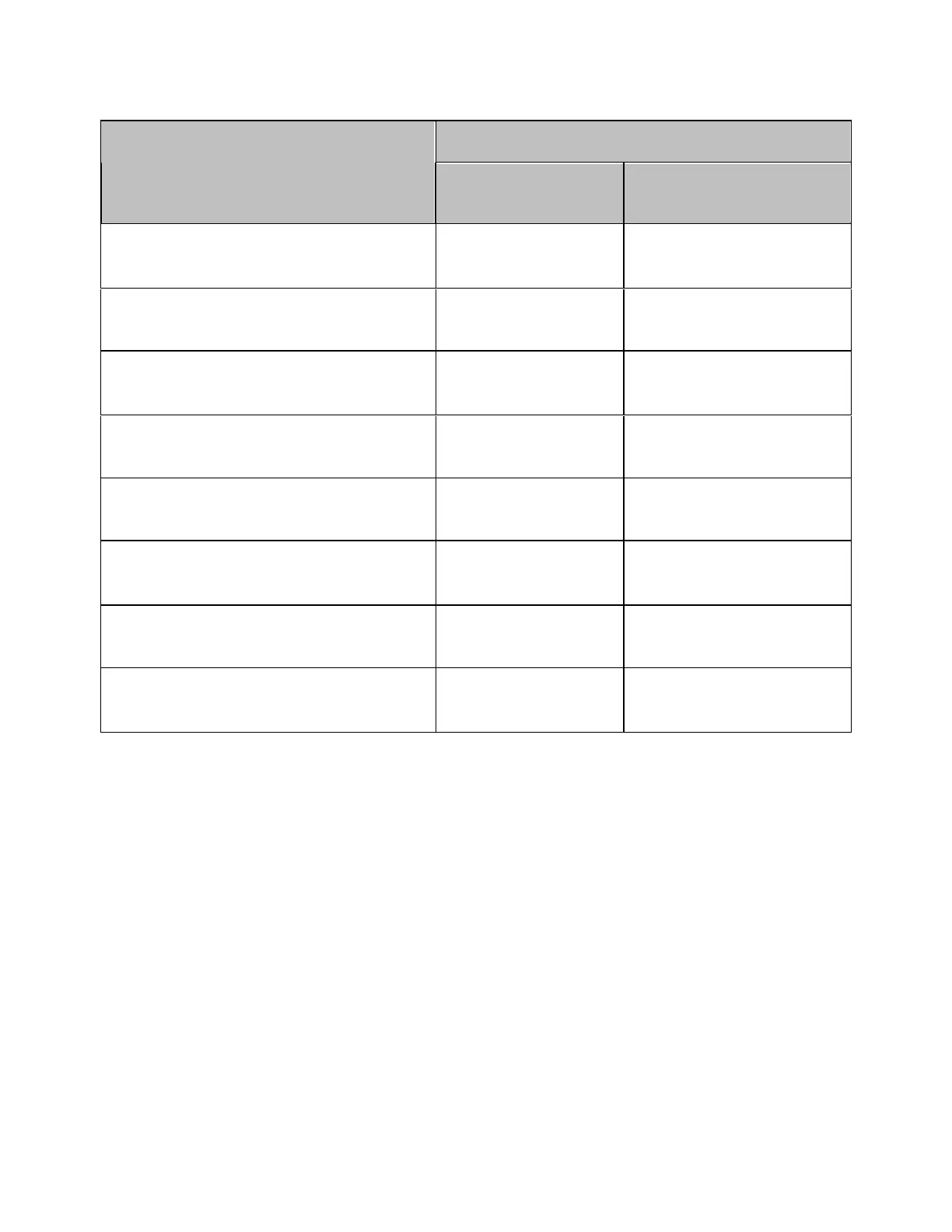Measurement
279
Softkey for selecting data
format
Marker response value
Main Auxiliary
Smith - Lin / Phase
Linear
amplitude
Phase
Smith - Log / Phase Log amplitude Phase
Smith - Real / Imag
Real
component
Imaginary
component
Smith - R + jX Resistance Reactance
Smith - G + jB Conductance Susceptance
Polar - Lin / Phase
Linear
amplitude
Phase
Polar - Log / Phase Log amplitude Phase
Polar - Real / Imag
Real
component
Imaginary
component
For setting up data formats, refer to Selecting a Data Format.
Activating the marker on the Trace
1. Press Channel Next/Channel Prev keys to activate the channel on
which a marker is used.
2. Press Trace Next/Trace Prev to activate the trace on which a marker is
used.
3. Press Marker key. At this point, marker 1 is turned on and becomes
active (you can operate the marker). When using marker 1, you can
omit the next step.
4. Select a marker and turn it on. The softkey used to turn on a marker
is also used to activate that marker.
Moving the marker
1. Change the marker stimulus value. This operation enables you to
move the marker to a point on the selected trace.