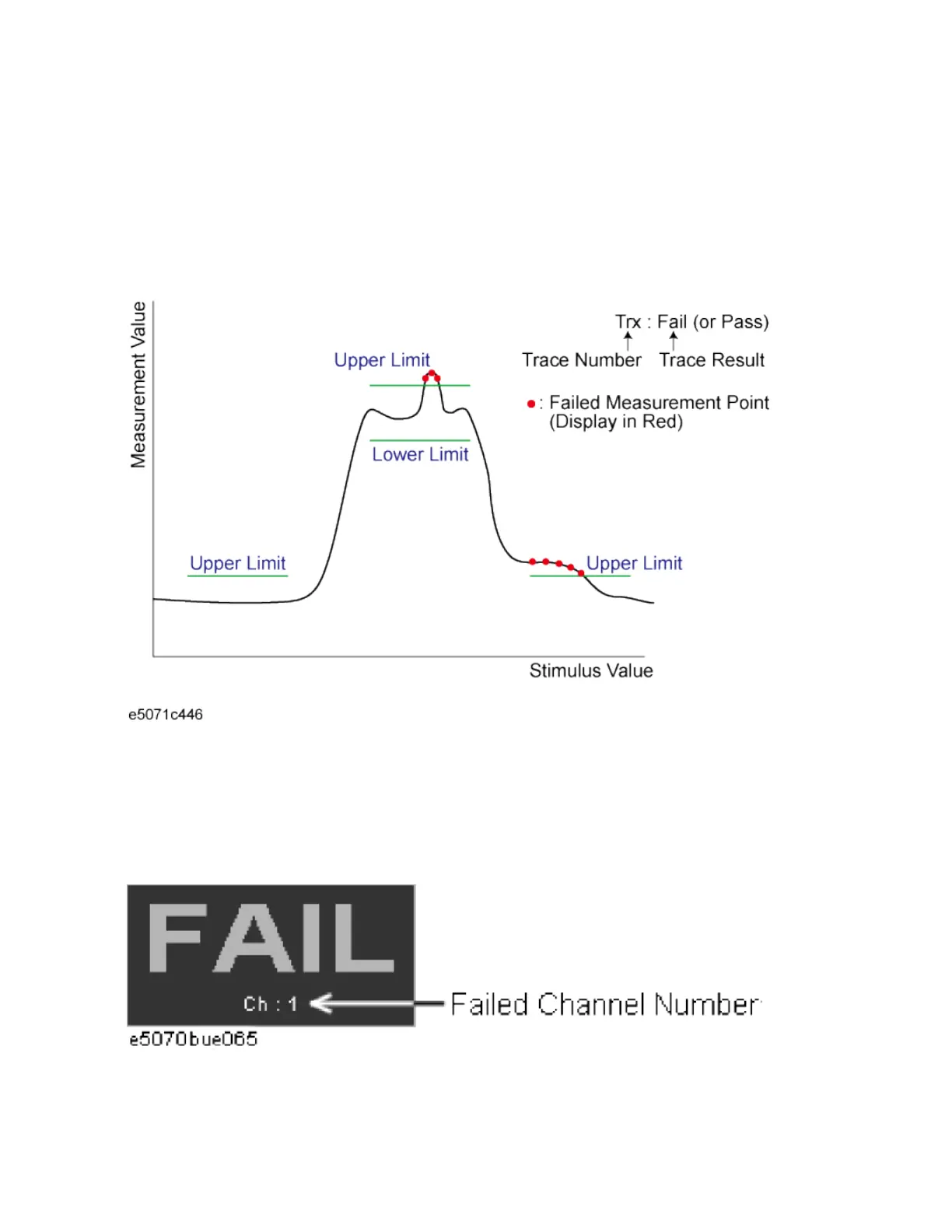E5071C
308
• Beep that occurs when the judgment result is fail.
• Using the status register.
Displaying Judgement Result of Limit Test
Judgment result of measurement points and trace
Measurement points that fail are displayed in red on the screen. The
judgment result of the trace is indicated by Pass or Fail displayed in the
upper right part of the graph.
Judgment result of channels
If a channel has a judgment result of fail, the message below appears on
the screen (it will be judged as failed if one or more unsatisfactory trace
exists in any of the limit test, the ripple test or the bandwidth test within
the channel.)
Follow these steps to turn on/off the display of the channel fail message.
1. Press Analysis key.
