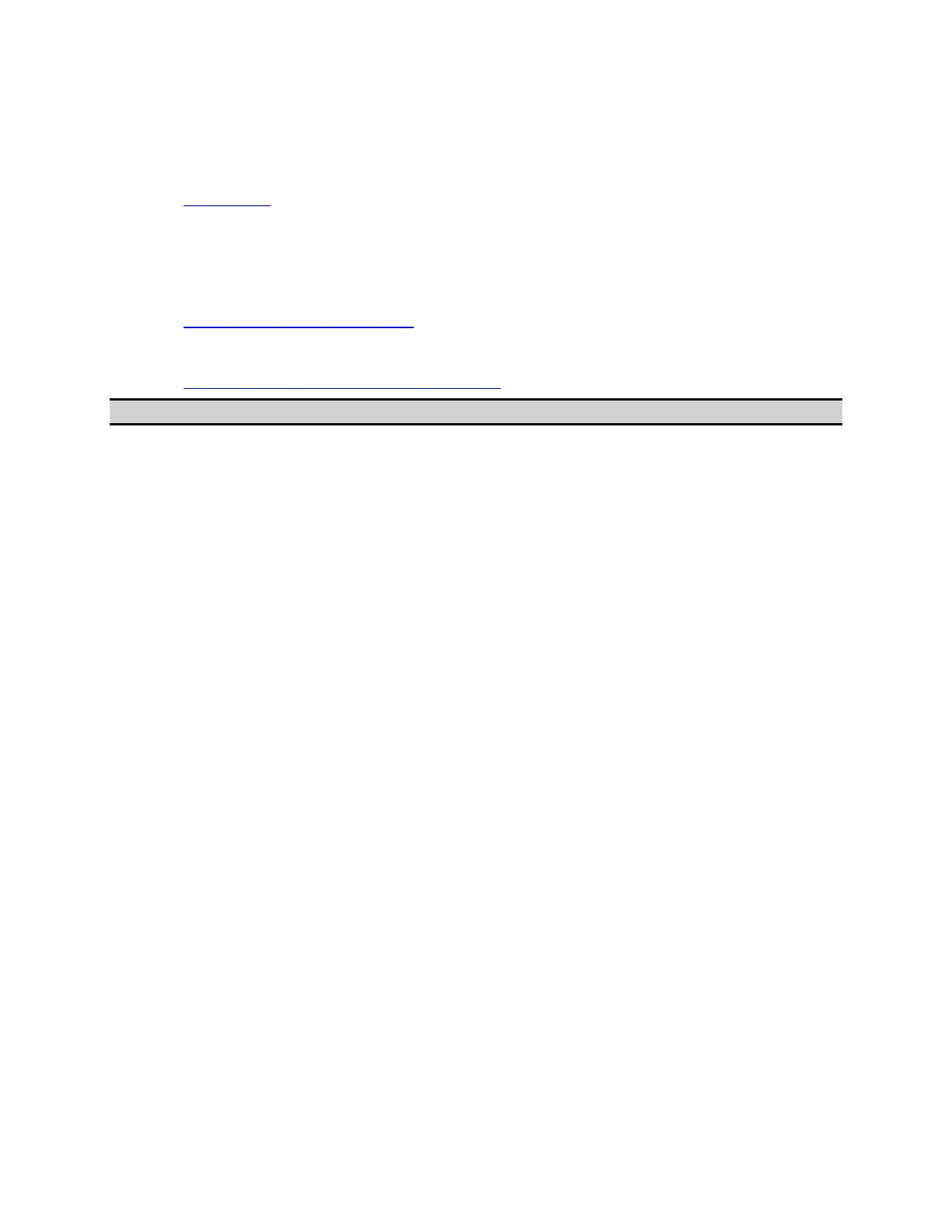E5071C
326
Equation Editor
• Overview
• Using Equation Editor
• Equation Editor Examples
• Equation History
• Functions and Constants
• Converting S Parameters to H, Y, Z, F & T Parameters
• Operators used in Equation Editor
Other topics about Data Analysis
Overview
Equation Editor allows you to enter an algebraic equation of standard
mathematical operators and functions, referencing data that is available in
the E5071C. Once a valid equation is entered and enabled, the display of
the active trace is replaced with the results of the equation, and updated in
real-time as new data is acquired. For equations that can be expressed
with Equation Editor's supported functions, operators, and data, there is no
need for off-line processing in a separate program.
For example, on entering the equation “Example=S21/(1-S11)” in the
E5071C Equation Editor (4 in the Figure below), the resulting trace is
computed as each S21 data point divided by one minus the corresponding
S11 data point. For a 201 point sweep setup, the computation is repeated
201 times, once for each point.
As another example, if you want the ENA to make a directivity
measurement of your 3-port DUT, then the desired result is the sum and
difference of LogMag formatted traces, which can be expressed as: S12 +
S23 - S13.
Because Equation Editor operates on unformatted complex data, the
required equation is:
DIR = S12 * S23 / S13
DIR becomes a display label to help you identify the computed data trace.
On the equation trace, set the format to LogMag.
Using Equation Editor
The step-by-step procedure of using Equation Editor is described below: