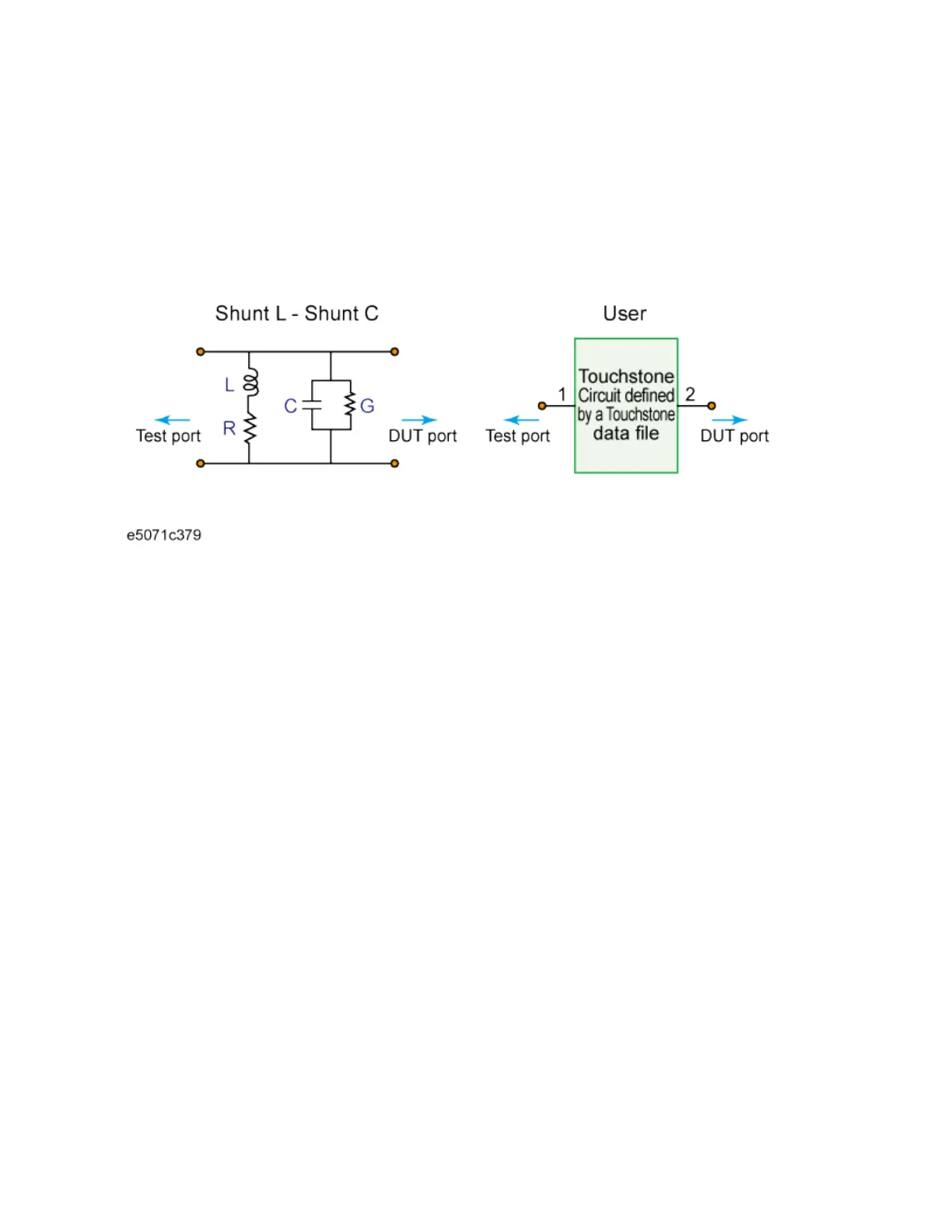Measurement
481
• Use a predetermined circuit model and specify the values for the
elements in the circuit model.
• Use a user file (in two-port Touchstone format) to define the
matching circuit to be added.
The following figure shows the circuit models used in defining a balance
matching circuit.
Circuit models used to define balance matching circuit
• For a network defined in a user file, it is assumed that port 1 is
connected to the test port and port 2 is connected to the DUT.
The setup steps are shown below.
1. Press Analysis key, then click Fixture Simulator > Diff. Matching.
2. Click Select Port.
3. Click 1, 2, or 3 to select the port on the DUT to which a differential
matching circuit will be added.
4. To add a matching circuit defined in a user file, perform the following
operations:
a. Press User File.
b. Using the dialog box that appears, select the 2-port
Touchstone data file (.s2p format) for the matching circuit to
be added.
c. Once you have specified the user file, the selection of Select
Circuit automatically changes to User. In this case, you do not
have to execute Step 5 and Step 6.
5. Click Select Circuit.
6. Select a differential matching circuit model.
