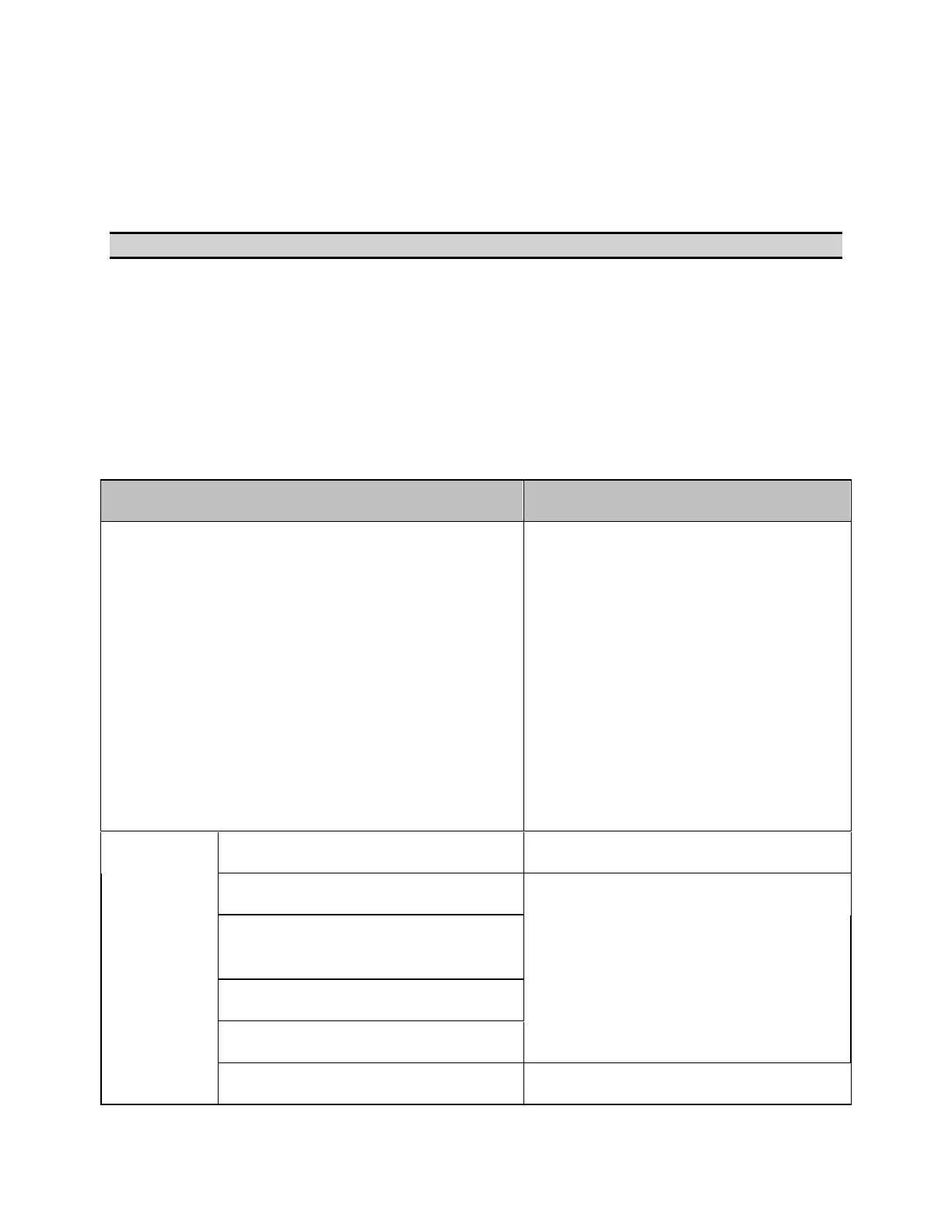Programming
1161
Analyzer Setup
• Overview
• Sample Program in Excel VBA
• Sample Program in HT Basic
Other topics about Sample Programs
Overview
The program listed in this section is a sample program that demonstrates
how to configure measurement conditions.
The sample program puts the instrument into the preset state, configures
it as shown in table below, and saves the settings to a file named
sample.sta.
See Setting up Analyzer for this programming.
Target settings
Item Setting
Window Layout
Channel 1 in the upper
window (2/3 of the screen
height) and channel 2 in the
lower window (1/3 of the
screen height)
Channel
1
Sweep type Segment
Sweep range
See Segment table.
Number of measurement
points
IF bandwidth
Power
Number of traces 4