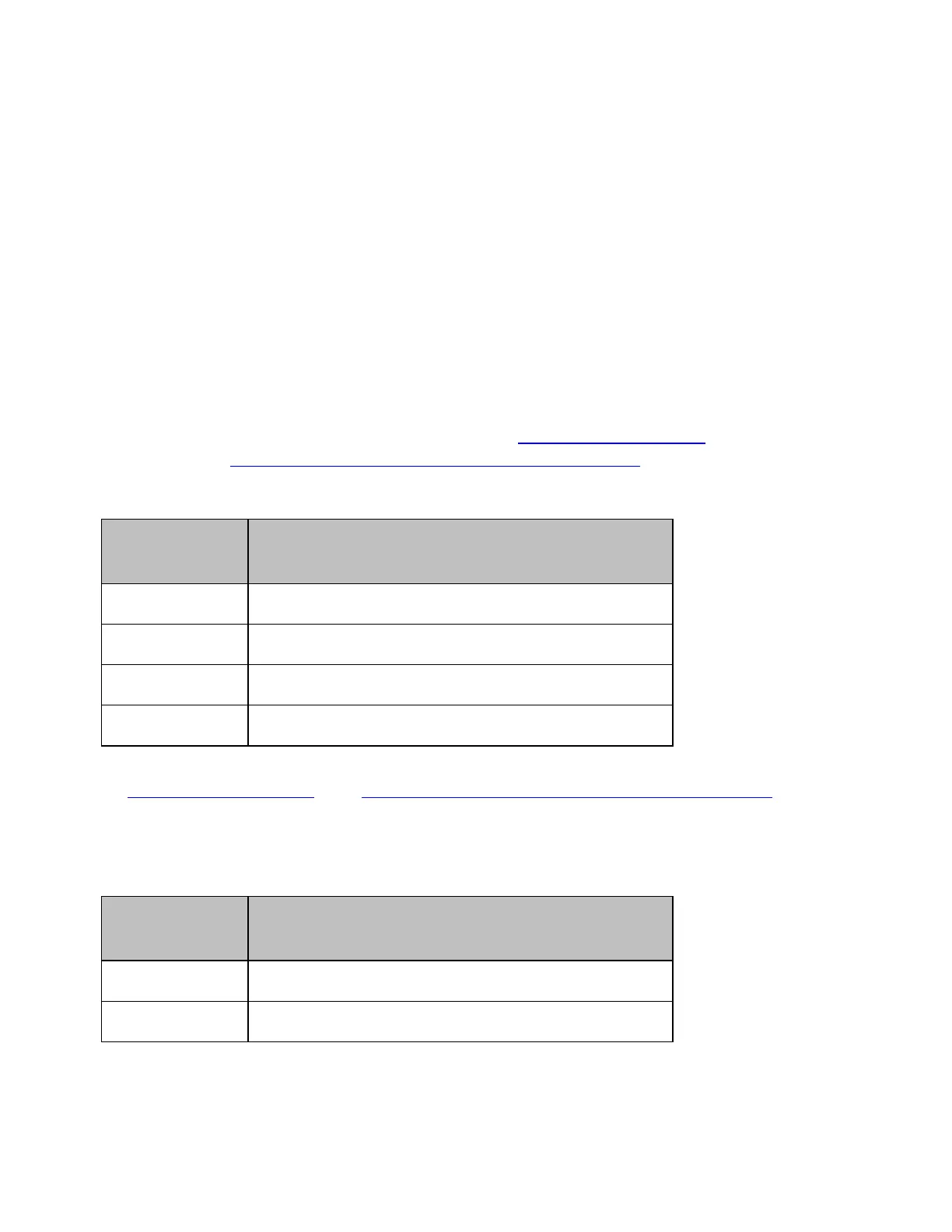Product Information
751
• Options of (9 kHz to 3 GHz) and (100 kHz to 3 GHz) are
discontinued and is being replaced by option of (9 kHz to 4.5
GHz) and (100 kHz to 4.5 GHz). Upgrade kit is available.
Contact your nearest Agilent Technologies sales office for more
details.
• 14/20 GHz options (2D5, 4D5, 2K5 and 4K5) are available to
use in -85 dBm to +10 dBm power range. The maximum power
level is frequency range dependent.
Mechanical attenuation is used only in 14/20 GHz options. Due
to this, attenuation selection points/timing is different from
4.5/6.5/8.5 GHz options. For more information on attenuation,
refer to Setting Power Level with Auto Power Range
• For more information, see the Configuration Guide and
http://www.agilent.com/find/ena_upgrades.
Software Options
Option
Number
Description
008 Frequency Offset Mode
010 Time Domain Analysis
790 Measurement Wizard Assistant Software
TDR Enhanced Time Domain Analysis
The upgrade (retrofit) kits are available for the software options. See the
Configuration Guide and http://www.agilent.com/find/ena_upgrades for
the upgrade kits. For activating the option, refer to Activating Software
Option.
Hardware Options
Option
Number
Description
019 Standard (non-removable) HDD
017 Removable HDD
Timebase Options
