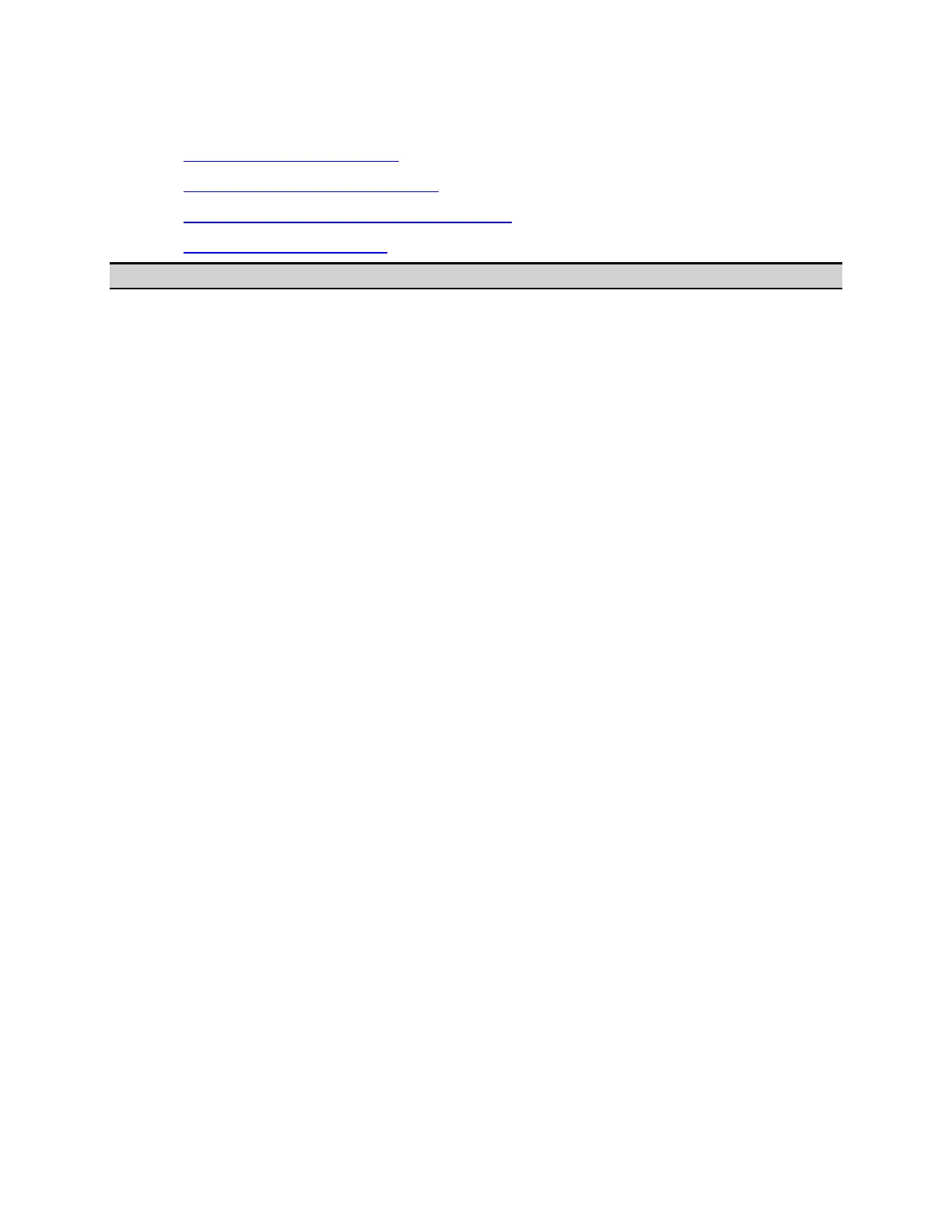Programming
1077
Performing a Limit Test
• Configuring Limit Lines
• Showing/Hiding Limit Lines
• Turning Limit Test Feature ON/OFF
• Showing/Hiding "Fail"
Other topics about Limit Test
Configuring Limit Lines
The Limit Test feature of the E5071C allows you to create up to 100
upper/lower limit lines on each trace and then determine the pass/fail
status of the measured data.
When you manually configure limit lines, you must add each segment
(limit line) to the limit table and define various conditions that apply to the
specific segment. On the other hand, when you use an external controller
to configure limit lines, you can use the following command to define all of
the segment conditions (all limit lines) in the active table trace at once.
:CALC{1-36}:LIM:DATA
Alternatively, you can configure limit lines based on the data contained in a
CSV file by issuing the following command:
:MMEM:LOAD:LIM
Also, you can save the contents of the current limit table to a file by
issuing the following command:
:MMEM:STOR:LIM
Showing/Hiding Limit Lines
To turn ON or OFF limit lines, use the following command:
:CALC{1-36}:LIM:DISP
Even when limit lines are hidden, the system performs a limit test if the
Limit Test feature is on.
Turning Limit Test Feature ON/OFF
To turn ON or OFF the Limit Test feature, use the following command:
:CALC{1-36}:LIM
Showing/Hiding "Fail"
To turn ON or OFF the "Fail" indicator that is displayed at the center of the
window when the test result for the channel is "fail," use the following
command:
:DISP:FSIG