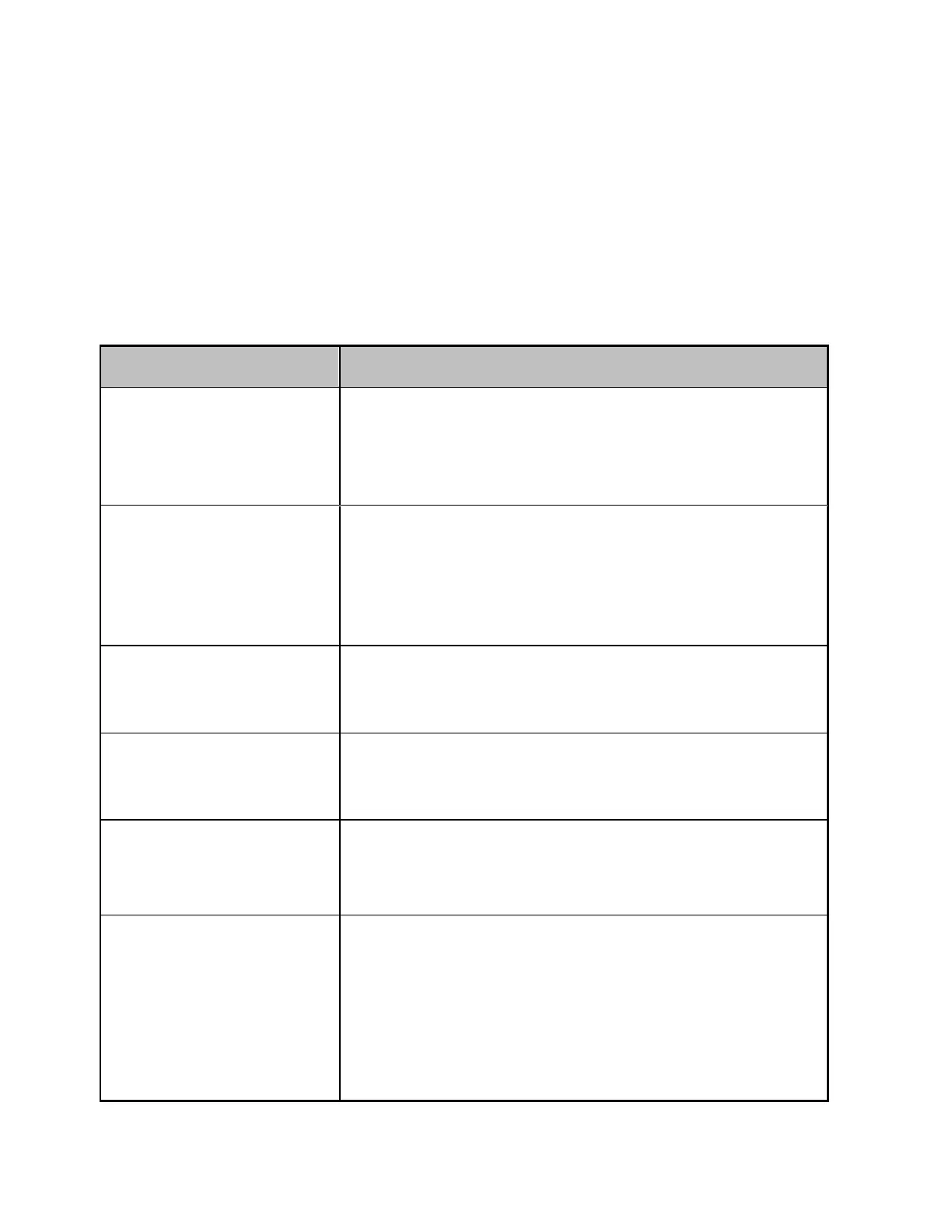E5071C
788
TDR Warning Message
An error message is displayed on a dialog box.
This message simply appears on the display, being not known to a remote
environment such as a GPIB. This message is not displayed when another
error (against a red background) has already been displayed in the
instrument message/Warning area.
Messages Description
TDR option is not
found
This message appears when the E5071C-TDR
option is not installed completely or correctly.
Reinstall the E5071C-TDR option. Restart the
option.
E5071C is not in TDR
mode
This message appears when E5071C-TDR
option is not turned ON.
Turn ON the E5071C-TDR option: Analysis >
TDR - ON. If its already at ON state, then click
Start TDR.
Failed to connect
<address>
This message appears when there's start-up
error in the E5071C-TDR option remote mode.
<address> shows the specified VISA address.
E5071C ENA option
TDR already exist
This message appears if E5071C-TDR option is
turned ON when there's another E5071C-TDR
option already turned ON and is running.
Invalid state file
This message appears when an invalid state
file is recalled.
Recall a valid state file, in *.tdr format.
Unsupported revision
This message appears when the firmware
revision does not support the E5071C-TDR
option revision, because one of the version is
older than the other.
Check the compatibility of the firmware
revision and E5071C-TDR revision and install
accordingly.