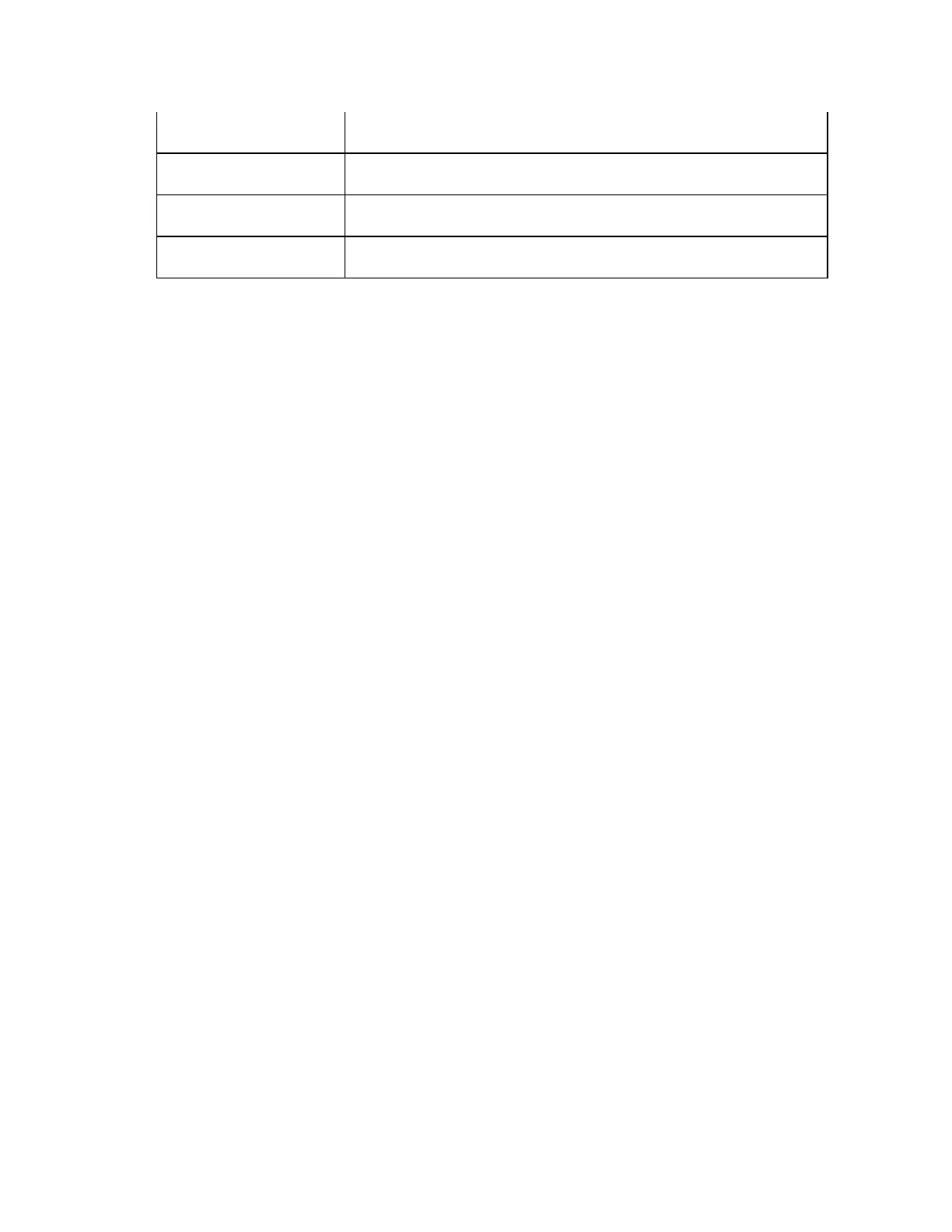E5071C
110
Graticule Sub
Specifies the grid of graphs
Limit Fail
Specifies the fail display in the limit test result
Limit Line
Specifies the limit line
Background
Specifies the background
4. Click Red (or, Green, or Blue).
5. Select the amount of the selected color from 0 to 5.
Resetting the display colors to the factory state
You can reset the display colors in normal display and inverted display to
the preset factory state.
The selection procedure is as follows:
1. Press System > Misc Setup > Display Setup > Color Setup.
2. Click Normal (for normal display) or Invert (for inverted display).
3. Click Reset Color > OK.
Setting Display Magnification
You can reset the display magnification to Small, Normal or Large.
The selection procedure is as follows:
1. Press System > Misc Setup > Display Setup > Magnification.
2. Click Normal, Small or Large.
