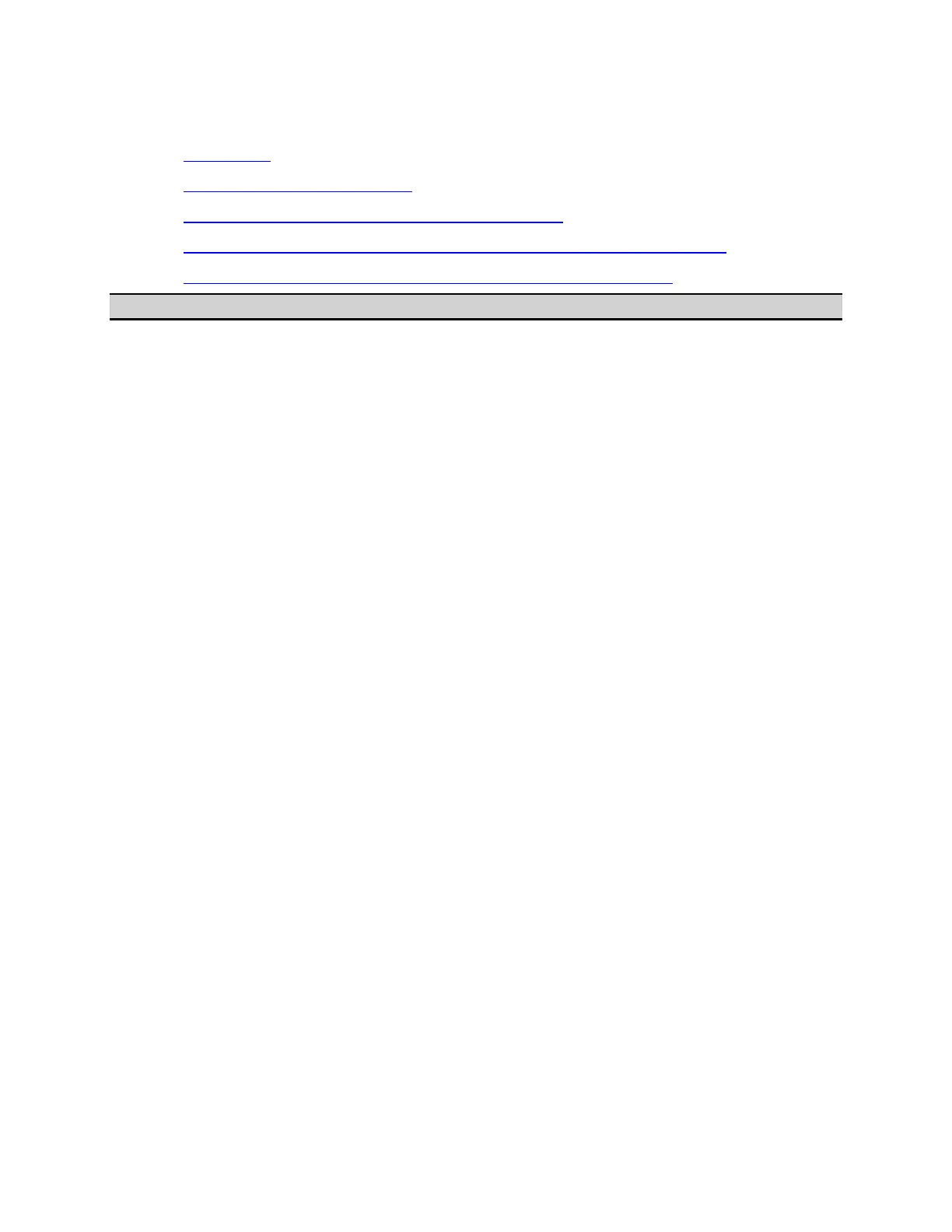Programming
1055
Retrieving Measurement Results at Specified Points
• Overview
• Showing/Hiding Markers
• Turning ON/OFF Reference Marker Mode
• Setting and Retrieving Stimulus Value at Marker Positions
• Retrieving Measurement Results at Marker Positions
Other topics about Analyzing Data
Overview
Markers allow you to retrieve measurement results at specified points. You
can use up to nine markers for each trace, and you can move them to any
point on the trace. In addition to the regular markers, you can use a
reference marker.
Showing/Hiding Markers
To show or hide markers, including the reference marker, use the following
command:
:CALC{1-36}:MARK{1-10}
• You can move markers or retrieve the data at a marker even
when the markers are hidden.
• The display of the reference marker is turned on or off when
you turn On or Off Reference Marker mode.
Turning ON/OFF Reference Marker Mode
Turning on Reference Marker mode provides relative marker values with
respect to the reference marker (by subtracting the value at the reference
marker from the value at a particular marker).
To turn On or Off Reference Marker mode, use the following command:
:CALC{1-36}:MARK:REF
Setting and Retrieving Stimulus Value at Marker Positions
To set (or change along the frequency axis) the stimulus value at a
particular marker or the reference maker or to retrieve the current
stimulus value, use the following command:
:CALC{1-36}:MARK{1-10}:X
When Reference Marker mode is on, the stimulus value at a regular marker
is a relative stimulus value obtained by subtracting the stimulus value at
the reference marker from the actual stimulus value at that particular
marker.
Retrieving Measurement Results at Marker Positions
To retrieve the measurement results (response values) at a particular
marker or the reference marker, use the following command:
