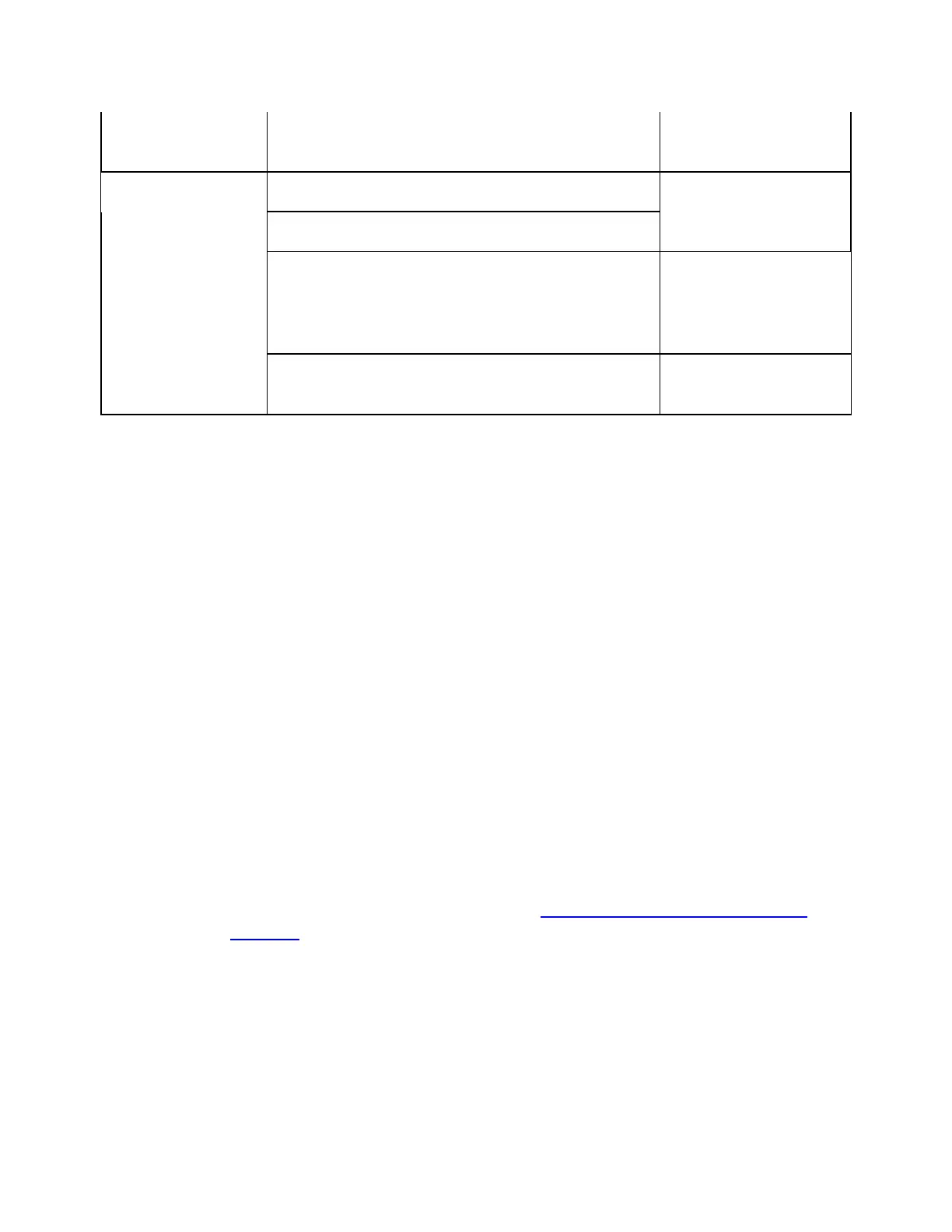Measurement
209
Agilent N1911A/N1912A (USB to USB
direct connection)
A.09.2x and above
Power sensors
Agilent 8482A, E4412A, N1921A
All
HP ECP-E18A
Agilent N1922A, E4413A, E9300A,
E9301A, E9304A, E9304A-H18/H20,
E9300H, E9300H-H19, E9301H, E9300B,
E9301B
A.09.1x and
above
Agilent U2000A/B/H, U2001A/B/H,
U2002A/H, U2004A
A.09.2x and
above
Preparing to control the power meter
When acquiring power calibration data, the power meter is controlled via
GPIB or USB (for USB enabled Power Meters) from the E5071C.
To control the power meter through GPIB from the E5071C, connect the
USB port of the E5071C and the GPIB/USB connector of the power meter
through the USB/GPIB interface and set the GPIB address of the connected
power meter with the E5071C.
• The USB/GPIB interface and USB enabled power sensor must be
ready to use. When you connect them for the first time, new
hardware wizard runs. For the procedure, refer to Setting
system controller (USB/GPIB interface). The hardware wizard
procedure for USB enabled power sensor is same. At the last
step in the procedure, Assign USB device alias dialog box will be
displayed. Select "When a new USB device is plugged in" or
"Never show this dialog" instead of "Each time a USB devices is
plugged in", or ENA sometimes fail to recognize the USB power
sensor.
For detailed information, refer to "Hardware Installation and
Configuration", page 15 to 19 of
USB Power sensor operation
manual, U2000-90405 November 14, 2008 3rd edition.
• Check whether the USB power sensor is properly installed by
referring to "Hardware Installation and Configuration" of USB
Power sensor operation manual, U2000-90405. If you face
trouble while connecting the USB power sensor for the first
time, or just after reconnecting, try to restart the ENA firmware
and re-connect the USB power sensor again.