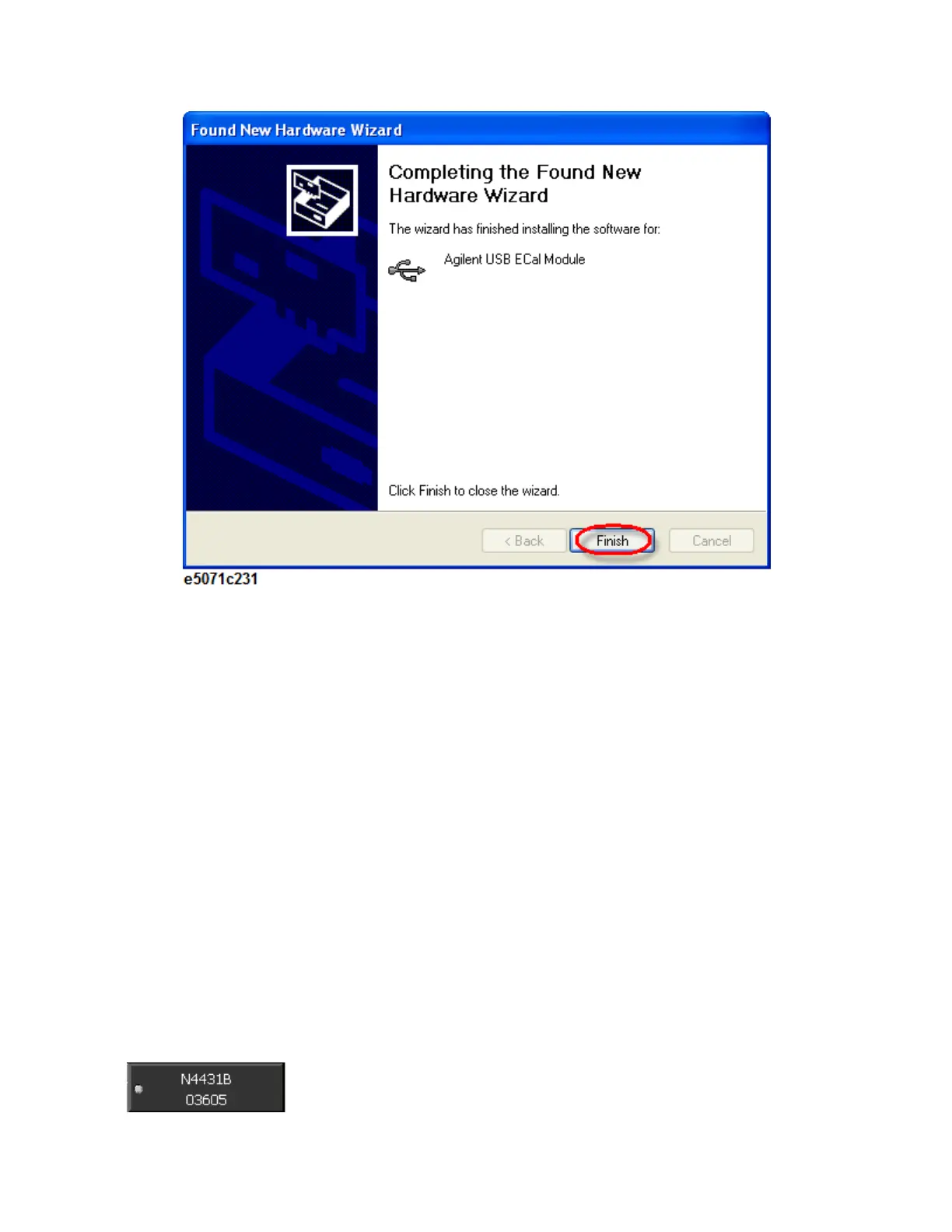Measurement
151
5. Even if you install the driver on a USB port, you will be asked to
install the driver again if you connect the ECal with a different
USB port.
Connecting Single ECal
There are several options available in calibrating using ECal module:
• 1-Port Calibration Using a 2-Port ECal Module
• Calibration Using 4-Port ECal
• Full 2-Port Calibration Using the 2-Port ECal Module
• Full 3-Port and Full 4-Port Calibration using 2-Port ECal
Connecting Multiple ECal
The ECal module connected to E5071C is listed here: Cal > ECal > ECal.
If a single ECal is connected, only one ECal is listed here. When multiple
ECal are connected E5071C, all the connected ECals are listed here. The
first line indicates the model number of the ECal and the second line
indicates its serial number, as shown below:
