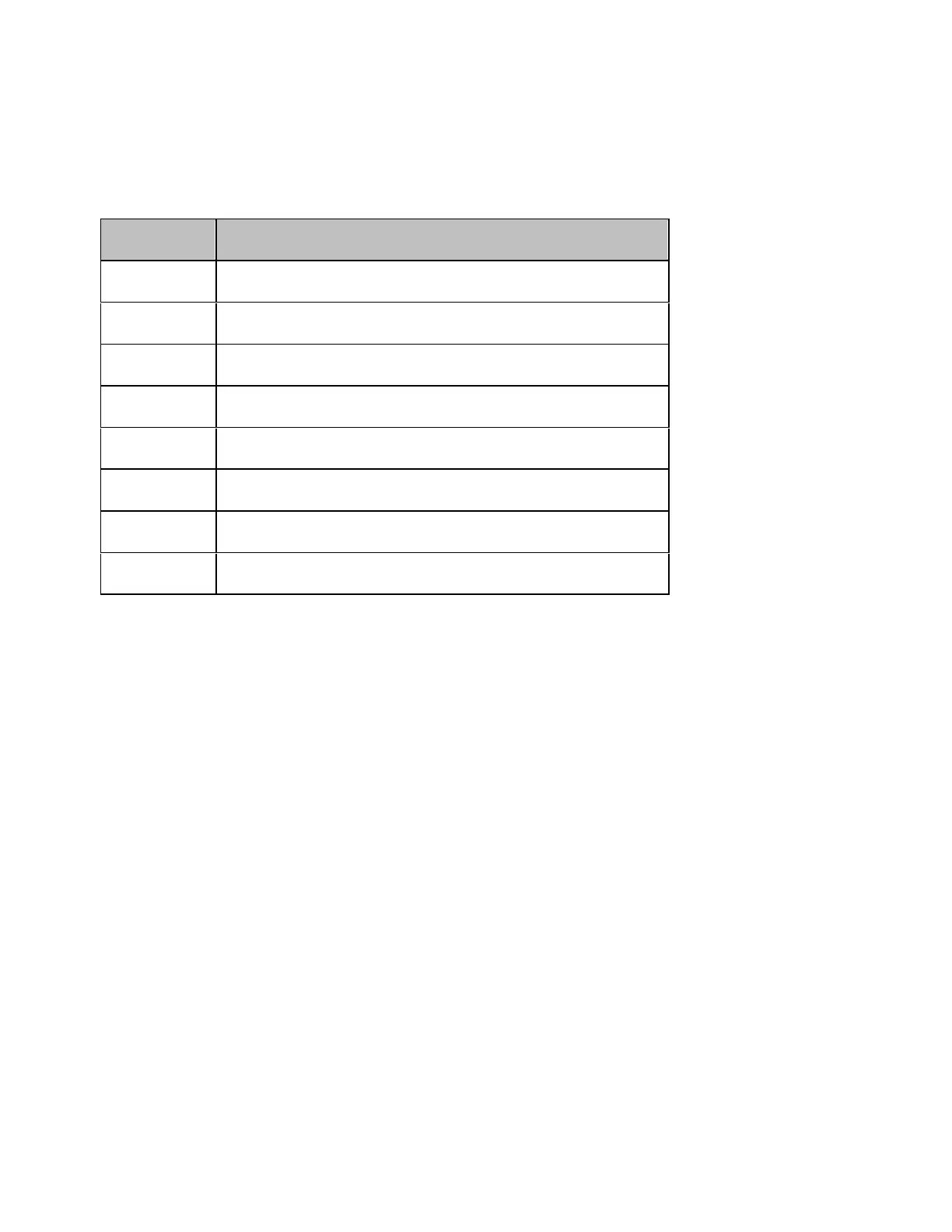E5071C
124
You can check the status of the error correction actually executed for each
trace with the trace status area.
For a trace for which error correction is executed, the applied calibration
type is indicated in the trace status area by the symbols in the table below.
Symbol Calibration type
RO
Open response calibration
RS
Short response calibration
RT
Thru response calibration
ER
Enhanced response calibration
F1
1-port calibration
F2
Full 2-port calibration/2-port TRL calibration
F3
Full 3-port calibration/3-port TRL calibration
F4
Full 4-port calibration/4-port TRL calibration
If none of the symbols described above is displayed, error correction is not
executed for the trace.
Acquisition Status of Calibration Coefficient for Each Channel
You can check the acquisition status of the calibration coefficient for each
channel with the calibration property.
The calibration property displays the acquisition status of the calibration
coefficient between test ports for each channel in matrix format. The
following figure shows an example of when the calibration coefficients have
been acquired for the full 2-port calibration between test ports 1 and 2, the
response calibration for test port 3, and the response calibration (THRU)
between test ports 4 and 3.
Example of calibration property display
