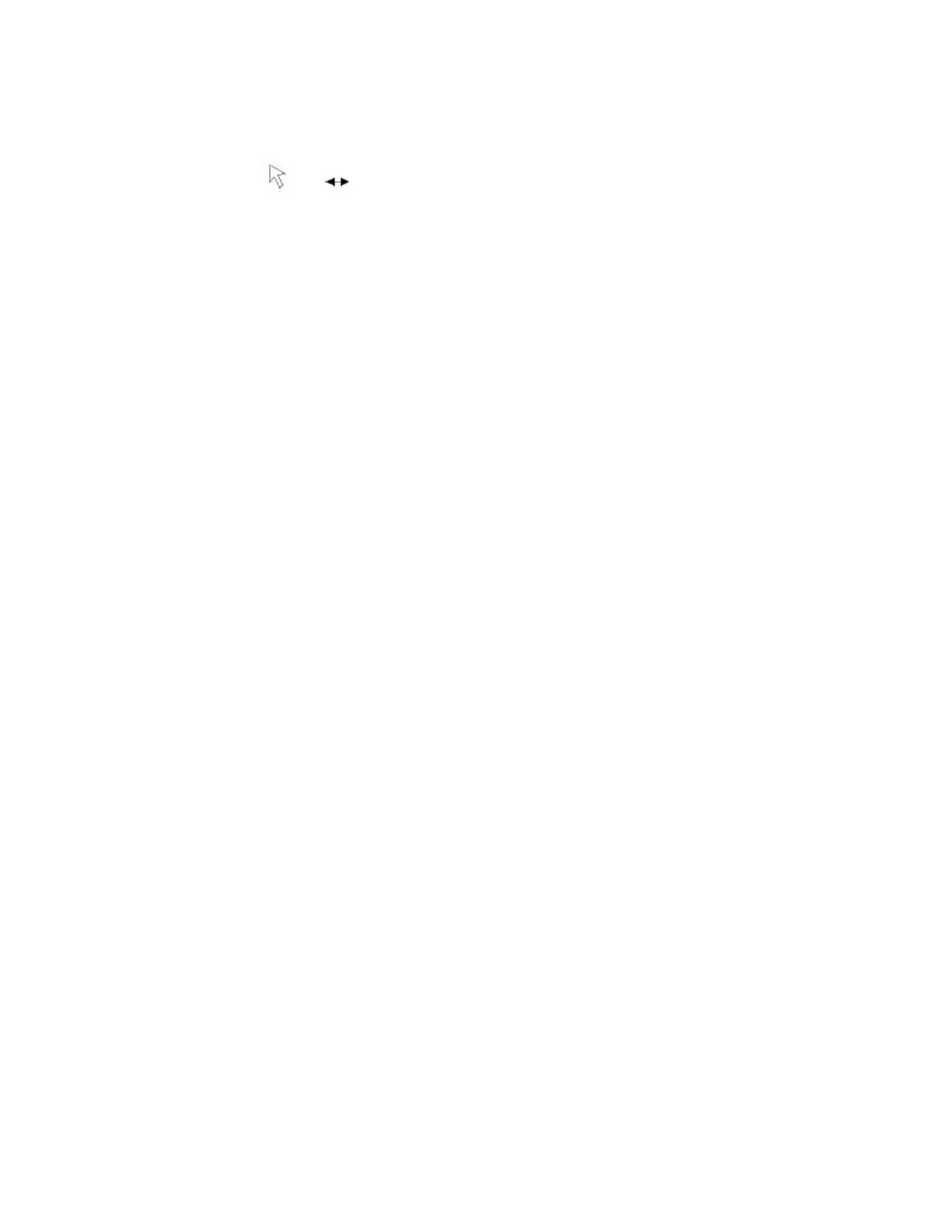E5071C
44
You can also move a marker to the desired position by placing the mouse
pointer on the marker indicator or position of the marker itself (the pointer
changes from to ), moving the indicator vertically with the left
mouse button pressed, and then releasing the button at the desired
location.
5-26. Statistics Data
Turning on the statistics data function displays statistics data here. For
more on the statistics data function, see Determining the Mean, Standard
Deviation, and p-p of the Trace