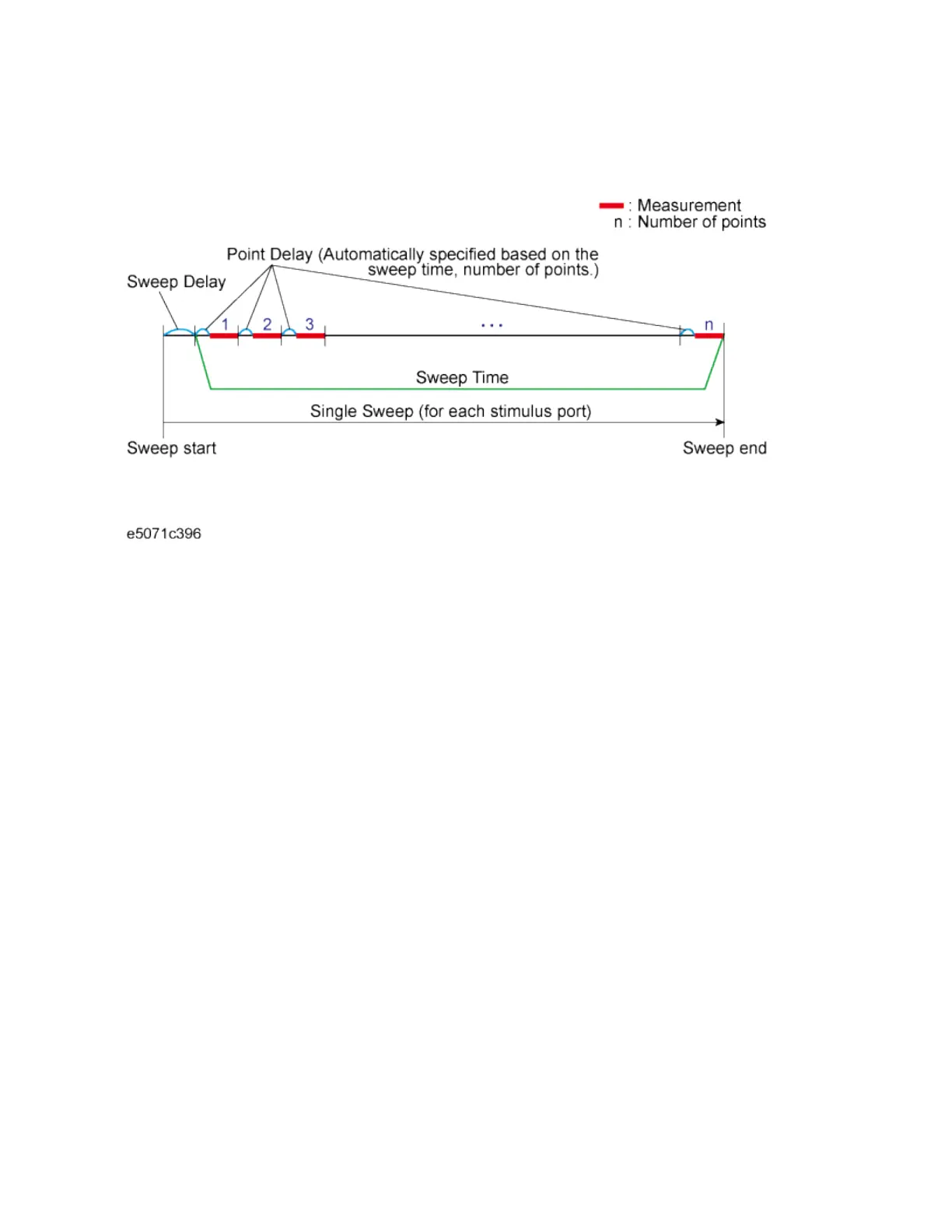Measurement
93
The following figure shows the definitions of the sweep time and the sweep
delay time.
Sweep delay is time before starting a sweep for each stimulus (source)
port
Setting Up the Sweep Time (Manual Sweep Time Mode)
1. Press Channel Next/Channel Prev keys to select the desired channel.
2. Press Sweep Setup key, then Click Sweep Time.
3. Using the ENTRY block keys on the front panel, input the desired
sweep time (in seconds).
If the previous operation mode was automatic sweep time mode, entering
a new sweep time forces the analyzer to switch to manual sweep time
mode.
Switching to Automatic Sweep Time Mode
1. Press Channel Next/Channel Prev keys to select the desired channel.
2. Press Sweep Setup key, then click Sweep Time, press 0 > x1.
By entering zero (seconds), automatic sweep time becomes effective.
