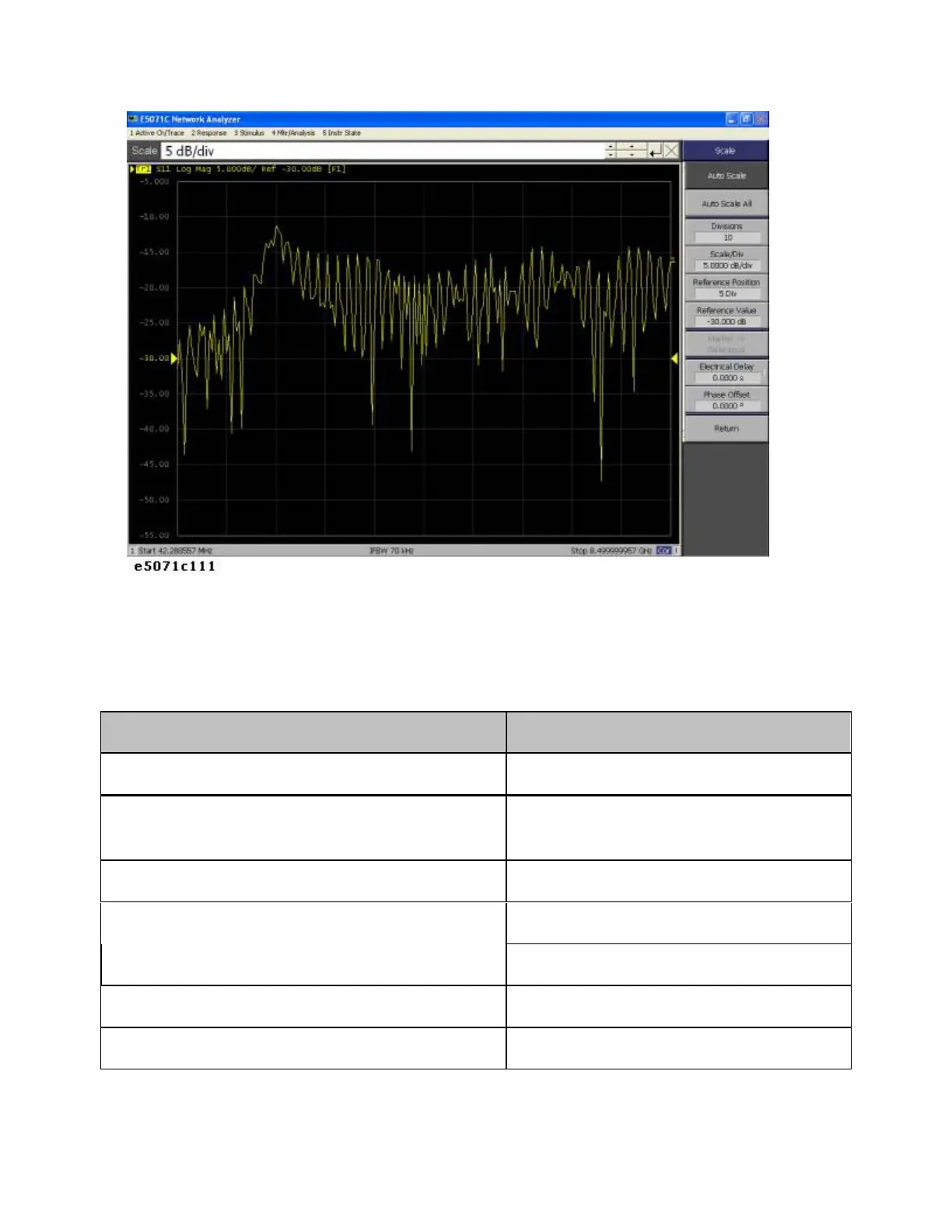E5071C
436
5. Setting the Time Domain Function
Set the conversion function to display the response in the time domain. If
you enable this setting, the response in time domain is displayed as shown
figure below. A peak indicating a small mismatch appears at the location of
the connector.
Setting Description Key Operation
Data format: real Format > Real
Setting the transformation type to
low-pass impulse
Analysis > Transform > Type >
Lowpass Imp
Setting the window type to maximum. Window > Maximum
Setting the display range: from 0 s to
20 ns
Start > 0 > x1
Stop > 2 > 0 > G/n
Enabling the transformation function Transform (set to ON)
Executing auto scale Scale > Auto Scale