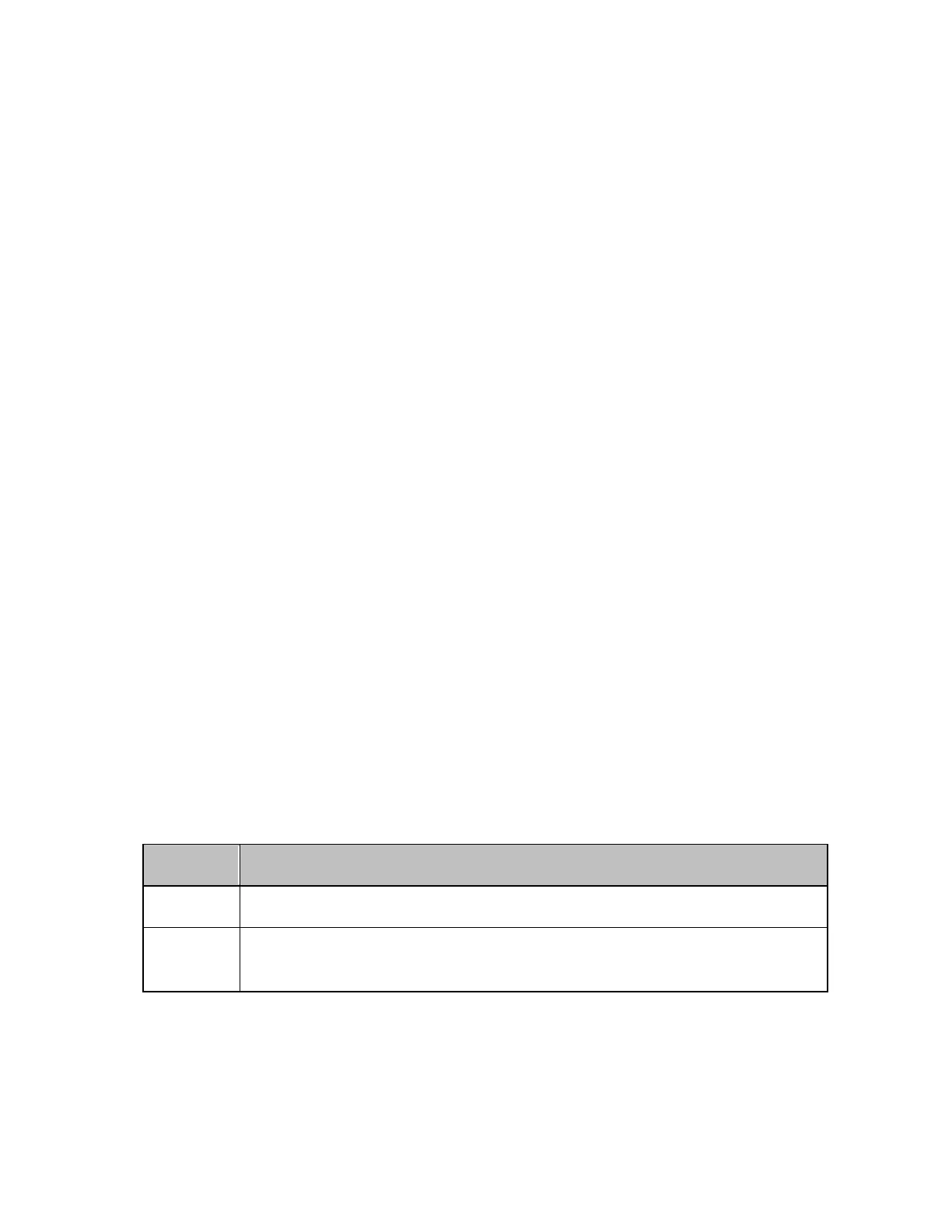Measurement
89
4. Press Center, then input the center value.
5. Press Marker to display the marker 1. The marker position shows the
time for its measurement point.
Setting Power Level with Auto Power Range (options 2D5, 4D5, 2K5 and
4K5 only)
• Auto Power range function works only with the E5071C options 2D5,
4D5, 2K5 and 4K5 having a mechanical source attenuator. Auto power
range functionality is neither required nor available in other E5071C
options which are having electrical source attenuator.
When the Auto Power Range set function is effective, the proper source
attenuator and power range are selected automatically according to the
output power setting of each channel.
Under the following conditions, turn OFF the Auto Power Range set function
and set the power range and power level manually:
• When different power ranges are selected in multiple channel
measurement settings. In this case, an error message is displayed to
avoid source attenuator damage. For example, if Channel 1 power is
at -35 dBm with the power range of -35 dBm to 0 dBm, and Channel
2 power is set at -5 dBm with the power range of -25 dBm to +10
dBm, this will causes an error because each selected power range is
different. In such a case , turn OFF the Auto Range on Channel 2 and
set the range as -35 to 0 manually, to set the same power range as
of Channel 1.
• Continuous switching may damage source attenuator.
Setting the level
1. Press Channel Prev/Channel Next to select the channel for which you
want to set the power level.
2. Press Sweep Setup key, then click Power > Port Couple and select the
ON/OFF setting of the level coupling for all ports.
Value Description
ON The same power level is outputted to all ports.
OFF
A specific power level is outputted to each port
independently.
1. The power level of port 1 is coupled with the power level for all
ports when Port Couple is set to ON.
