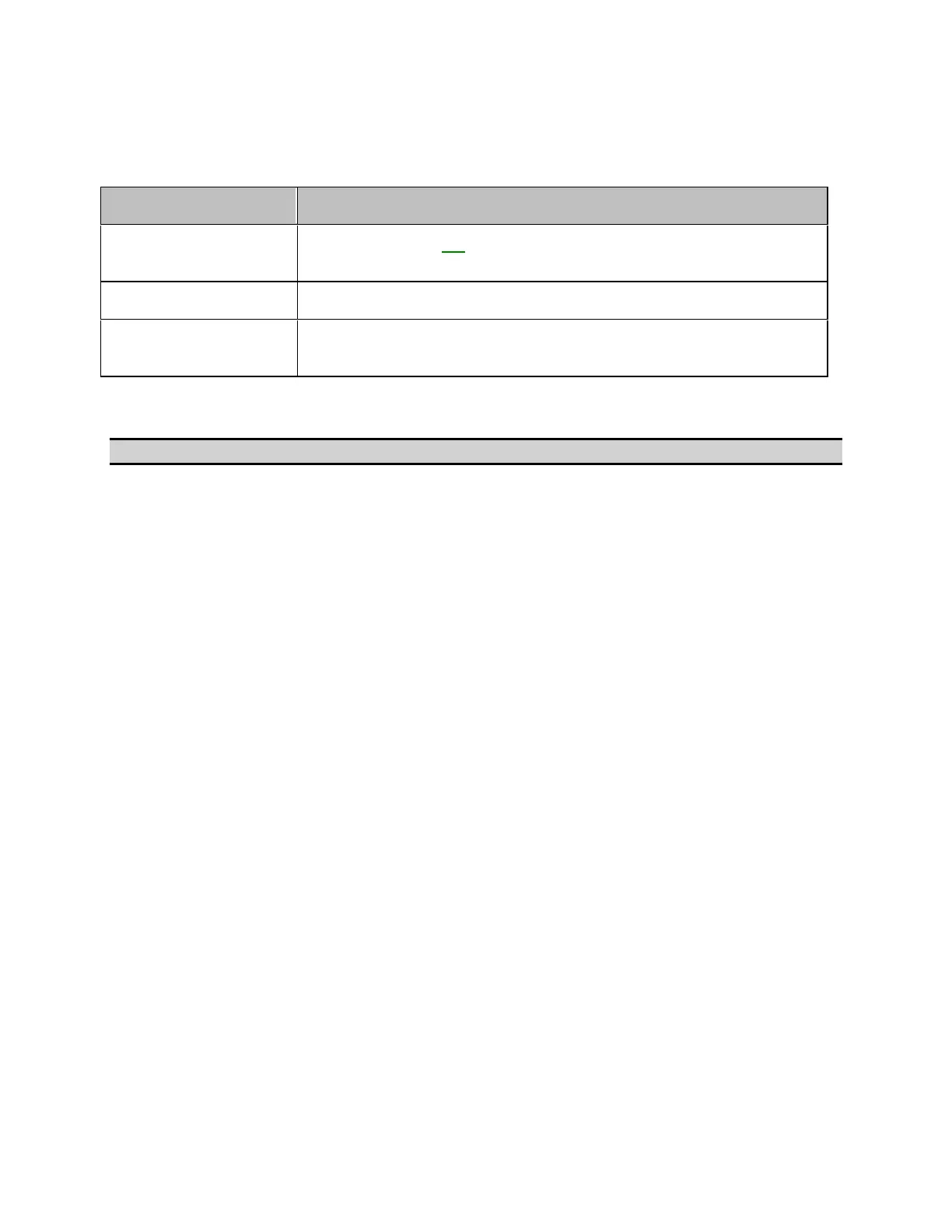Measurement
71
Initializing Parameters
The E5071C has three different initial settings as shown below.
Initial setting Restore method
Preset state
Press Preset >
OK the front panel or Execute the :SYST:PRES
command
*RST state
Execute the *RST command
Factory default
setting
E5071C factory (default) settings
The user can set items to be preset freely. For more information, see
Setting the user preset function.
Other topics about Setting Measurement Conditions