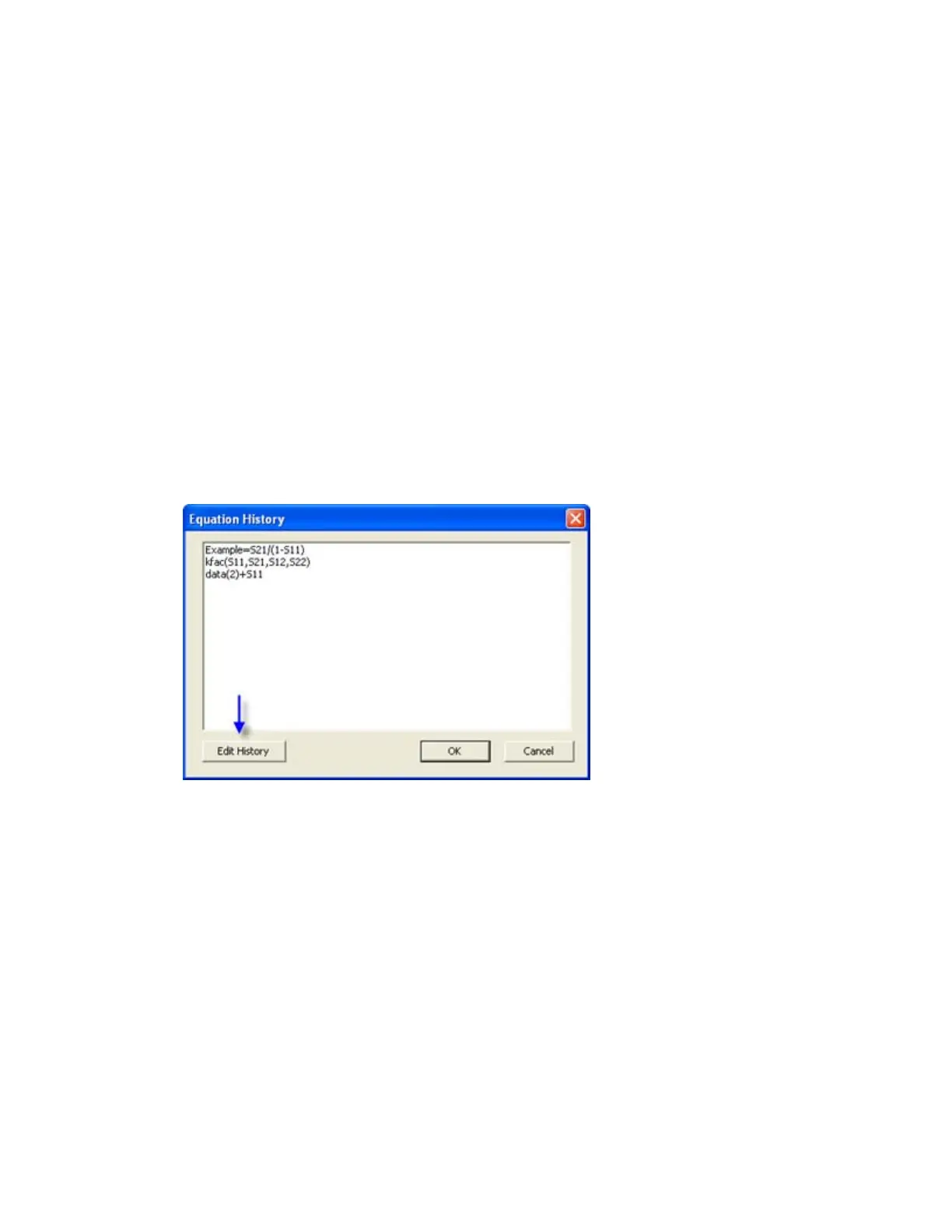Measurement
329
where:
data (1) - a trace that measures Scc21 with Fixture Simulator
data (2) - a trace that measures Sdd21 with Fixture Simulator
Equation History
Equation Editor has the capability to save and recall all previously defined
equations, which can be accessed by clicking the ... button (shown as 5 in
the figure e5071c282). All equations can be viewed in the Equation
History dialog box.
To view the equations in the list, follow this procedure:
1. Open Equation Editor by Display > Equation Editor
2. Enter an equation and click Apply in the Equation Editor dialog box
(Figure e5071c282) to save the defined equation in the directory of
the ENA. To view a list of saved equations, click the ... button (5 in
Figure e5071c282) to open the Equation History dialog box.
3. To store an equation in the History List, the equation must be
applied first. This can be done by clicking on the Apply button.
3. To edit the equations in the list, click Edit History. The text file of
history list is opened with Notepad.