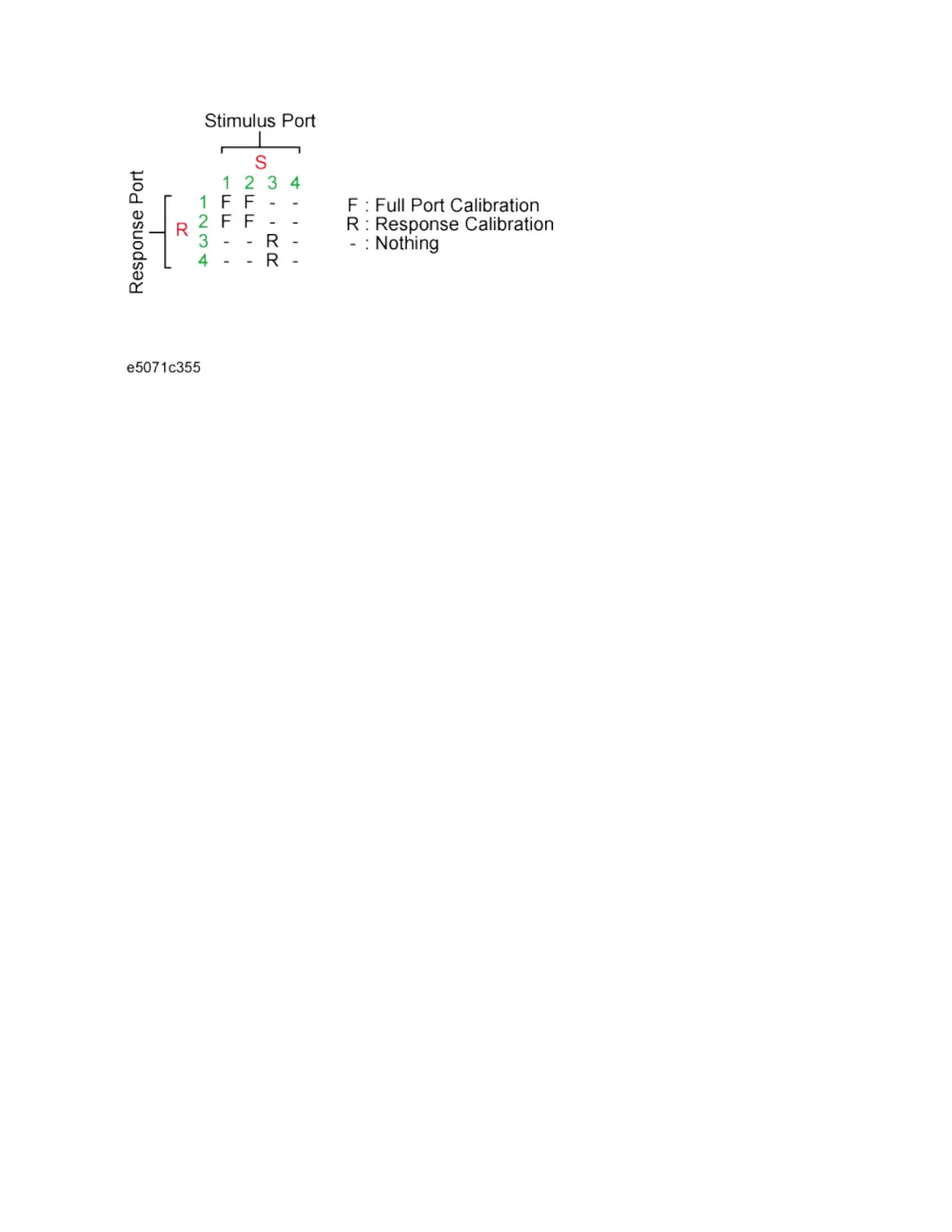Measurement
125
• The simplified full 3/4-port calibration and the simplified 3/4-
port TRL calibration are not discriminated from the normal full-
port and TRL calibrations, and F is displayed.
Procedure to turn on/off calibration property display
Follow these steps to turn on/off the calibration property display.
1. Press Channel Next/Channel Prev keys to select the channel for which
you want to turn on/off the calibration property display.
2. Press Cal key.
3. Click Property. Each press toggles the on/off setting.
Conditions for clearing already acquired calibration coefficients
In the following cases, already acquired calibration coefficients are cleared.
• Executing preset clears all calibration coefficients.
• If S parameters required to calculate the calibration coefficient for
the specified calibration type and test ports and those required for
the existing calibration coefficient overlap, executing the acquisition
of the calibration coefficient (measuring necessary data and then
clicking the Done softkey) clears the calibration coefficient for which
necessary S parameters overlap. Taking the Example of calibration
property display as an example, if you acquire the calibration
coefficient of the 1-port calibration for test port 4, neither calibration
coefficient is cleared. On the other hand, if you acquire the
calibration coefficient for the full 2-port calibration between test ports
2 and 3, the calibration coefficient of the full 2-port calibration
between test ports 1 and 2 and that of the response calibration for
test port 3 are cleared.
