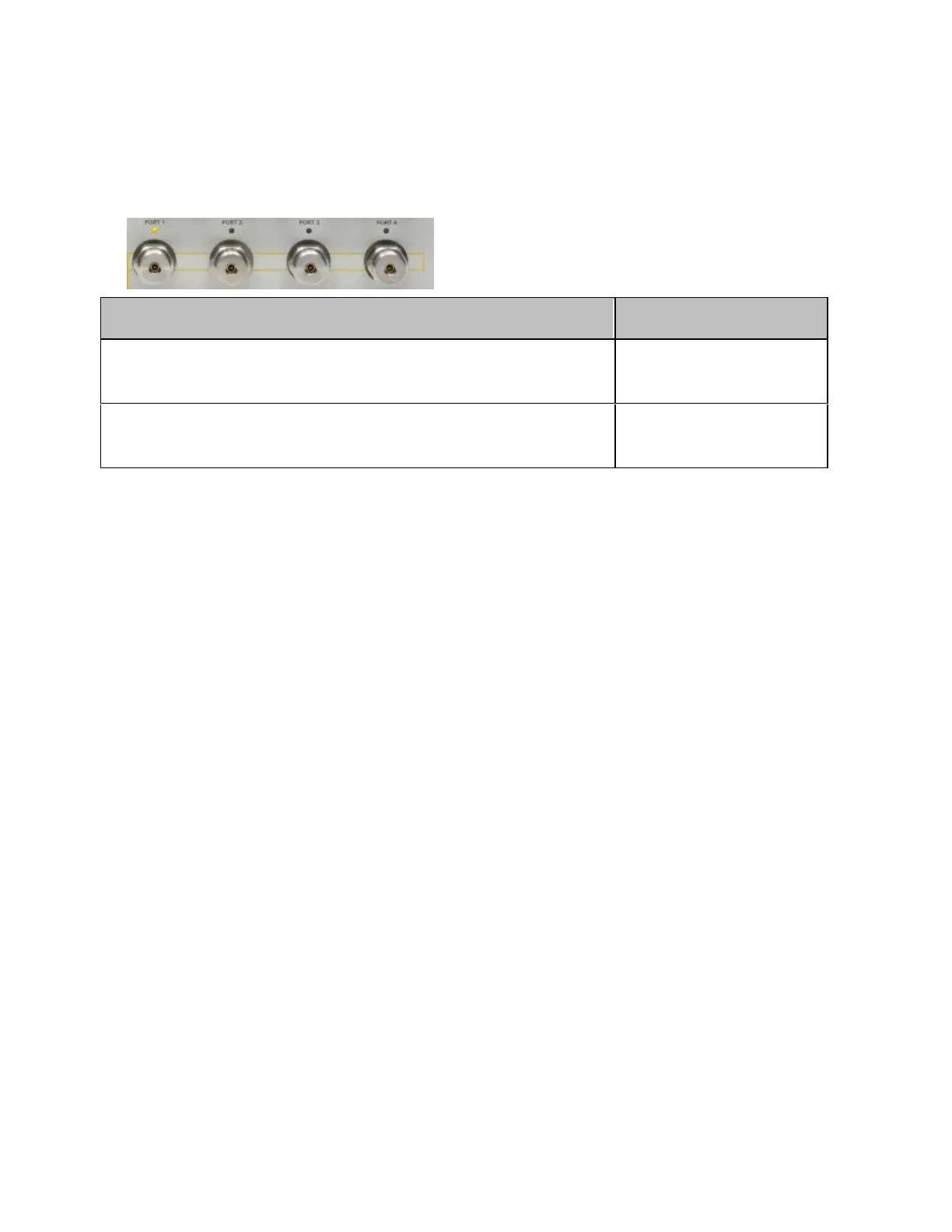Quick Start
29
The port to which the DUT is connected. Number of ports depends on the
option. While signals are being output from a test port, the yellow LED
above the test port is lit.
Test Port for options 2D5, 4D5, 2K5 and 4K5
Options Connector type
230, 430, 235, 435, 240, 440, 245, 445, 260,
460, 265, 465, 280, 480, 285, 485
50 ohm, N-type,
female
2D5, 4D5, 2K5 and 4K5
50 ohm, 3.5 mm,
male
• Do not apply DC voltage or current to the test port. Applying DC
voltage or current may lead to device failure. In particular, the
capacitor might remain charged. Connect the measurement sample
(DUT) to the test port (or the test fixture, cables, etc. connected to
the test port) after the analyzer has been completely discharged.
The maximum DC limit of test port is 35V.
The test ports comply with Installation Category I of IEC 61010-1.
12. Front USB Port
Two USB (Universal Serial Bus) ports are provided that can be used for
connecting to ECal (Electronic Calibration) module, USB, Multiport test set
or a printer. Connecting a designated ECal module to this port enables ECal
measurements to be taken. Connecting a compatible printer to this port
enables screen information on the E5071C to be printed. For more on
executing ECal measurements, see Calibration, and for printing, see
Printing Displayed Screen.
• The specifications of this port are identical to those of the Rear USB
port.
13. Ground Terminal
Connected to the chassis of the E5071C, a ground terminal is provided with
the E5071C. You can connect a banana-type plug to this terminal for
grounding.
14. Probe Power
The E5071C comes with two ports that can be used to provide power to
external probes. See the Data sheet for the voltage and maximum current.
